Turn on suggestions
Auto-suggest helps you quickly narrow down your search results by suggesting possible matches as you type.
Showing results for
Get 50% OFF QuickBooks for 3 months*
Buy nowI am running QB Desktop pro 2018 on a Windows 10 laptop. One certain payment for a credit card does not show up in the reconcile credit card window. It shows up as cleared on the bank register; it shows up as a payment on the credit card register; but it won't show up in the reconcile screen. The reconciled balance is the difference for that payment, so it's driving me nuts! I have checked the bank and credit card registers to show the correct accounts are debited/credited, but still... Could someone shed some light on this? Thanks.
Same issue! Now two in need of help!
Hello there, @cpl4920 and @therpllc.
I appreciate the both you for reaching out and providing details about your credit card payment transaction issue.
Checking the root cause of being unable to see the transaction on the Reconcile screen requires tools, like screen sharing, that only our phone support team has. They can also create an investigation ticket if there are other customers experiencing the same problem.
Here's how to get their contact details:
That's it. Let me know how the call goes or if there's anything else I can help. Wishing you and your business continued success.
Just curious... was Intuit able to help you with this issue? I am having the same issue.
Now three in need of help... I am having the same issue.
Make that 4
Thanks for joining this conversation, sweetoakllc.
The transactions might be cleared after the statement end date, that's why they're not included when you reconcile the credit card. If that's the case, lets' go to the register to double-check.
Here's how:
On the other hand, you can also filter the Reconcile reports to show all by following these steps:
Just in case, I'll be adding these articles for future reference:
Please let me know if you have any other issues or concerns in the comment section, and I'll get back to you as soon as possible. Have a good one!
I am having the same issue, missing 3 batches totaling 48 credit card and ach deposits. Help ME!!!
Here are a few things you can check as to why a transaction doesn't show on the reconciliation page.
I'm not sure exactly what product you're using, so I'll be sharing 2 different articles.
Both articles provided have troubleshooting steps that you can use in this situation.
I'll be around in case you have other questions. Leave a comment below, and I'll be sure to get back to you.
This is the first time this happen to me. I enter regular bill in QB for my credit card statement and paid through ACH as always, now I'm trying to reconcile the credit card statement and the amount is not showing up on the reconciliation page to clear the amount. Right now I'm off because the payment can't be clear. If I go an enter the transaction manually through Chart Account add it as a credit it will off my account but the amount will not show in the bank statement so when I go an reconcile I may be off.
Let's make sure that the date when reconciling is correct, Iclark.
Incorrect Statement date is one of the reasons why the transactions won't reflect when reconciling it. Let's also open the transactions to see if the date when creating them is correct.
Also, another reason is that the transaction has been reconciled already. We can go to your Chart of Accounts to see the status of it. You'll see a check-mark if it's reconciled.
You can read this article about reconcile workflow in QuickBooks Desktop. This will show you what are things you need to do to keep your accounts in balance.
Get back to me anytime of you have any more questions. Take care!
I am having this same issue. I thought I forgot to enter the payment, so I entered a second payment. I moved the date on the reconciliation to the end of the month and it's still not showing. The payments are also not showing in the chart of accounts, but they are showing when I do a transaction history on the bill. What can I do to correct this?
Hello there, Kim2525.
You'll want to make sure to remove the checkmark from the Hide transactions after the statement's end date box when reconciling. Let me walk you through the steps.
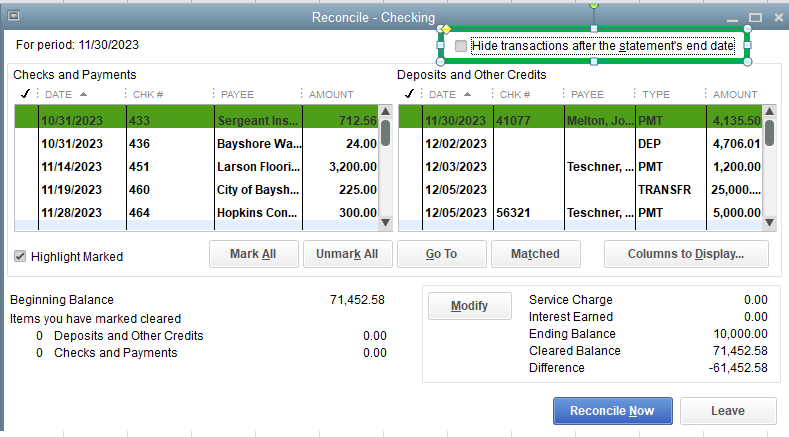
Also, make sure that you've chosen the correct bank account so it would show in your register. Here's an article for a brief overview of reconciliation: Reconcile An Account In QuickBooks Desktop.
Post a reply to this thread if you need further assistance. I'll make sure to get back.
make that 4......and it is not in the register. I changed all the Register Statement settings to ALL.
same exact problem I'm having...
I appreciate you for taking the time to join this thread, @J and J.
Have you tried the recommendations provided by my colleagues above?
If yes, and yet you’re still unable to fix the missing transaction in the Reconciliation page, we can utilize the Verify and Rebuild Data tool to sort this out. By doing so, we'll be able to ensure your company file is error-free and the transactions are intact.
Here’s how:
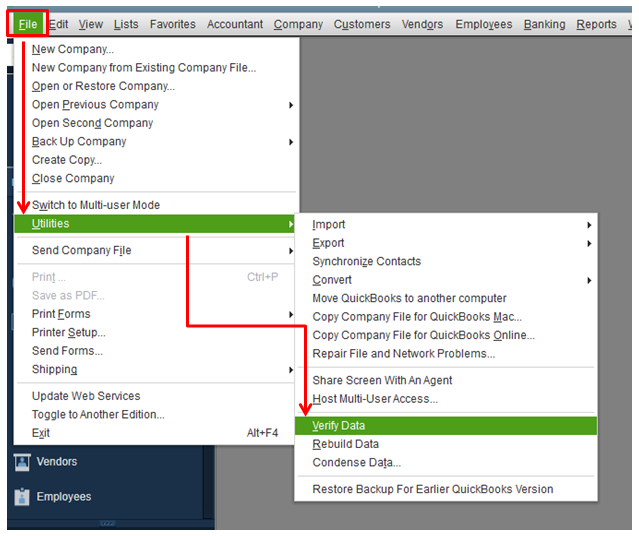
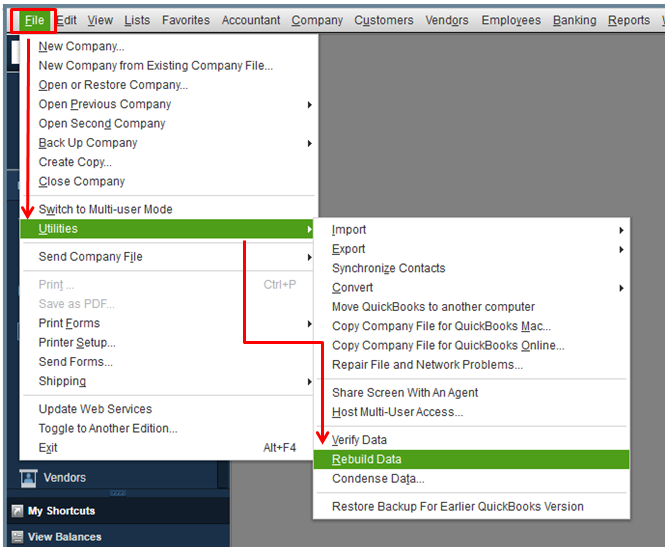
Please know that you'll need to log in to your Desktop account using the single-user mode when performing this process. It only takes minutes to complete. However, it will still depend on your company's file size.
Otherwise, you’ll want to contact our Technical Support team. They have the right tools to check your account and can provide additional fixes to settle this immediately.
You can also use this guide anytime if you need help doing or fixing reconciliation. The reconcile workflow in QuickBooks makes sure everything is matched and balanced.
If you need further assistance with any of the steps or have other QuickBooks concerns, just let me know by posting a comment below. I'll always be around.
This same thing has been driving me completely crazy. I ended up highlighting and ctrl+c (copy) the memo that incudes the payment ID. Then at the bottom, I click "More", "Delete" and delete the payment. Then I re-enter it as IPN (You could also enter as check if you want to), "Deposit to: [choose your account] and add the memo to the memo box. Save and Close. Then it shows up and I can reconcile my account. I literally hate QB online, but am stuck with it because of the nature of our billing process.
I had the same issue in QBO and found the answer in this thread. I clicked on the funnel and deleted the statement end date out all together now all my transactions so far are showing up.
I am having the exact same problem. I use Quickbooks for Mac Desktop version v19.0.5 R6. This started after an update. I do not wish to pay for support that is clearly related to the update.
Now 3. Me too. I use Quickbooks Desktop Mac 2020 v19.0.5 R6. Incredibly frustrating.
Me too on Desktop for Mac 2020
I do appreciate you for getting back to us, FeatherRiverPerfusion.
If you haven't performed the recommended troubleshooting steps my colleagues provided, I recommend doing so. If you get the same result, I'd suggest contacting us so we can further investigate and open a case for this issue.
Here's how:
Feel free to use this link to help you manage the reconciliation process.
Let me know if you have other questions. Take care!
After reading all of the comments on this thread and trying all of the things mentioned and having none of them work, I tried these steps on my own and this works!
I deleted the check (after writing down all the info of course) that I made the payment with. Then I went to the chart of accounts, highlighted my credit card line then went into its register. I made the payment by choosing the name of the credit card in the payee field, the amount of the payment in the payment field, and then I changed the account from its usual expense category to be the credit card itself. Boom!
YES! I had this problem and FINALLY realized that the bill payment was coded to the expense category, not the credit card account. I had already entered all the individual charges to the expense category, so of course the payment has to be coded to the credit card account, not the expense item. :) Took me a lot of comparing older bills and payments to finally see the difference and why it wasn't showing up in the reconcile screen. Hope this helps someone!!
OMG. Yes! The bill payment was coded to the wrong credit card account. I must have paid it incorrectly and then changed it to the correct CC but it was still coded to the previous account.



You have clicked a link to a site outside of the QuickBooks or ProFile Communities. By clicking "Continue", you will leave the community and be taken to that site instead.
For more information visit our Security Center or to report suspicious websites you can contact us here