Turn on suggestions
Auto-suggest helps you quickly narrow down your search results by suggesting possible matches as you type.
Showing results for
Get 50% OFF QuickBooks for 3 months*
Buy nowHi
Can someone explain why I should use customer parent/sub-accounts and in particular when I should chose 'bill with parent' or not.
Don't tell me how to set them up. I know how to do that.
Thanks for checking in with us, howardjennings.
If you are referring to setting up a sub-customer of main customers (also known as parent accounts), we use it to track individuals who are part of a group or specific accounts for a larger organization. First, create a regular customer account for the group or organization. Then add each member or account as a sub-customer. Let me show you how:
Parent accounts can have up to four levels down of sub-customers. To learn more about this one, see the Add and manage customers in QuickBooks Online article. If you are referring to creating subaccounts, we use it to break down your expenses, income, and more into greater detail. Where in you can divide your utilities account into subaccounts to track different types of utility payments, like gas, telephone, water, and so on. See Create subaccounts in your chart of accounts in QuickBooks Online article for more details.
Feel free to visit our Sales and customers page for more insights about managing your company's income and customers.
I'd like to know how you get on after trying the steps, as I want to ensure this is resolved for you. Please reply to this post and I'll get back to you. Have a great day ahead.
Hi I'm talking about CUSTOMERS. I know how to set them up.
Please explain why/when I should use 'bill with parent' and what that actually does.
Thanks for keeping us posted and providing more details of your concern, howardjennings.
When you set up the sub-customer profile, you will have two options; Bill with parent or Bill this customer.
If you select Bill with parent, this means that the balances and the transactions of the sub-customer will be added to the parent customer profile. You can also use this link for reference: What does the bill with parent feature let you do on invoices?
Meanwhile, the transactions and the balances will not affect the parent customer profile if you select Bill this customer.
If you need additional help with setting up the profiles, please let us know. We'll be right here to further assist you.
Hi, You've explained what they do, which is obvious from just trying it. What I'm trying to find out is;
Please give me an example.
Joining in the thread to share more details, howardjennings.
You would usually need to use sub-customer if you want to break down or want more details with your reporting in QuickBooks. For example, use this feature if you want to track multiple departments under a single account with separate or combined billing.
You'll want to use the Bill this customer option if you don't want to have the balance added in the parent account. On the other hand, select the Bill with parent option if you want to have the balance added in the parent account.
When running financial and transaction reports, there's also an additional filter where you can drill down how much is your income for this department or sub customer. Feel free to check out these articles to get more details in case you want to get more information about customizing reports:
As always, feel free to reach out or add another reply below if you have follow-up questions.
We use it for customers with multiple locations so it's easy to find certain invoices for a certain location but because it's billed with parent the Client receives 1 statement with the total for all invoices.
Thanks.
so if I check "Bill with Parent" then decide that's not what I need, when I uncheck it
Will the child transactions be removed from the parent?
If not, can I delete them manually?
If I delete them what else is affected?
We appreciate for keeping us posted about this, howardjennings.
Yes, you can remove the check mark in the Is sub-customer box anytime. The transactions associated to this customer profile will no longer appear on your parent customer profile. With that said, each profile will have their own balances.
You can manually delete the transaction if you have associated it to the wrong customer profile.
This will affect the customer balance if you delete an invoice, credit, or invoice payment.
Then, you can recreate the transaction under the correct customer profile.
We got your back if you have more queries about the process. Have a great day!
I have a client that I have been invoicing to for several months. Now I want to create a Sub-Customer, checking the "Bill with parent" option. When I pull out a Statement, will I able to see the total owed by this client, including the invoices I charged to the Sub-customer separately? I need to identify the Total Invoices for the Customer and the Invoices charge to the Sub-Customer separately. Can I do this?
I'm here to share some details in generating separate charges on the statement, accounts492.
The purpose of adding sub-customers is to make their information appear on the same invoice. Therefore, when they are marked, "Bill with parent", we're unable to generate separate charges on the Statement window.
To view their charges separately, I'd suggest marking your sub-customer as "Bill this customer". Here's how:
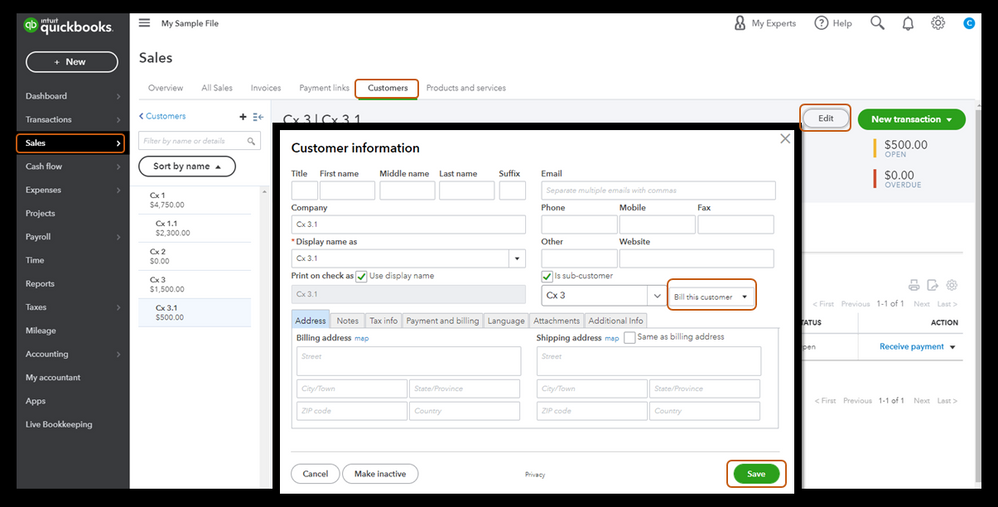
Once done, you can create a separate statement.
Additionally, I've added an article that'll help you personalize your sales forms in QuickBooks Online. This helps you decide what info your customers see and only add the info that matters most to your business: Customize Invoices, Estimates, and Sales Receipts.
I'm only a post away if you need more help in creating a statement in QuickBooks, accounts492. It's always my pleasure to help you out again.



You have clicked a link to a site outside of the QuickBooks or ProFile Communities. By clicking "Continue", you will leave the community and be taken to that site instead.
For more information visit our Security Center or to report suspicious websites you can contact us here