You'll want to disconnect those accounts, @Larry9461.
Before doing so, ensure the downloaded bank transactions are already added and categorize. Doing so won't remove the transaction after disconnecting those accounts.
Now, to disconnect those accounts in your QuickBooks Online (QBO):
- Go the Banking menu and select the Banking tab.
- High-light the credit card account you want to disconnect and click the pencil icon.
- Click the Edit account info button.
- In the Account window button, go to the Connected to section.
- Mark Disconnect this account on save box.
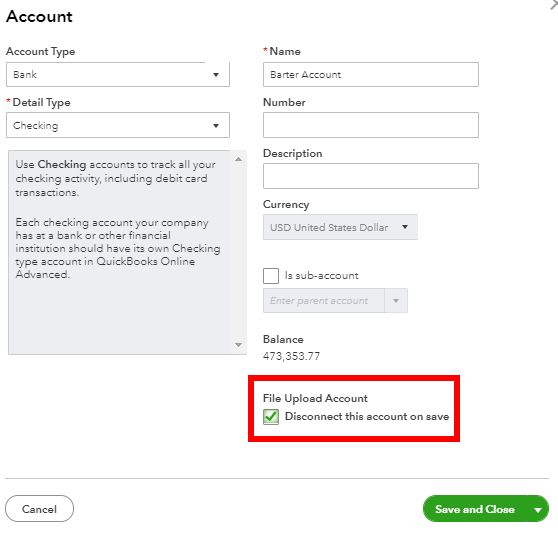
- Click Save and Close.
Here's an article you can read for more details on disconnecting account in QBO: Disconnect or delete an account connected to online banking.
I'd also recommend consulting with your accountant for additional guidance. This way, we'll ensure the accuracy of your accounts after making these changes.
However, if you're referring to removing an account from your chart of accounts. You can refer to this great article that can guide through the detailed steps: Delete an account on your chart of accounts in QuickBooks Online.
Additionally, I got your this article that guides you accurately in reconciling your accounts: Reconcile an account in QuickBooks Online.
Please know that you're always welcome to post here anytime you have other concerns. I'm always here ready to help you. Take care and keep safe!