Turn on suggestions
Auto-suggest helps you quickly narrow down your search results by suggesting possible matches as you type.
Showing results for
Get 50% OFF QuickBooks for 3 months*
Buy nowI am switching from our old software to QuickBooks. Do I need to manually enter each account name and type? Or will the transfer duplicate accounts that I have entered manually?
Solved! Go to Solution.
Thank you for choosing QuickBooks to help you manage your business and accounting tasks, mkjwlex.
Let's import your (PCLAW) chart of accounts from a spreadsheet so you can add them to the online program.
Before we proceed, please know that QuickBooks Online (QBO) automatically creates certain accounts when you set up your company. Also, some of them can’t be changed (default accounts).
For more details, you can go over this article: Manage default and special accounts in your QuickBooks Online chart of accounts.
To transfer the information stated above, use a spreadsheet in Excel, Google Sheets, or a CSV file. Let's make sure to follow the correct format so you can successfully import your chart of accounts.
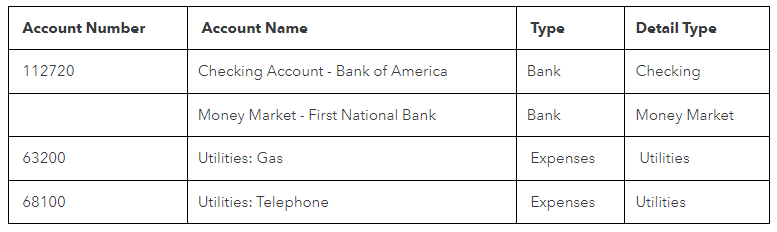
If you organize your accounts by number, add an Account Number column. Or skip this if you don’t use them. If you have a sub-account, add it in the Account Name column in this format: Main account: sub-account. For example, Utilities: Gas.
If it looks good, save your spreadsheet in Google Sheets, Excel, or CSV format. Next, upload the file to QBO. For detailed instructions, proceed directly to Step 2 in this article: Import your chart of accounts to QuickBooks Online. Also, perform Steps 3 up to 5 to complete the process.
Once done, connect your bank or credit card accounts to the online program. QBO will download and categorize your transactions so you can review and approve them easily.
To help you get started in QBO and acclimated with the tasks and features, feel free to browse these links:
Leave a comment below if you need further assistance transferring your data (PCLAW) to QuickBooks. I'll get back to help you the best that I can.
Thank you for choosing QuickBooks to help you manage your business and accounting tasks, mkjwlex.
Let's import your (PCLAW) chart of accounts from a spreadsheet so you can add them to the online program.
Before we proceed, please know that QuickBooks Online (QBO) automatically creates certain accounts when you set up your company. Also, some of them can’t be changed (default accounts).
For more details, you can go over this article: Manage default and special accounts in your QuickBooks Online chart of accounts.
To transfer the information stated above, use a spreadsheet in Excel, Google Sheets, or a CSV file. Let's make sure to follow the correct format so you can successfully import your chart of accounts.
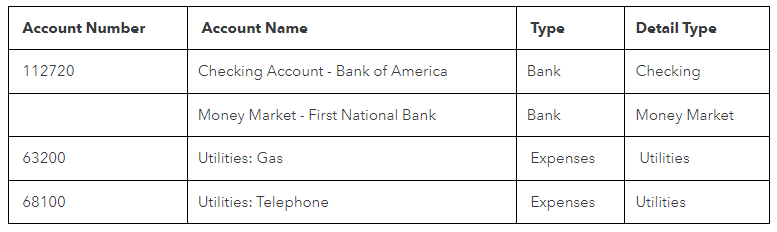
If you organize your accounts by number, add an Account Number column. Or skip this if you don’t use them. If you have a sub-account, add it in the Account Name column in this format: Main account: sub-account. For example, Utilities: Gas.
If it looks good, save your spreadsheet in Google Sheets, Excel, or CSV format. Next, upload the file to QBO. For detailed instructions, proceed directly to Step 2 in this article: Import your chart of accounts to QuickBooks Online. Also, perform Steps 3 up to 5 to complete the process.
Once done, connect your bank or credit card accounts to the online program. QBO will download and categorize your transactions so you can review and approve them easily.
To help you get started in QBO and acclimated with the tasks and features, feel free to browse these links:
Leave a comment below if you need further assistance transferring your data (PCLAW) to QuickBooks. I'll get back to help you the best that I can.
Consider to purchase a 3rd party conversion service or use an importer tool.
https://get.transactionpro.com/qbo
Thank you so much.
You're welcome, @mkjwlex. I'm glad that we're able to share the right answer to resolve your concern about importing information from PCLAW to QuickBooks Online (QBO).
Please know that assisting and providing the right resolution for our valued customers is our top priority. If you have any questions about QuickBooks, you can always drop by and post your concerns. I’ll make sure to address that as soon as I can.
Also, I added this article to your reference when checking the latest updates about the product: The QuickBooks Blog.
I'm wishing you a prosperous business!
Is it posible to import monthly transactions from PC law into QB desktop?
You can use an importer tool. It's a $199 one time license + you can get $100 cashback to purchase via a partner.
https://get.transactionpro.com/qbd
Yes, you can import monthly transactions from PC law into QuickBooks Desktop (QBDT) to ensure accurate financial reporting, Tyovino.
You can save your transaction list in Excel or .csv format before entering it into QBDT to ensure the data is interpreted correctly and saved in a table-structured format.
You can import various lists and transaction types to QBDT using different file formats, including CSV files. For more detailed information, please visit this article: Switch from a different accounting software to QuickBooks Desktop.
Furthermore, you can refer to this link to view and manage your data using a different format: Export CSV files.
Please let me know if you need further assistance with importing transactions in QBDT. I'm here to help and will keep this thread open to assist you promptly.



You have clicked a link to a site outside of the QuickBooks or ProFile Communities. By clicking "Continue", you will leave the community and be taken to that site instead.
For more information visit our Security Center or to report suspicious websites you can contact us here