Turn on suggestions
Auto-suggest helps you quickly narrow down your search results by suggesting possible matches as you type.
Showing results for
Get 50% OFF QuickBooks for 3 months*
Buy nowQuickbooks tech support worked for more than an hour and said they cannot help me. They say it is not a Quickbooks issue even though it is only Intuit products affected. They saying I need to go to an IT guy because there must be a setting on my computer that is blocking Intuit. So now I am working an IT guy and will see if he can fix this issue.
Well, I will never know if it was a Intuit issue or a Microsoft issue. I had to turn the laptop over to an IT guy because nothing worked that I tried or the tech support with Quickbooks or Microsoft tried. The IT guy has had it for 5 days and finally had to just clear the laptop and reinstall Windows. I will have to start over installing all my hardware and then my backups. I hope to reinstall Quickbooks as soon as I get it back tomorrow and see if I have any more problems.
Premier Contractor Edition - 2022
Hi there, @mamclaughlin.
Can you share with me more details about your concern in QuickBooks Desktop?
Any further info would be much appreciated.
Simply add your reply to this thread and I'll get back to you. Have a good one.
Any specific issue?
I got a new PC and I installed the 2019 version but it will not open, keep getting the error message attached. Tried repairing it, uninstall, install again, etc. pulling my hair out...help!
I was able to install an older version (2016) and it works fine but all my files are newer and cannot open them on this version...
Help has arrived, @mmiguel.
You can run Quick Fix my Program from the QuickBooks tools so you can access your QuickBooks Desktop account. This tool is designed to fix issues when you can't open your program. Before that, you’ll want to download and install the QuickBooks Tool Hub.
Here’s how:
Then, performs the steps below to repair your QuickBooks.
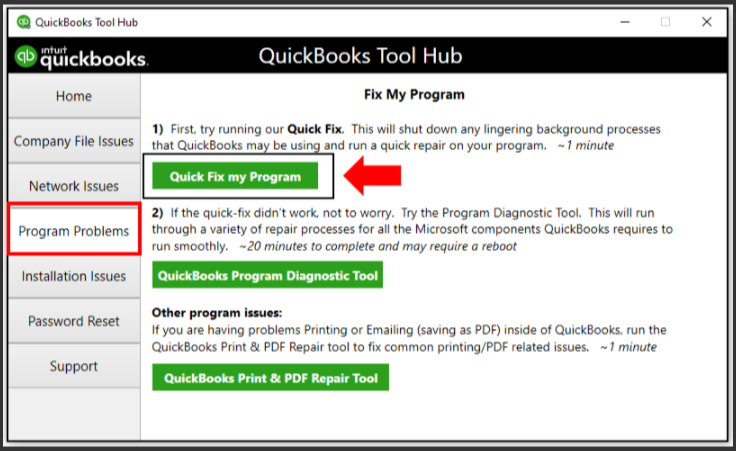
You can also utilize the QuickBooks Program Diagnostic Tool if the issue persists. It can only take up to 20 minutes to run. Once done, restart your computer, then open your data file.
If you need resources and tips to manage your company files, you can visit our Support page to learn. It has more insights to handle your business essentials.
Please don’t hold back to drop a comment if you have any other questions or concerns besides opening your QuickBooks account. I’d be glad to provide you further assistance. Take care always!
Tried all these suggestions multiple times, still cannot open 2019 Quickbooks and get the same error message:
Windows cannot find the program...
I've tried all the suggestions multiple times and still cannot open Quickbooks 2019, still getting the same error message...
I have other suggestions so you can open your account transparently, @mmiguel.
I appreciate you for doing the suggested troubleshooting steps before posting here in the Community. Accessing your QuickBooks Desktop (QBDT) 2019 is our highest priority. This way, you can get back where you left off.
The operating system for QBDT 2019 is Windows 10, with all editions, including 64-bit, natively installed. If your new computer is currently running Windows 11, I recommend that you download and install the 2021 or 2022 QBDT releases. Doing this will isolate the error, and you can open your account seamlessly.
To find out what your computer requires for the best QBDT experience, see these articles:
Once done, we'll upgrade your company file to ensure it runs in newer versions of QuickBooks. Let me show you how:
After that, follow the Step 3 and 4 in this article: Upgrade your company files after you switch to a new version of QBDT.
If you need further guidance in this regard, our support is always welcome to assist you throughout the process. Visit this link to get the direct phone number: Contact QuickBooks Desktop support.
Moreover, you can use these articles if you've encountered an installation error and other related matters:
Please know that I'll be in my bunk if you require any other help running QuickBooks. Just drop me a line!
Try reinstall your QBD 2019 in Win 8 compatibility mode.
online
Welcome to the Community, @socorrito1945.
I'll be more than happy to help you with your concern. Can you please provide additional information about it? Any additional details can help us give the best resolution.
The Community team and I will be standing by for your response so we can address your concern. Have a good one!
Please call me at [removed] Can not open my Quick books
I understand your desire to seek help from someone, @bev16. I'll walk you through a way of connecting with us.
Before I hand you over, I'd be delighted to assist you with any product issues you may have. If you encounter any error messages, please know you can share them here anytime. Rest assured that we're here to help you resolve them.
Here’s how:

To ensure we address your concern timely, please take note of our support hours. See this article for more information: Contact QuickBooks Desktop Support.
You might also want to visit our help page to browse articles that can guide you with your accounting tasks. To get started, head to this link: QBDT Help articles.
Let me know if there’s anything else I can do to help you with your QuickBooks account. I’ll be around, ready to lend a hand. Take care.
Pro2021
Thanks for joining the thread, @EIJ.
Know that we aim to provide an accurate resolution to our customers to help them resolve their queries. With that said, would you mind telling me more about your issue? Are you unable to access your QuickBooks Desktop (QBDT) Pro? Or did you receive any error prompt when attempting to access the program? This way, I can provide you with the proper troubleshooting to get you out of your current situation.
Please don't hesitate to leave a comment below or post here in the Community space. I'll make sure to get back to you as soon as possible.
Unable to open QuickBooks Pro2021.
I appreciate you for joining the thread, @EIJ. I've got some troubleshooting steps you can perform so you can open your QuickBooks Desktop Pro 2021 seamlessly.
When you're unable to open it after selecting the QBDT icon multiple times, ensure to give it enough time to load before you follow these steps below.
First, we can run a Quick Fix my Program from the QuickBooks Tools Hub. to help fix common errors. We recommend using Tool Hub on Windows 10, 64-bit.
I'll show you how:
Once done, perform a quick repair o your program. Here's how:
If the issue persists, continue to Solution 2 in this article I'll be providing: QuickBooks Desktop won't open.
Furthermore, this reference can help you get around if you encounter errors that say it stopped working: Fix issues when QuickBooks has stopped working.
Drop by this thread again if you have future concerns with managing your QBDT. I'm always here to help.
Which Windows OS do you run? Try to reinstall your QBD 2021 on your machine.
Windows 10
I see you've been through a lot already in trying to resolve this issue,
We appreciate you for performing the recommended solutions provided by my colleague. We can repair your QuickBooks Desktop to fix damaged components. Before diving, please make sure to create a backup of your company file first. This way, you can restore your data if you ever run into problems. Here's how:
If the same thing happens, I'd suggest contacting our Technical Support Team. They'll pull up your account in a secure environment and investigate what's causing this issue. Here’s how:

To ensure we address your concern timely, please take note of our support hours. See this article for more information: Contact QuickBooks Desktop Support.
You might also want to visit our help page to browse articles that can guide you with your accounting tasks. To get started, head to this link: QBDT Help articles.
As always, the Community is brimming with professionals who are knowledgeable in every aspect of QuickBooks, so please don't hesitate to contact us here if you have any questions. You have a good one.
The error code was 80029c4a-unable to load dynamic link library DLL. When I went to this error code link and tried several times to fix the problem; I had no luck.
The Tools App did the Windows update and also did not work.
The problem is that my quickbooks will not open at all.
Every penny counts when running a business, and I'd like to route you to the best support available to help you run QuickBooks Desktop, @pas060905.
I appreciate you for following my peer's advice to fix this. I want to ensure you're taken care of to open the system without encountering errors. I recommend contacting our QuickBooks Desktop Support team. They have tools to pull up your account and check this further. Since you can't get into the product, I suggest clicking this link to contact them via web chat: Contact Us.
Then you can follow these steps:
Please know that our chat and call representatives are available every weekday, from 6 a.m. to 6 p.m., and Saturdays, 6 a.m. to 3 p.m. You can also see their contact number on the Callback option if you need immediate assistance.
I've added an article for things you can do with your QBDT account soon using CAMPs, like finding your license number if you can't log in and see product transactions and charges: Change, manage or update your Intuit account with CAMPs.
Please don't hesitate to reply or create a new post if you need more assistance opening QuickBooks Desktop. Anytime I can check your reply to help you more. Stay safe and well.



You have clicked a link to a site outside of the QuickBooks or ProFile Communities. By clicking "Continue", you will leave the community and be taken to that site instead.
For more information visit our Security Center or to report suspicious websites you can contact us here