Turn on suggestions
Auto-suggest helps you quickly narrow down your search results by suggesting possible matches as you type.
Showing results for
Connect with and learn from others in the QuickBooks Community.
Join nowI have restored a QuickBooks Enterprise 2019 company back up to a 2020 program. I do not have the admin password. When i attempt to open the file I am required to do a file update which requires the admin password. Is there any way I can bypass that update and open the file. I do not have access to the 2019 QBE program.
Thanks,
andy2639
Hi Andy2639.
Thanks for dropping by this afternoon. Unfortunately, there's no way to bypass the admin password. It's required for security and safety. What you'll need to do is reset the password. To do so you can follow this article. I noticed that you said you don't have access to your 2019 version any longer which is needed. So I recommend reaching out to our support team at your earliest convenience. They will be able to help you reset your password so you can be up and running in your new 2020 software. To reach them follow these steps:
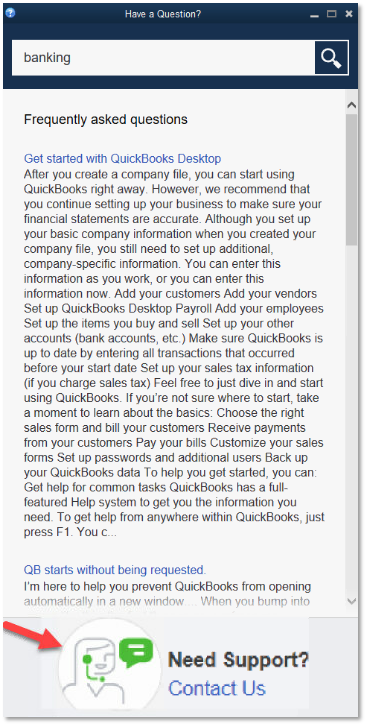
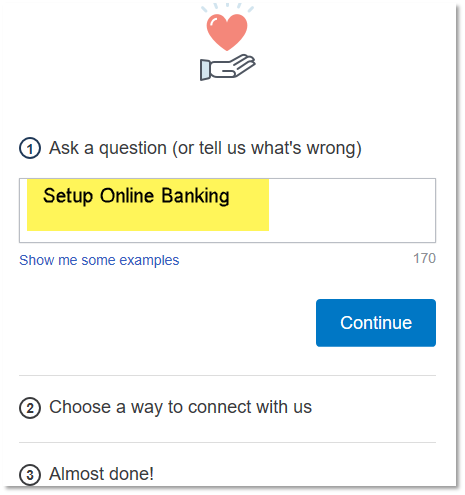
Check our support hours and contact us.
If you have any other questions or concerns, feel free to post here any time, thank you and have a nice evening.
You may have 3 options:
1. Run the password reset tool
2. Contact Intuit Data Service
3. Purchase a 3rd party password reset service.



You have clicked a link to a site outside of the QuickBooks or ProFile Communities. By clicking "Continue", you will leave the community and be taken to that site instead.
