Turn on suggestions
Auto-suggest helps you quickly narrow down your search results by suggesting possible matches as you type.
Showing results for
Get 50% OFF QuickBooks for 3 months*
Buy nowYou need to have a 3rd party payment processor to do so.
Automatically adding a credit card surcharge to transactions in QuickBooks Payments is not currently available, redrockfence. Instead, you can manually calculate the fee and include it as a separate line item on your invoice or sales receipt.
If you haven't created a service item, follow the steps below:
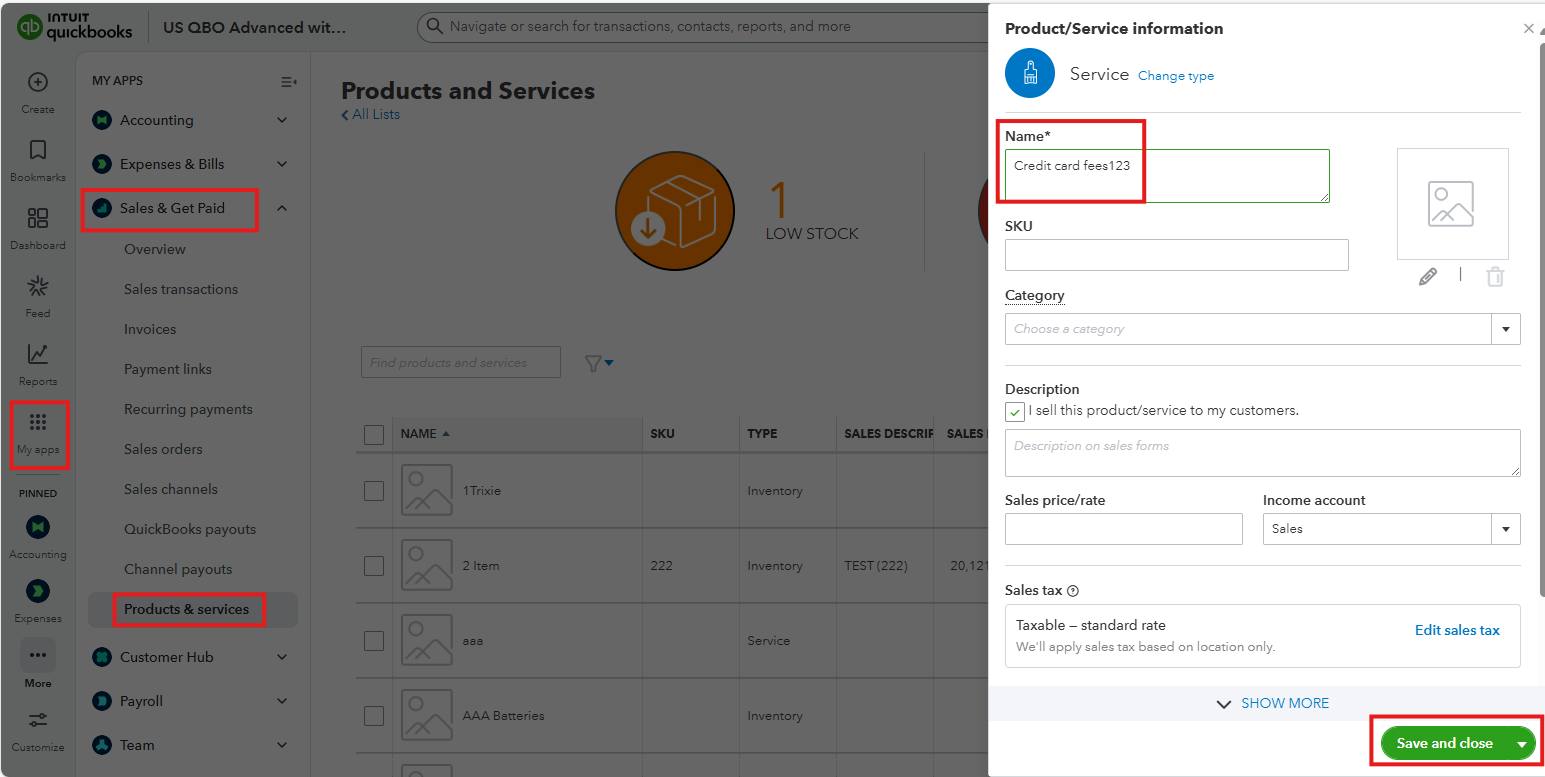
After creating the service item, you can add the credit card fee as an additional line item on your invoices whenever you charge your customers a processing fee.
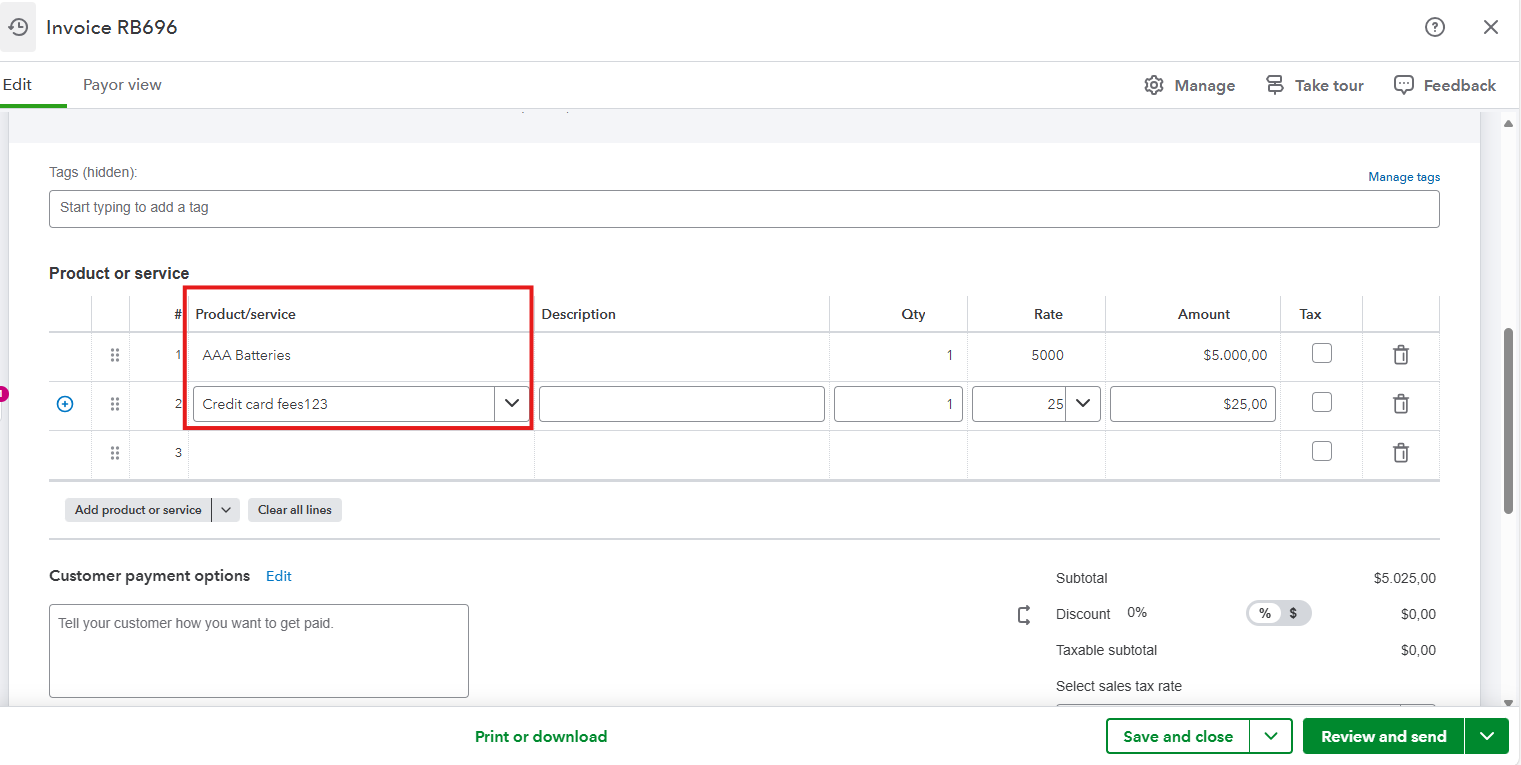
You can also explore third-party applications that specialize in credit card processing and offer the functionality you require. Please head to our QuickBooks Apps store to find one.
If you have further questions related to payments or processing fees in QuickBooks, feel free to reply here. We’re happy to assist.



You have clicked a link to a site outside of the QuickBooks or ProFile Communities. By clicking "Continue", you will leave the community and be taken to that site instead.
For more information visit our Security Center or to report suspicious websites you can contact us here