Turn on suggestions
Auto-suggest helps you quickly narrow down your search results by suggesting possible matches as you type.
Showing results for
Connect with and learn from others in the QuickBooks Community.
Join nowI have QuickBooks desktop Pro 2020. I have recently taken on a job that has a bunch of old past due balances hanging around, and we want to write them off. When i click on 'Refund/Credit', I get an error message that just says 'Warning - Error' with an exclamation point, and my only option is 'ok' to close it. I have checked to make sure the customer is still active, I have checked to make sure there is no closing date entered. I don't know what the heck the issue is. Anyone?
This isn't the kind of experience we want you to have, jsp25.
This happens when there are a bunch of damaged invoices. Let's make sure to check if the affected account is still active to get rid of the warning/error so you can use the Refund/Credit option.
If the account is still active, possible data damage might have caused the error. I recommend updating your QuickBooks Desktop to the latest release. I also have some troubleshooting steps to share that can resolve common data issues in QuickBooks:
1. Update QuickBooks Desktop to the latest release.
2. Verify the integrity of the company file.
To Rebuild:
I've got you this article for more detailed steps: Verify and Rebuild Data in QuickBooks Desktop.
In case you want to learn how to remove a credit from an invoice, you can refer to this article for the detailed steps: Remove or Unapply a Credit from an Invoice or Bill.
Don’t hesitate to drop a comment below if you have additional questions about managing your QuickBooks account. We’re always here to help you out. Have a great day!
I had actually already verified data, but I went through all the steps as you suggested. Made no difference, still can't create the credit.
Thanks for keeping us in the loop, @jsp25. Allow me to chime in and share additional troubleshooting to fix the error.
We can perform a mini repair using the QuickBooks Tool Hub to end QuickBooks processes running in the background. This tool can be used to deal with the network problems, company file damage, performance issues, etc.
Please follow these steps:
From there, let's run the Quick Fix my Program tool from the Tool Hub.
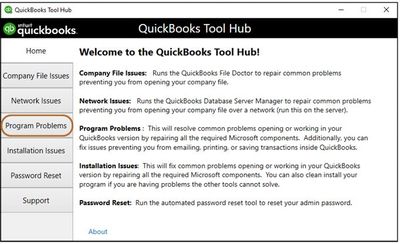
If you're still unable to create a credit, run QuickBooks File Doctor. Follow Step 3 outlined in this article: Fix company file and network issues.
Please visit us again if you need further assistance in getting this error resolved. I want to make sure that everything is taken care of.
When I do the quick fix, do I open the company file while that is running?
I started the quick fix and then opened the company file while it was running, and the quick fix stopped working.
I closed quick fix, opened my company file, started it again, it ran through but didn't help
I ran the diagnostic tool, rebooted everything, it didn't help
I looked at your next suggestion, but there is no step three in the link that you shared.
I've replied twice and I don't see that my reply is posting.
I ran the quick fix, it didn't work.
There is no step three in the link that you sent.
Let's make sure you'll be able to run Quick Fix my Program so you can successfully create credit without issues, jsp25.
My colleague @LieraMarie_A may have just type it incorrectly. When using Quick Fix, this will shut down any open background processes in QuickBooks. You'll want to ensure that you're done running the fix before opening the company file. If it's not responding, you'll want to download or use a different web browser. There are times that browser security features prevent an unrecognized app from starting that's why it stops working.
For more information, I've also added additional troubleshooting steps that you can perform. Please go through this article: Solutions For When QuickBooks Has Stopped Working.
Fill me in if you have any questions about Quick Fix. I'll be right here making sure that everything is taken care of.
I have done all three of those steps. Did not work, still can't create a credit.
Thanks for getting back here and sharing your results, @jsp25. I'm here to ensure you'll get the right support in creating a credit memo in QuickBooks.
To begin, let's ensure that you run your QuickBooks Desktop (QBDT) program as the administrator. Here's how:
If the issue persists, I recommend reaching out to our Technical Support team. You can also request a screen-sharing session so they can check your account. They can figure out what's preventing you from creating a credit memo using their specific tools.
Also, there are three options for dealing with your customer's credits. You can either use this for their future invoice, refund it, or apply this to their existing invoice.
If you have further concerns about creating a credit memo. Feel free to leave a reply below. I'd be glad to know your results and I'll be here to assist you more. Take care always.



You have clicked a link to a site outside of the QuickBooks or ProFile Communities. By clicking "Continue", you will leave the community and be taken to that site instead.
