Turn on suggestions
Auto-suggest helps you quickly narrow down your search results by suggesting possible matches as you type.
Showing results for
Get 50% OFF QuickBooks for 3 months*
Buy nowDear All,
I am Vibol, now i have a problem with printing bill/Sale receipt and need date and time to show up on it. So, how can i do? or could you please help me on this issue?
Thanks in advance.
Sincerely yoours,
Vibol.
Solved! Go to Solution.
Hello Vibolc,
The date is set to show up on invoices and sales receipts by default. You are able to set a different service date by going to Company Settings > Sales > Sales form content.
If that doesn't help out, would you be able to send me a screenshot of your sales receipt?
I'll keep an eye out for your reply.
Hello Vibolc,
The date is set to show up on invoices and sales receipts by default. You are able to set a different service date by going to Company Settings > Sales > Sales form content.
If that doesn't help out, would you be able to send me a screenshot of your sales receipt?
I'll keep an eye out for your reply.
Thank you very much for this email my dear. this is helpful as the date but i would like to time also. example : current date is 09-Mar-2018 2:59PM.
Hi there, @Vibolc,
QuickBooks Online is unable to show the time on invoice/sales receipts. As a workaround, you can add a custom field and manually enter the time so it appears everytime you print an invoice.
Here's how:
1. Click Gear icon
2. Select Custom Form Styles.
3. Locate the template you’re using and click Edit.
4. Click the Content tab.
5. Click the top part of the sample invoice.
6. Click + Custom field.
7. Check the box and enter a name like Time.
8. Click Done.
9. Make sure you’re using the correct template by clicking Customize at the bottom of the invoice.
If you want to see all invoices with the time they were created, here's how you can do that:
1. Click Reports on the left panel.
2. Search for Invoice List.
3. Click the Customize button.
4. Click Rows/Columns.
5. Add Create Date.
6. Click Run report.
7. Click Save customization to save the changes and for you to easily open the report the next time you need to view the details.
You can also send product suggestions to our developers. Here are the steps:
1. Click the Gear icon.
2. Select Feedback.
3. Enter your feedback and suggestions.
4. Click Next.
5. Select Feedback for the Category.
6. Click Send message.
Feel free to reach out to me if you have additional questions about customizing invoices/sales receipts.
On Quickbooks desktop 2019 is it possible to have a print date show on my invoices? On past due invoices I want the original invoice date when it was first created to stay the same. But when it is a month past due I need a print date showing that I am resenting. Any help appreciated.
Thanks for visiting us here in the Community, @Likra.
It's my pleasure to assist and provide you ways on how to show the print date on your transaction.
In QuickBooks Desktop, you can create another custom field in the customer’s invoice to show the print date. I can show you how:
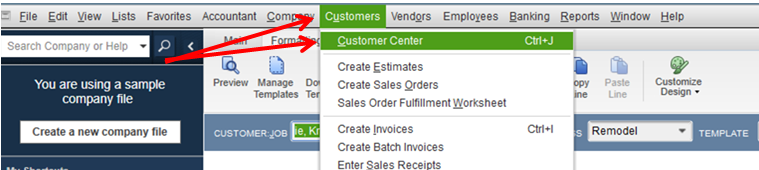
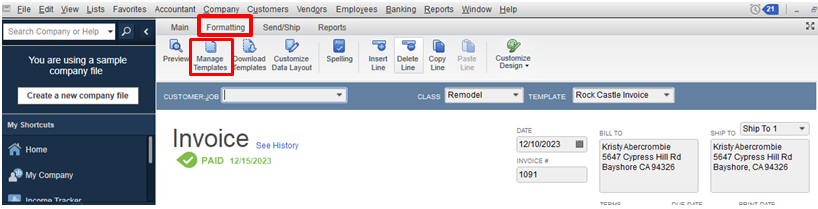
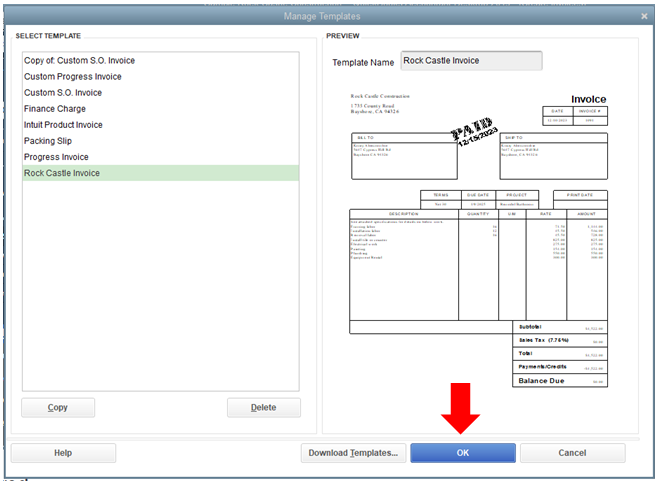
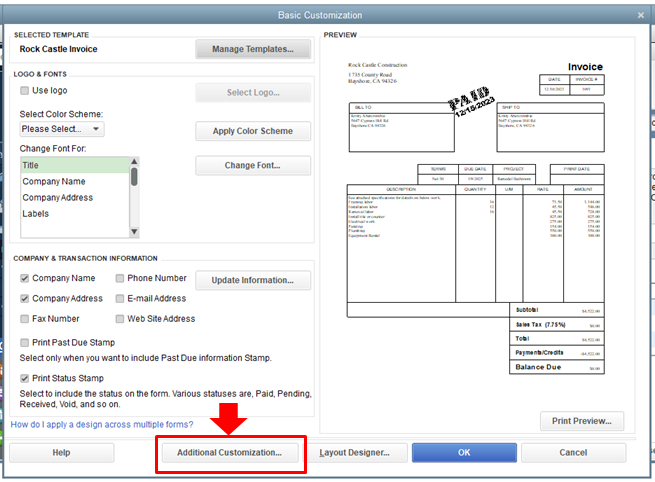
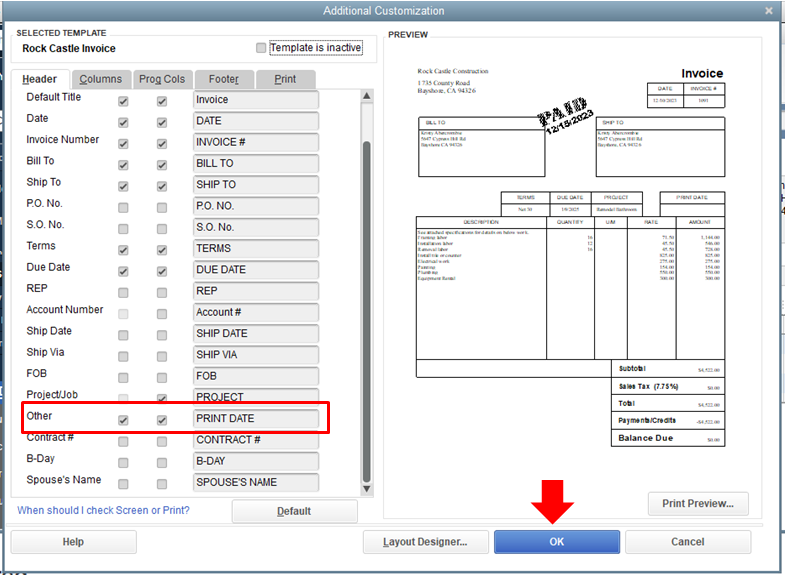
You can also edit the date period of the transaction and change it to the print date if you prefer.
To keep track of your finances, you can always run and customize reports in QuickBooks to know every detail of your business. We also have recommended reports that help you modify information depends on your needs: Customize reports in QuickBooks Desktop.
Please know that we’re always here whenever you need help. Take care.
I can get the print date box to appear but how do you get the date to automatically generate? I don't want to have to hand enter on each invoice before printibg.
I can get the print box to appear on the template but how do you make the date automatically generated when printed? I don't want to have to hand type a date on each invoice before printing. Thanks for the help
Hello there, @Likra.
I appreciate you for getting back to us here in the Community. Let me share some clarification about the custom fields.
The steps provided by my peer is a workaround to the information you need in invoices. Currently, an automated way to generate the Print date is unavailable.
Also, I can see how the workflow you're looking for is beneficial to your business. We always update the features, and this preference might be available in the future.
As we assess this, I suggest you visit the New Features section to stay updated with all the changes that are being made (see screenshot below).
Also, I've attached some articles for a user to learn more about customizing templates for your sales transactions:
Drop me a comment below if you have any other questions. I'll be more than happy to help. Wishing you a good one.
hi, we also need this feature. with smaller companies who may not have a completely automated process, being able to see when and document was printed will bring accountability to the fulfillment process, say between the office and the warehouse. also knowing if the document was ever printed at all is a useful feature to have.



You have clicked a link to a site outside of the QuickBooks or ProFile Communities. By clicking "Continue", you will leave the community and be taken to that site instead.
For more information visit our Security Center or to report suspicious websites you can contact us here