Turn on suggestions
Auto-suggest helps you quickly narrow down your search results by suggesting possible matches as you type.
Showing results for
Get 50% OFF QuickBooks for 3 months*
Buy nowThe default accounts payable voucher check form does not appear to have a stub attached. Does Quickbooks (Online Advanced) generate stub detail with accounts payable checks?
Please advise. Thank you.
JG
Greetings, @JG26.
When printing Account Payable checks in QuickBooks Online, the check stub can show up to 13 bills and line 14 summarizes the rest. Only the vendor's name, check amount, and the check date will show up when you print the stub.
In the meantime, you can run the Transaction List by Vendor report that shows all items on a Check Stub.
Here's how:
For additional information on this, I recommend the following article: Print more than 14 lines in the voucher section of my check?
We take our customer ideas into consideration when looking for product improvements. I’ll be sure to share your thoughts with our engineers to see if this feature will be available on the next updates.
Know that I'm only a post away if you need additional assistance with printing check stub in QuickBooks Online. I'll be happy to help you out.
Thanks for getting back to us and providing us a screenshot, @JG26.
Looking at your screenshot, it looks like the Standard type is selected. This removes the bill from the stub. You might want to double-check your print settings and ensure it is set to Voucher. Let me guide you how.
In your QuickBooks Online (QBO):
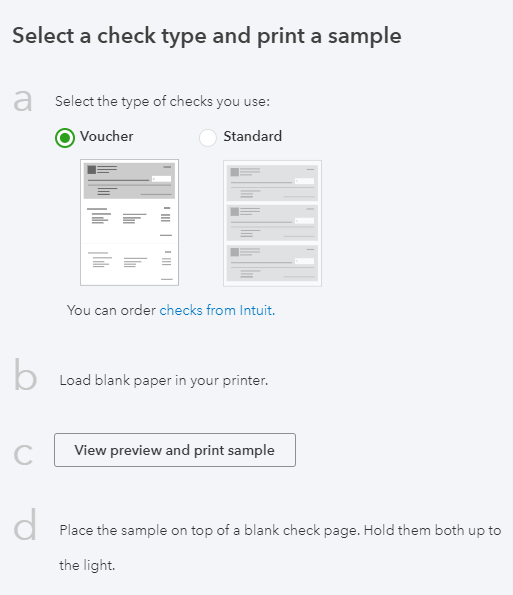
For additional reference, here's an article you can read for more details: How to print checks
Also, visit our Help articles page for reference in case you need to learn some tips and tricks on managing your QBO account.
Don't hesitate to leave a comment below if you have other concerns or questions. I'll be around to help. Take care!
Is there a setting to choose all transaction types (payments and credit memo) to be listed on the payment stub?
Example - Inv #101 is $5,000, then CM # 202 is entered for ($1,400) and CM # 203 for ($1,600). I select payment for Inv #101and select select both CM to apply. Which leaves me an amount due of $2,000.
The issue I am having, is the stub only show the invoice # 101 and applied credit (no CM number's) and total payment of $2,000.
There is no way for the vendor to know what credit memo(s) have been applied.
Hi there, BDalzell.
I'm here to share some information about how payment stubs work in QuickBooks.
Currently, the option to show all the bill payments and vendor credits (linked to the bill) on the payment stub is unavailable in QuickBooks Online. It will only show the total amount of the bill payment as of the moment.
Please know that QuickBooks will automatically apply the oldest vendor credit to your open bills. Once you create a bill payment, the program will only show the amount of the vendor credit (not the vendor credit number).
For now, you can go to the Expense menu, then locate and open the bill payment. This way, you'll be able to know what vendor credit has been applied to the bill. Here's how:
At times, we roll out updates based on our customers' requests. Rest assured. we're taking note of your ideas and suggestion to improve your QuickBooks experience. I also encourage visiting our blog to stay current with our product updates and enhancements.
If you need to track all the money you've paid to a vendor for the year, you can customize the Transaction List by Date report.
I'll be right here to keep helping if you have follow-up questions or any other concerns. Stay safe and healthy.
This too is helpful for QBO; however, what about QB Desktop. Working in 2020 Premier Non-profit. Can I see the credits on the stub in this version?
Hey there, @BDalzell.
Thanks for following the thread.
At this time, the ability to show credits on a stub in QuickBooks Desktop is not available. I can see how this would be beneficial for you and your business, if you'd like, I can submit feedback to our product development team, so this could be considered in a future update.
Please let me know if you have any questions or concerns. You can reach out to the Community at any time. Take care and enjoy the rest of your week!
In Quickbooks Desktop we can Print Forms -> Bill Payment Stubs.
It will show the exact bills that were paid with each check, it has the vendors information at the top & our information so we can stick it in an envelope & mail to our customers independent of a check & they know exactly what bills we paid on an ACH. This is not possible in Quickbooks online & it needs to be.
Currently I have a custom "bills & applied payments" report but it does not look professional for our vendors.

You have clicked a link to a site outside of the QuickBooks or ProFile Communities. By clicking "Continue", you will leave the community and be taken to that site instead.
For more information visit our Security Center or to report suspicious websites you can contact us here