Turn on suggestions
Auto-suggest helps you quickly narrow down your search results by suggesting possible matches as you type.
Showing results for
Get 50% OFF QuickBooks for 3 months*
Buy nowThis does not work.
Again, these answers "solved" by Quickbooks employees are not anything close to being solved.
We need the software to report invoices with all payments listed by invoice in a report.
Having to enter each individual invoice record before clicking payment details DOES NOT CUT IT. We can't even print this information, which we go to great lengths to enter this information accurately
We need this report and this functionality to help us get paid!
For this software not to support reports with invoice payment details is no longer acceptable. It's been forever. Thousands have been spent by individual customers over many years, and it's time for Intuit to step up.
Please step up, Intuit.
Stop with this "solved" nonsense.
@rsaunar We do appreciate your feedback and we take it seriously. I definitely understand why this feature would be useful. We have submitted this feedback to our engineers to see if that feature can be added in a future release but, at this time, we can't guarantee that will happen. Here are steps, previously shared, with a work around to get you close to what you are looking for.
The option to show the lists of invoices with payments linked from it is unavailable. However, you can run the Transaction List by Customer report to show the list of invoices and payments. Then, customize the columns to show the transaction type, date, and transaction number.
Here's how:
You can also export the report to Excel to come up wth the data you need. Just click the Excel button at the top of the report and select Create New Worksheet.
I'll personally share your product suggestion to our engineers regarding this one.
For more details about customizing reports, you can check out these articles:
Visit the Community again if you need anything else with running reports in QuickBooks. I'm here to help.
So Intuit has "submitted this feedback to our engineers," "understands why this feature would be useful"and "can't guarantee that will happen"
In the meantime, thank you for the detailed steps for the basic and useless report that's been available for 20 years that doesn't help in any way.
It's been 7 months after the original post and 20 years requesting the feature in other forums, so I definitely see how Intuit appreciates my feedback and takes it seriously.
I second this! I have used QB for work since 2005 - I cannot understand why this is even still an issue. My current employer has spent thousands of dollars upgrading, currently using QBO, and all we have accomplished is losing most of our daily functionality while STILL needing this report. I used to recommend this program with enthusiasm, now I cannot stand it and it's quite honestly made my work life miserable.
Totally not helpful. What they are asking for is a standard report on all accounting system except QuickBooks.
I have just started using the invoice feature for my business and this is the first report that I need to cross reference payments and deposits against invoices. I am appalled that Quickbooks does not have this as a report. I have read the intuit responses and followed the steps. Unfortunately, they do not accomplish what is needed. Quickbooks needs to resolve this issue. At this point I am asking which other accounting software can I use instead of Quickbooks.
Intuit hear our plea. I am a recent user of Quickbooks but also a past user of Quickbooks. I have to add my voice to this request for functionality and voice my concern that it is not being heard. Intuit I need this functionality as well as the reverse feature of finding a payment that does not have an Invoice. I needed this feature in 2000 when I was using the product then and I need it now. I cannot be any more clear in this request. I know that if Intuit does not soon offer this report as a standard report then I will recommend to my current employer that we find a different software solution. I can estimate that I have spent over 100 hours of my labor in the last year resolving and researching this problem in a system that has or should have the links to accomplish this seemingly trivial report. I know that the software allows me to pay an invoice from creating the invoice page with a button on the invoice creation page. It seems elementary to me that you would be able to go from a payment to an invoice If not why not.
I think there is a way to do what some of you want. Its called a Check Detail Report. If I limit it to show Payments, it shows every payment from the customer and then every invoice that portions of that payment were applied to.
Hi
I went to Bill and Applied Payments and just copy and pasted. I agree it's ridiculous there is no report for this.
Hope this helps for now
I just have to say. The need for a report that simply and easily shows payments received and their corresponding invoice numbers is so obvious it's really pretty ridiculous that this isn't available. Like in the "are you kidding me" category. Yes, we're doing the memo field workaround. But it's a workaround that involves, well, extra work. That data is in there. It's in every Customer Payment screen. I'm looking right at it! Quickbook should provide this. Period.
Sorry, for repeat posts. It kept doing "error" things and I couldn't tell what was posted or not, and now can't find a way to just delete the duplicates! Although I must say, I'm mad enough that repeating is tempting!
Sorry, but no. The need for this report is to inform non-accounting staff which client's have paid so that good or services can be release. Printable. No clicking through. No visual matching of invoice with payment. The relevant information only - the date, the amount paid, what invoice it paid. Nothing more, nothing less.
The lack of this report is Second Tier, not commensurate with the price or "industry leader" status of QB.
And the double entry of putting the invoice number in the memo field is bush league. It's double entry, which is dumb. And it coops a field we might want to use for let's say an actual memo. I DON'T NEED DOUBLE WORK.
Can you elaborate? I searched "Check Detail" in Reports. The report I find, when I limit Type to "Payments" is only showing payments I make.
Hello there, WendytheArchitect.
I know that being able to have report showing invoice and its payments will be convenient for you in organizing your data. I'd like to inform you that your developers are collecting and considering new functions to be added in the system in order to meet our customer's needs. Before a new feature is implemented, our engineers will need to conduct a study and deliberation. I'm also looking forward to see this feature soon.
While we continue making improvements with the product, I want you to be updated with the new features added in the software by following the steps below:
Here's how:
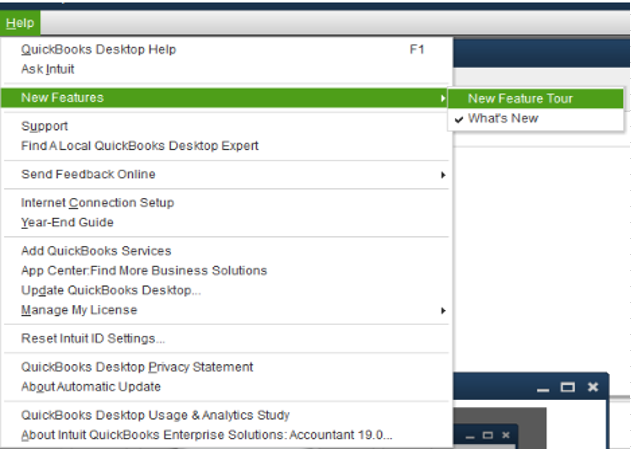
Another way to be updated to the latest future release in QuickBooks Desktop is by visiting this website: QuickBooks Updates: New QuickBooks Accounting Software Updates.
Regarding your latest post, if you're referring to customizing the Transaction List by Customer report to show Payment, (See sample screenshot below) then it's normal to only see payments you've made.
If you want to see other transactions aside from Payments, you'll want to choose Multiple Transaction Types. Then, mark the transaction types you want to include in the report and click OK.
If you meant something else, please let me know and get back to me. I'd be happy to assist you further. Enjoy the rest of the day.
No No No. I appreciate the effort to show what you believe is a solution. But it's not.
We need a clean and simple report of Payments and the Invoice Numbers they paid. Like the attached, except without the Workaround of having to co-opt the memo field with manual entry. That's what we're all doing and it stinks - makes Memo unavailable for it's intended use - and involves double entry - and with double entry comes the possibility of mixing up numbers...
And - I'd like to suggest that you guys stop repeating the same advice and instructions, that don't solve the problem. It makes it look like you don't take the time to read and understand the need.
If it was as simple as following those instructions, you wouldn't have this many users screaming here.
I chased my tail with this for a while today and figured out it's actually an option that is fairly simple to find. If you open the invoice you are wanting to know the payment details for, and then look in the right side of the screen you should see a section with a Customer tab and a Transaction tab. If you click on the transaction tab it will show you the individual payments applied against that invoice.
So its been a year and multiple people in this thread have made this request. There are other threads requesting the same feature. Has Intuit done anything about this frequent request yet after a year?
I also need the same report. Is there any update on this? I am following this trend.
I appreciate your time posting in this thread, Edlyn A.
For now, we're unable to get new updates about the requested report. You'll want to follow the instructions provided by my colleague Charies_M in running the Transaction List by Customer report.
You can visit our our QuickBooks Blog or go to Help > New Features > What's New to see the newly added features.
I'm also adding these articles to help you customize the reports:
I'll be around if you have any follow-up questions or other concerns with QuickBooks Desktop. Take care and stay safe.
One more time....
RenjolynC - respectfully, your answer in unhelpful in two significant ways:
1 - Sending us to your colleague Charies_M DOES NOT get us to useful information. It gets us just to Charies_M's long list of posts, not to a relevant answer. Once I'm in Charies_M's thread, even searching for "Transaction List by Customer" doesn't get to anything useful.
2 - Transaction List by Customer CANNOT be customized to provide the needed information without a MANUAL WORKAROUND at the time payments are entered.
iow - your answer is incomplete and unusable. It's rote regurgitation.
For those of you playing along at home, I've beat the snot out of this problem. The ONLY way I've found is to manually enter the invoice numbers in the memo field in the Payments screen. Then and only then can you display the number of the invoice paid in a Transaction List by Customer. In the attached image I've customized to provide the title I need, but the report originated with Transaction List by Customer.
Intuit peeps - the reason this is insufficient is that it relies on manual entry. Manual entry means opportunity for error - transposed number and other brain farts. I've caught myself entering the check number there...
We need a customer report that :
Will this be available for the 2021 upgrade?
You can pull up the Transaction List by Customer report, ExplodingJack.
It will provide you each customer's invoice numbers and payments. And, yes. It's available in QuickBooks 2021.
Let me guide you with pulling up the report:
You can export the report by clicking the Excel button and selecting Create New Worksheet.
Also, you can customize the report to help you focus on the details that matter most to you.
If there's anything else that you need, feel free to get back to this thread. We're here to help you.
I don't have QB 2021 yet. And before I decide to upgrade, I'd like to see this for myself. Can you post a screen shot of the report? If it's got it, I'm happy to both upgrade and to shut up!!!
Hello there, @WendytheArchitect.
I'm here to share with you the screenshot of the report that was presented by my peer above.
The report shared above is the Transaction List by Customer, wherein it shows the invoice and the payments of the customer. It looks like this when you pull it up:
If you want to see the payments only, you may customize the transaction type of the report to Payment, so only the payments of the invoices will show up. You can follow the instructions given by my peer Charies_M on this thread on how to do that.
On the other hand, when it comes to the invoice number that is associated with the payment, adding them to the memo field is the workaround that we have since the number that will show up in the NUM column is the reference number of the payment.
Know that the single report that you'd to like run which easily shows payments received and their corresponding invoice numbers isn't an option to us. I'd encourage you to check out our Firm of the Future site regularly, to be updated with our product road-maps.
To give you more details about the different reports that you can pull up in QBDT together with how to customize them, please check out this link: Available reports in QuickBooks Desktop.
Let me know if you have any other questions or concerns. I'll be right here to help. Take care!



You have clicked a link to a site outside of the QuickBooks or ProFile Communities. By clicking "Continue", you will leave the community and be taken to that site instead.
For more information visit our Security Center or to report suspicious websites you can contact us here