Turn on suggestions
Auto-suggest helps you quickly narrow down your search results by suggesting possible matches as you type.
Showing results for
Get 50% OFF QuickBooks for 3 months*
Buy nowWe frequently receive prepayments from clients before starting their work. We record these prepayments to the clients' Projects in QBO using the Receive Payments window. At this point, there is no invoice for this work. Once the work is complete, we enter an invoice. Upon clicking Save & Send, QBO used to auto-apply the prepayment credit we entered earlier, and then send the invoice. But, this is no longer happening and hasn't for a few months.
A couple of things I should point out:
1. We use extensive use of Projects, so both the prepayment & the invoice will be applied to the appropriate Project.
2. In troubleshooting, I've found that QBO will auto-apply credits to invoices in the way I described, only if I do NOT enter it under the customer's Project. But this is not where we wish to enter this since we use Projects.
Has anyone else noticed this behaving differently than in the past?
Good day to you, D_Weavers,
Someone may have accidentally disable the Automatically apply credits feature in QuickBooks Online (QBO). That's why credits aren't applying anymore.
You'll want to enable this feature by following the steps shown below:
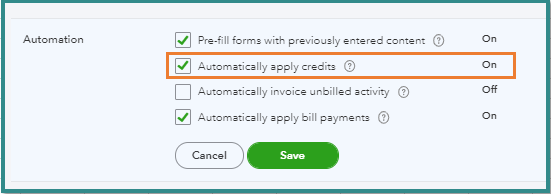
After that, you'll want manually apply the credits first. Moving forward, QBO will then perform this process for you.
Feel free to read through this articles: Create and apply credit memos or delayed credits in QuickBooks Online. It has detailed steps and screenshots for your guidance.
Also, you can use the Audit Log feature to know who made the changes in the system. This records all activities in your account.
Let me know if there's anything else you need. I'm always right here to help.
Automatically apply credits is turned On.
Audit Log shows if Settings have been changed, but does not specify what exactly has been changed, so this is of no help.
Thanks for coming back, D_Weavers.
When someone updates or changes something in the Account and Settings page, the Settings changed status will be reflected in the Audit Log. You can see it in the Event column and it also provides you the name of the user and the date changed.
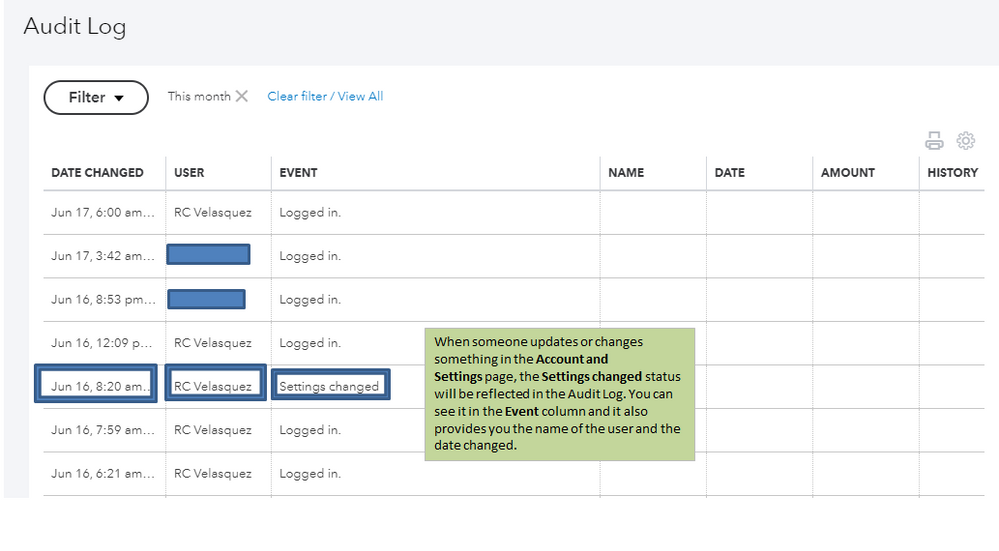
On the other hand, I've checked here on our end and there's no reported case about this one where the Automatically apply credits feature is not working. To better isolate if this is a browser issue or not, let's access QuickBooks Online (QBO) using a private or incognito window.
Here's how:
Then, check if the credit automatically applies to the next invoice you create for the same customer.
If it works, try clearing your browser's cache to delete those temporarily stored files. You can also use other supported, up-to-date browsers to be thorough.
I've got a link here that provides you with articles about managing your customer transactions: https://quickbooks.intuit.com/learn-support/en-us/sales-and-customers/07?product=QuickBooks%20Online.
Keep me posted if you need a hand with creating recurring transactions or any QBO related. I'll be here to help. Have a great day ahead.
I tried this in a Chrome incognito window and it did not work any better.
Hello there, @D_Weavers.
Thanks for following up on this thread. I want to ensure you get the support you deserve.
Since you're unable to apply credits on a Project via an incognito window, I recommend contacting our Customer Care Team. They can run a remote viewing session and help you determine what's causing the issue.
To reach them, here's how:
For more information with applying credits to Projects, you can check out this article: How to apply a vendor credit to a Project.
Feel free to follow up with me and let me know how it goes. I'm always here to help. Have a safe and productive rest of your day.
I've been told by QBO Tech Support that auto-applying credits to new invoices for Projects is not even possible. But, like I described in my original post, it has been working in the past but not recently. So, was I given incorrect information by tech support?
Hello there, D_Weavers.
Applying auto credits to an invoice in the project center is not possible.
However, if you wish to auto-apply a credit to an invoice to your customer, you can do it but not on the project center.
You just need to make sure that the Automatically apply credits feature in QuickBooks Online is turned on. You can follow the steps above given by my colleague MaryLandT to check if the auto applies credit is turned on.
Also, you can use this article if you wanted to apply for delayed credits. Just follow steps 1 and 2 at the bottom part. Create and apply delayed credit in QBO.
Please leave a comment below if you have any other questions. Take care.
It would sure be nice if auto-apply credits could work on Projects, too. It's rather odd that it currently works on customers without projects but not on Projects.
Hello, @D_Weavers.
Thank you for sharing your thoughts about the current content of auto-apply credits on projects in QuickBooks Online.
But don't worry, The voice of our customers is more important. Every added feature was developed and implemented by our engineers to provide customers necessities that fit everyone’s business.
Rest assured, our developer's team is working hard to develop the best features to fit the needs of our customers.
In addition, you can visit our QuickBooks Resource Center so you'll be updated with all the new features released in our software.
Please know that the Community and I are always here to help you out to make you and your business easy and functional. Take care!



You have clicked a link to a site outside of the QuickBooks or ProFile Communities. By clicking "Continue", you will leave the community and be taken to that site instead.
For more information visit our Security Center or to report suspicious websites you can contact us here