Turn on suggestions
Auto-suggest helps you quickly narrow down your search results by suggesting possible matches as you type.
Showing results for
SALE EXTENDED 70% OFF QuickBooks for 3 months* Ends 12/8
Buy nowThanks for getting back, Ben.
The steps earlier are for QuickBooks Online. Here are the steps for QuickBooks Desktop:
1. Go to Reports at the top menu, and select Customers & Receivables.
2. Choose Transaction List by Customer.
3. Click the Customize Report button, and go to the Filter tab.
4. Search for Transaction Type, and select Invoice.
5. Search for Paid Status, and select Closed.
6. Click the OK button.
Let me know how this goes. Thanks!
Hello Ben,
You can customize the Invoice List report to show the paid invoices only. Let me show you how to do it in QuickBooks Online:
1. Click Reports on the left-panel menu, and search Invoice List.
2. Click the Customize button, and set the Report period.
3. Go to the Filter section, and select Paid in the A/R Paid field.
4. Click Run report.
Let me know if you need anything else.
I am using QuickBooks Desktop Premier 2018. When I click on [Reports], a windows with report groups open. I don't find any [Invoice List] in the groups. There is a [List] group. However, inside the group, I don't find any report for invoice list.
Thanks for getting back, Ben.
The steps earlier are for QuickBooks Online. Here are the steps for QuickBooks Desktop:
1. Go to Reports at the top menu, and select Customers & Receivables.
2. Choose Transaction List by Customer.
3. Click the Customize Report button, and go to the Filter tab.
4. Search for Transaction Type, and select Invoice.
5. Search for Paid Status, and select Closed.
6. Click the OK button.
Let me know how this goes. Thanks!
Hi James, it works. Thanks for your detailed steps.
Hey @BenTam,
Are you also interested in tracking your open invoices? Or just tracking completion rates?
Hi James, I am moving data from my old accounting system into QuickBooks.
Good day, BenTam.
Welcome to the QuickBooks Community. I’m here to ensure you’re able to effectively move the data from your old accounting system into QuickBooks.
In the desktop version, you can import transactions instead of starting from scratch. Before performing the process, you need to identify the transaction type and file format to ensure that QuickBooks will be able to handle them.
You can import certain transactions like your bank’s online web connect files. To help give you a better idea on the file types and formats that you can bring into or out of QuickBooks, check out this article: Import/export overview.
Once you’re ready with importing the data, click on the links below for the step by step instructions.
That'll do it. I'm confident, the data will be transferred to QuickBooks.
Let me know if you have additional questions about using the program. I'll be glad to answer them for you. Have a good one.
Is this online or desktop? I am looking for a paid invoice report for online Quickbooks
Glad to have you here, @Takia1.
I'm pleased to help walk you through generating reports of your paid invoices in QuickBooks Online.
Here's how:
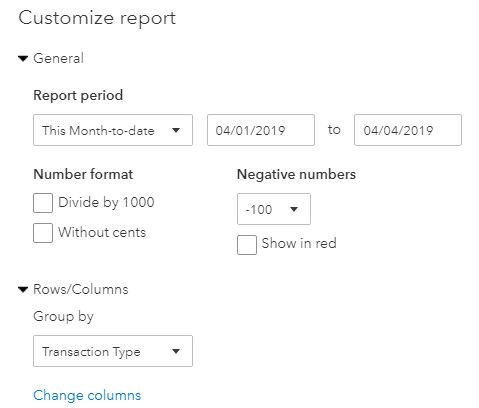

That should do it! This will allow you to view a detailed list of your paid invoices.
For additional insights, you may check out these articles:
Feel free to visit us here in the Community if you have other questions about accessing and customizing transaction reports in QuickBooks Online. I'm always here to help.
Is there a way to add date paid to this, or any report? I have a client that pays commission upon receipt of payment rather than invoice date. Thanks!
Good day, @ChristinaL.
Let me chime in and help generate a report that shows the payment date.
If you're referring to the received payment date of an invoice, you can pull up the Invoices and Received Payments report. Just type in Invoices and Received Payments on the search field of your Reports page.
This report shows the date of the invoice as well as the date the payment was received.
That should do it. Should you need other references for future use, please feel free to access our help site: Help articles for QuickBooks Online.
Keep me posted if you have other questions about reports in QuickBooks. I'm here to help.
Is it possible to view the details of the paid invoices on this report?
No, we won't be able to view the details in the Invoices and Received Payments report, Natalie.
Instead, you can create a statement for the said customer. This will display the invoice details and payments. Here's how:
I'll let our Product Development Team know about your request, too. They'll evaluate and put your idea into consideration for future product updates.
Let us know if you need anything else.
I have an Intuit/quickbooks account for paying a vendors invoices online. How can access paid invoices from my web Intuit account and print/download detailed invoices?
Hi, John-9.
If you're using QuickBooks Online and using the Online Bill Pay feature, you can connect and sync the vendors' invoices into QuickBooks Online and print or download the detailed information from there.
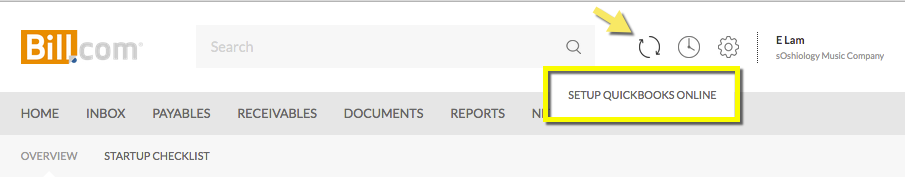
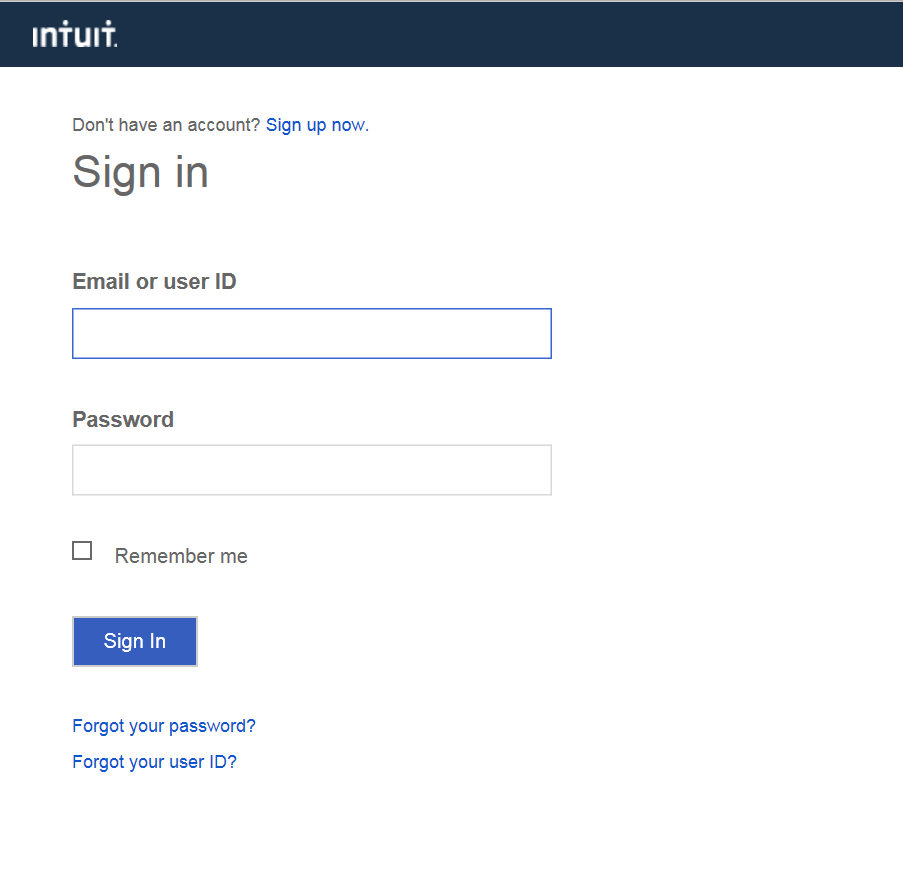
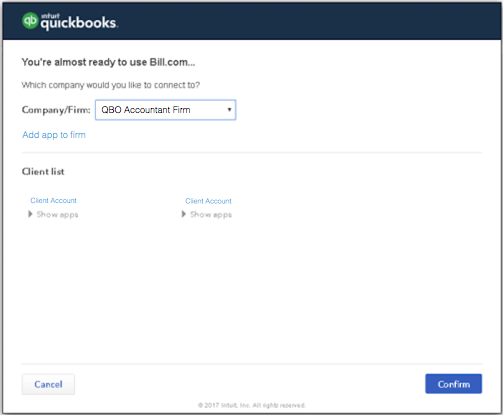
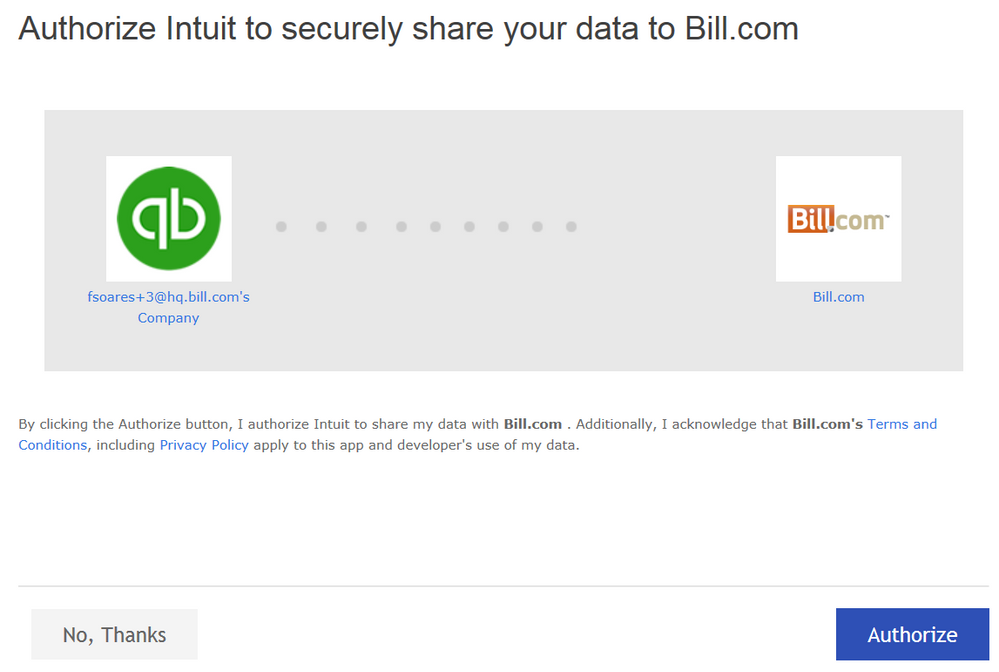
You can get more information about this process on this link: https://support.bill.com/hc/en-us/articles/205846065-QuickBooks-Online-Sync-Setup-Guide.
However, if you're using a non-intuit application, I'd suggest getting in touch with them to help guide you in accessing and printing your vendors 'invoices. All third-party applications will no longer have access to their software.
To know more about QuickBooks Bill Pay, see these articles:
If you're referring to something else, please let me know. I'd be happy to help.
Hello,
I am using Quickbooks Online. I need to be able to pull a list of invoices that were paid. I need these fields:
Hello there, laurenressel.
We can run the Invoices and Received Payments report and customize to get these details. Let me show you how:

Since there's no reference number that we can add to this report, we can run another one to get the check number and export each report to Excel, and manually combine them in a single report.
Let's go ahead and run the Transaction List by Customer and add the REF # column. Also, make sure to include the payment as a type of transaction. Once done, export it to Excel. Then, combine the two reports.
Let me know if you have other questions. Stay safe and be well!
We need a report that shows INVOICES PAID AND DATE in Desktop. We need to know when the invoice was paid in order to do commissions. Online has this. Desktop doesn't. PLEASE SEE ABOUT ADDING THIS. This is a problem. This issue is NOT solved.
Thank you for responding in this thread, mmitchell92019.
I understand important and convenient it is to have this kind of report in QuickBooks Desktop (QBDT).
You may submit a feedback or a product suggestion inside QuickBooks. Our product development team will receive it and possibly include it on the next updates.
Here's how:
In the meantime, we can use the Transaction List by Customer report and customize it to add a column that shows the paid status and the paid date.
Like this:
I'm adding this link to learn more about customizing reports in QuickBooks Desktop.
You may also visit our QuickBooks Support page for more related articles about reports in QuickBooks Desktop: Reports.
Feel free to tag my name and click the Reply button below if you still have other questions about reports in QBDT. Have a nice day!
Hi,
Is there anyway to view paid invoices per month by sales rep in Quickbooks online?
Thanks very much!
Mick
Yes, there's a way to view monthly paid invoices by sales rep in QuickBooks Online (QBO), @Mick. I'll gladly share more on how you can do this below.
If you're using the QBO Plus version, you can track your sales by sales rep using either the Class or Location tracking features. You need to create your Class or Location list and add your salespeople to track their sales individually. Then, you'll have to select the salesperson associated when creating your transactions.
After that, you can pull up sales reports by Class or Location QuickReport and customize them to only display your paid invoices on a specific month. You can learn more about the process by checking out this article: Track sales in QuickBooks Online.
If you're using the Advanced version of QBO, you can create a custom report by sales rep. Please see this article for the complete guide: Create custom reports in QuickBooks Online Advanced.
Also, QuickBooks gives you a variety of financial reports that tell you about the different aspects of your business. You may want to check out this article for an overview of how to run basic ones and what you can do more with them in QBO: Run reports in QuickBooks Online.
Let me know in the comments if you have other concerns about managing invoices by sales rep in QBO. I'm always ready to help. Take care, @Mick.
Hi Rea_M
Thanks for getting back. We dont have the plus version so is this still possible? If not can we upgrade our system to the plus version and keep all the information?
Many thanks
Mick
I've come to help.
Let me chime in and share details about upgrading your QuickBooks Online (QBO) subscription.
Currently, the Class and Location tracking features are only available in QBO Plus and Advanced subscriptions. If you wish to upgrade, don't worry, your accounting data will remain.
To do that:
Furthermore, you can create templates for recurring transactions, like recurring invoices. This way, you don't have to manually create them individually because QBO already automates this process for you.
Keep in touch if you have additional questions about upgrading your plan. We're always around to answer them right away. Take care, and have a good one!



You have clicked a link to a site outside of the QuickBooks or ProFile Communities. By clicking "Continue", you will leave the community and be taken to that site instead.
For more information visit our Security Center or to report suspicious websites you can contact us here