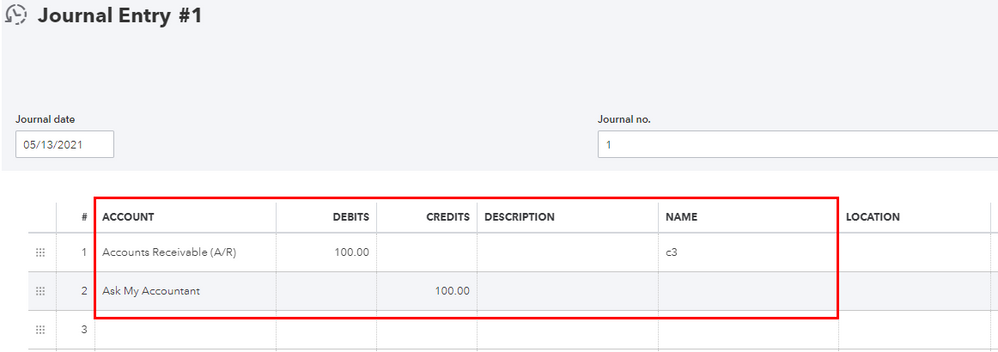Get 50% OFF QuickBooks for 3 months*
Buy now- US QuickBooks Community
- :
- QuickBooks Q & A
- :
- Payments
- :
- Remove an open customer balance.
- Mark Topic as New
- Mark Topic as Read
- Float this Topic for Current User
- Bookmark
- Subscribe
- Printer Friendly Page
- Mark as New
- Bookmark
- Subscribe
- Permalink
- Report Inappropriate Content
Remove an open customer balance.
How do I clear out an open customer balance? Can I do it with a journal entry? My client says the amounts been paid already and the invoices were voided.
Solved! Go to Solution.
Best Answers
- Mark as New
- Bookmark
- Subscribe
- Permalink
- Report Inappropriate Content
Remove an open customer balance.
Welcome to the Community space, @vitanovabookkeeping.
Yes, you can create a Journal Entry (JE) to remove your customer open balance. I'd be glad to walk you through the steps.
Before we begin, you'll want to consult with your accountant or visit our ProAdvisor page to look for one. This way, we can prevent messing up your book.
When you're ready, you can proceed to these steps:
- Sign in to your QuickBooks Online (QBO) account and navigate to the + New menu.
- Click Journal entry.
- In the first line, select Accounts Receivable A/R under the ACCOUNT column.
- Enter the amount under the DEBITS column and select the name of the customer name under the NAME column.
- In the next line, select an offset account (usually an Expense account) and enter the amount under the CREDIT column.
- Once done, select Save and close or Save and new.
You can also see this article for more details (though the steps is for QuickBooks Desktop (QBDT), the workflow also applies to QBO): Write off customer and vendor balances.
You might also want to check this link for guidance in case you need to link a deposit to an invoice: How to link a deposit to an invoice.
Let me know in your reply if you have any other concerns managing your customers and invoices. I'll be around to help you out. Keep safe!
- Mark as New
- Bookmark
- Subscribe
- Permalink
- Report Inappropriate Content
Remove an open customer balance.
Welcome to the Community space, @vitanovabookkeeping.
Yes, you can create a Journal Entry (JE) to remove your customer open balance. I'd be glad to walk you through the steps.
Before we begin, you'll want to consult with your accountant or visit our ProAdvisor page to look for one. This way, we can prevent messing up your book.
When you're ready, you can proceed to these steps:
- Sign in to your QuickBooks Online (QBO) account and navigate to the + New menu.
- Click Journal entry.
- In the first line, select Accounts Receivable A/R under the ACCOUNT column.
- Enter the amount under the DEBITS column and select the name of the customer name under the NAME column.
- In the next line, select an offset account (usually an Expense account) and enter the amount under the CREDIT column.
- Once done, select Save and close or Save and new.
You can also see this article for more details (though the steps is for QuickBooks Desktop (QBDT), the workflow also applies to QBO): Write off customer and vendor balances.
You might also want to check this link for guidance in case you need to link a deposit to an invoice: How to link a deposit to an invoice.
Let me know in your reply if you have any other concerns managing your customers and invoices. I'll be around to help you out. Keep safe!
- Mark as New
- Bookmark
- Subscribe
- Permalink
- Report Inappropriate Content
Remove an open customer balance.
- Mark as New
- Bookmark
- Subscribe
- Permalink
- Report Inappropriate Content
Remove an open customer balance.
I can help you in handling that transaction, vitanovabookkeeping.
When you void an invoice, it will no longer exist in your accounting balances as well as your customer balance. However, the invoice number and the items that were added to the transaction will remain.
Take note that there will be no monetary amounts on a voided invoice. Voiding transactions allows you to keep a record of them for any future business reasons. On the other hand, deleting invoices will completely erase them from your books.
To ensure that you can keep track of the services you've provided, you may need to recreate the invoice and receive the customer payment again. Here's how:
- Click the + New button, then choose Invoice.
- From the Customer drop-down, select a customer.
- Review the invoice date and number.
- From the Product/Service column, select a product or service.
- Enter the quantity, rate, and amount.
- Select the Tax checkbox if you need to charge sales tax.
- Make sure that the information matches the details on the voided invoice.
- Click Save and close, then record the invoice payment.
In addition, here are some articles that you can read to help manage your invoices in QuickBooks Online:
I'm still here to assist if you have any other questions or follow-up concerns. Just add a comment below and I'll get back to you.
- Mark as New
- Bookmark
- Subscribe
- Permalink
- Report Inappropriate Content
Remove an open customer balance.
Will this work if the invoices were already paid? I don’t need to collect payment again.
- Mark as New
- Bookmark
- Subscribe
- Permalink
- Report Inappropriate Content
Remove an open customer balance.
Will this work if the invoice has already been paid? I don’t need to collect the payment again.
- Mark as New
- Bookmark
- Subscribe
- Permalink
- Report Inappropriate Content
Remove an open customer balance.
Thanks for coming back to this thread, vitanovabookkeeping.
Since the voided invoice has already been paid, you'll have to link the unapplied payment after recreating the transaction. This way, you'll be able to track the services/products you've provided to the customer. Here's how:
- Click the + New button, then choose Receive payment.
- From the Customer drop-down menu, select the appropriate customer.
- In the Outstanding Transactions section, select the invoice you created earlier.
- In the Credits section, select the unapplied payment.
- Make sure the total is correct after applying the payment.
- Add a memo as needed.
- When you're done, select Save and close.
I'm also adding this article to help personalize the invoices that you send to your customers: Customize sales forms.
You can always find me here if you need more help in managing your other transactions. Have a great rest of the day.