Turn on suggestions
Auto-suggest helps you quickly narrow down your search results by suggesting possible matches as you type.
Showing results for
Get 50% OFF QuickBooks for 3 months*
Buy nowMy line-items typically require long descriptions. When I have several of them listed on the same estimate or invoice, they run together visually making it hard to read. For example, a typical estimate includes a line-item for “design” with a long description, then “photo retouching” with another long description, then “editing” with another long description. The descriptions of these three things run together visually into one text block with only the pricing column on the right marking the separations. My work-around is to skip lines in the form but QB fills in the blank line with “0.00” in the “total” column which is visually annoying and sometimes confusing to my customer. Is there any way to just add some visual separation? It could be space, a line, or even just shading the text area of every other line-item.
Solved! Go to Solution.
In windows, I am not sure it will work in mac, in the item description at the end of the last word, hit the return (enter) key two times and save, then try it
In windows, I am not sure it will work in mac, in the item description at the end of the last word, hit the return (enter) key two times and save, then try it
When trying to be able to add lines in the Address field of an Invoice, pressing ENTER simply doesn't work. Neither does it help in Preferences to set Enter to change to a new field: that only takes you out of the field you are trying to add a line to! The only work-around I have found is to add spaces, then double check the print preview until Quickbooks (somewhat arbritrarily in my experience) "decides" that if there finally are enough spaces to create a new line. I would MUCH rather see Quickbooks allow Ctrl-Enter or Shift-Enter to create a new line in the Address field instead of this, but I've found nothing else that works.
I appreciate the steps you've provided, @CC1993.
Adding space on the address field improves readability. Currently, the ability to add lines and spaces automatically is not yet available. What you can do is to customize the font style and size on the invoice. Changing the font style and size of the invoice enhances readability.
Here's how:
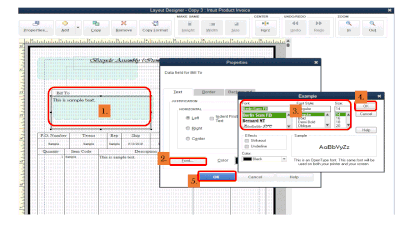
Here's a sample invoice with a customize address font size:
You can read through this article for more detailed instructions: Use and customize form templates.
On the other hand, I understand how beneficial this feature for you and your business. I'd personally relay this to our Product Developers for consideration in our future updates.
Also, you can stay tuned to blog for the latest product updates and feature releases: Firm of the Future.
Feel free to swing by here in the Community if you have other questions. I'm always here to help.
@qbteachmt: I know this is a really really late response, but I just looked at this thread again and saw your response. I tested it out on my QB Pro 2012 and it worked like a charm. So easy. Thanks for your help with a great solution. Best regards.
@qbteachmt wrote:
You Control the behavior; Edit menu > Preferences, General, the My Preferences tab (this program loaded on this computer). Here you control if Enter Key Moves Between Fields.
Just in-case it helps anyone out, I found that if I add a new line then paste the Unicode character U+2800 found in the link below into the description field, it will add a space. I can do this without putting a value into the fields to the right so it just shows up blank.
Works on Quickbooks online Essentials using Windows.
https://www.compart.com/en/unicode/U+2800
Thanks. This works.
Add a blank line and type ALT+2800. This will add a blank space.
Hold the alt key when pressing enter for a new line in the description field :-)
Yes mine does the same, it delets the added blank line i have inserted...so annoying as my invoice is confusing to read and it is all bunched together..
What field do we need to be in to use Alt+2800?
Thanks for joining us here in the thread.
Know we want to ensure we're providing the necessary details that you need to get through this situation. That said, can you tell us more about your query? Are you trying to perform the Alt+2800 inside QuickBooks Online (QBO) in the Invoice page?
Please don't hesitate to comment below so we can respond as soon as possible. Keep safe.
I think we all want to know how we can keep blank lines in between certain line items on our invoices.
Has Quickbooks just removed this extremely helpful (and basic) feature?


You have clicked a link to a site outside of the QuickBooks or ProFile Communities. By clicking "Continue", you will leave the community and be taken to that site instead.
For more information visit our Security Center or to report suspicious websites you can contact us here