Turn on suggestions
Auto-suggest helps you quickly narrow down your search results by suggesting possible matches as you type.
Showing results for
Get 50% OFF QuickBooks for 3 months*
Buy nowHello,
As a workaround, you can use third party app to update multiply customers at a time, for example Business Importer,
It works with .csv and .xlsx files and will help you to update everything properly. That will definitely save you a lot of time!
Hi there cornerstone-plum,
In addition to Kirill - CloudBusiness LLC's post, you can export the customer's information to MS Excel. Then, re-import to edit multiple customers. I'll help you with the steps.
Feel free to read this article for more information: Move your lists to QuickBooks Online.
This article will also help you for future reference: Create and manage statements.
Leave a post anytime if you have other questions. We're always here to help you.
This solution doesn't actually work, QBO won't let you override data for a customer that already exists in the system. See screenshot from help article.
Unless I'm missing something? The error message that fires is:
"We didn't import some of your data because it's already in QuickBooks. If you still want to import it, change the info in the highlighted fields and try again.", with the highlighted field being my customer names.
You're right, Thebehive. You're unable to override the customer data. Thus, the error message.
You'll have to manually change the customer's info one at a time. Here's how:
I know it's convenient to edit customer info by batch. I'll share your concern to our management team. This will be submitted to our software engineers for review.
If you have additional questions, feel free to let us know.
Is this still an issue in QBO?
thanks
Hi gsb06.
Currently, the feature to update multiple customers' info all at once is unavailable in QBO.
Though, you can follow the steps given by my colleague, Kristine Mae, in changing the customer's info manually one at a time.
In the meantime, I'd like you to visit our blog site to stay current with our products and feature updates in QBO.
You can always place a comment here if you have more questions. I'll be right there to help. Take care!
You may export your Customer List data to XLS, modify them, and reimport back to replace the old one.
https:// transactionpro.grsm.io/qbo
I'm systematically going through customers A-Z to add tags, or add notes etc..
When I get mid alphabet, hit save and then go back to customer list, it reverts back to A. Meaning I have to scroll down to the bottom of the screen hit "Next" (page), then scroll down AGAIN to the bottom of the screen, and hit "Next" (page) to get back to where I was in the list.
Is there anyway to get around this?
I've got your back, @NeedingGuidancePls.
You can expand the customer's list from the left navigation bar. This allows you to select any customer with ease.
Here's how:
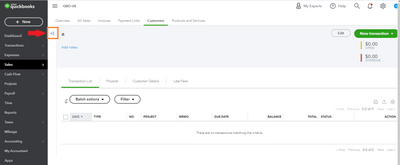
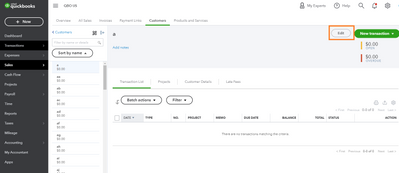
Doing this will help you save more time as you won't need to scroll back and forth.
I've included some articles here that you can use when managing other list elements such as accounts, terms, classes, products, or services:
Let me know if this helps you in editing your customers' list. I'm always here to help you some more.
I had this function in my QB desktop and I am extremely confused as to why it's not in the online version. We lost some major functionality when we transitioned from desktop to online and this is one of the more shocking ones. I have over 1,000 customer records/projects for one client and now that the contact person has changed I have to manually edit every single one? This is not only frustrating, it makes me sad. Please bring this function back, thank you.
I still cannot edit multiple customers/jobs at once. The desktop version had a function where you could search for a customer and all entries for them would come up, then you were able to change the information (like a contact name or address) and "copy down" to all other entries listed in an excel-like format. The accounting contact changed again for one of our clients and I am once again faced with either editing more than 1,000 entries manually (which entails finding the job, opening the edit field, changing & saving and then searching for the next one because for SOME REASON every time I save something the customer list goes blank and I have to search again) OR trying to remember to manually edit the contact name before I send out each invoice. This is so inconvenient and ridiculous, I just don't understand how this function was not carried over from the desktop version. Please bring this back to QB.
Thank you for choosing QuickBooks Online (QBO) for your business, @gennieosg. We valued your time and opinion on having this feature in QBO.
Rest assured our product developers are always open to any suggestions from customers who want to add features and improve our products.
I suggest sending feedback straight to our product developers to add this feature in QBO.
Here’s how you can add your feedback:
I also suggest you utilize a third-party application that allows you to edit bulk profiles in QBO.
You can visit the QBO app store and choose your preferred application to help you with editing multiple customer records and projects.
Let me know if you need further assistance with editing multiple customer records. I’m just one post away. Have a great day!
I need more understanding on it. I shall be grateful if you can share a tutorial for this work
Thanks for joining the thread, @Ammar100.
Can you please tell me more about the details of what you're trying to accomplish while working with your QuickBooks Online account? Any additional information you can provide me will help to ensure a timely solution.
I'll keep an eye on your response and make sure to get back to you with any concerns you may have. Keep safe!
Dear I want to edit already added customers at once.
,Hi Ammar100,
Thank you for clarifying your concern. I'll be happy to continue to help you.
If you're using QuickBooks Desktop, you can edit your customer profiles in batches using these steps:
If you're on QuickBooks Online, you're unable to edit customers in batches. That's why we suggest sending feedback to our developers so this will be considered in future updates.
We're just right here if you need more help with your customers' list. Take care and have a good one!
I was able to edit all customers using Transaction Pro. I exported the entire customer list... did the edits... then re imported the list.
Its amazing that an outside app can figure out how to batch edit customers but Quickbooks online can not. They had it available in desktop so what is the problem with online? They want to get rid of desktop but it is a much better product than the online version. Why get rid of a good product and not spend time making sure the only option available is atleast as good as desktop.
Is this still an issue that has not been resolved in 2025?


You have clicked a link to a site outside of the QuickBooks or ProFile Communities. By clicking "Continue", you will leave the community and be taken to that site instead.
For more information visit our Security Center or to report suspicious websites you can contact us here