Turn on suggestions
Auto-suggest helps you quickly narrow down your search results by suggesting possible matches as you type.
Showing results for
Get 50% OFF QuickBooks for 3 months*
Buy nowI can help you handle your receipts seamlessly, @usersobia-qureshi1.
I've checked our records and haven't found a similar issue about the unviewable uploaded PDF receipts. You can perform troubleshooting steps to get around this issue.
First, you can use a private browser (incognito) when accessing your receipts. This session disables cache and cookies that can cause weird QuickBooks responses.
I've got some shortcut keys you can use to access one:
 .
. and Microsoft Edge
and Microsoft Edge  .
. .
.
After that, re-upload your receipts one more time. Please make sure to wait until the upload finishes before opening them. This way, you can view your files without a problem (see screenshot).
Also, take note that each image or file should only contain a single receipt. If it works fine this time, I recommend clearing your regular browser's cache to delete the corrupted web files.
If the issue persists, I recommend using another supported web engine or utilize the browser health checkup tool to see if your browser is compatible. Otherwise, you can use a different device to see if you'll get the same result.
When everything's good, you can categorize, review or match your receipts. This way, you'll prevent duplicates and make sure they're accounted for correctly.
Fill me in if you need a hand with managing your receipts or any QuickBooks-related. I'm always around to help you.
Thanks for the workaround.
I use the QB desktop app on my windows laptop rather than my Firefox or Chrome browsers since I don't want to take up unnecessary bandwidth from our home wifi. I haven't tried to upload receipts via the browser, so I'll give that a try, but I would prefer to be working on the desktop app.
Should I not be uploading via the app?
You're welcome, @usersobia-qureshi1!
Thanks for the additional details. Let me go over and help you upload your receipts so you can view them in your QuickBooks Online (QBO) desktop app.
You can upload using the app or through the web browser as long as these receipts meet the accepted file format. Since you're unable to view them, you can clear the app's cache to refresh the system.
Here's how to do it:
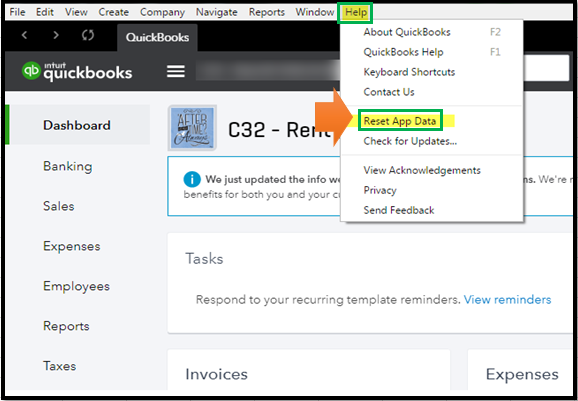
Once done, open the app and re-upload the PDF receipts. Check if you can now view them this time.
If the issue persists, you can uninstall and then reinstall the app to refresh its set up. Please head to this link for more details: QuickBooks App for Windows and Mac guide.
By the way, you can also email your receipts to QuickBooks Online. This way, you can categorize them easily.
You can count on me if you need further assistance with handling your receipts in QuickBooks. I'd love to help you some more. Take care!
I think there is a misunderstanding of the issue here...I don't believe that the problem is related to actually uploading the receipts, it is to do with VIEWING the receipts in the client app. I am using the Mac app and am having the same problem. When I attempt to review receipts, the preview of the receipt is not visible in the application and instead there is a prompt to download the receipt. This makes it very cumbersome since I need to download the receipt and view in a different application (typically Acrobat) instead of just seeing the uploaded receipt in the preview area. It seems like maybe it is a security permission issue, but not sure.
Let's find another way on how to get a clearer image when viewing receipts, pilotfish.
You can access QuickBooks Online via a web browse and view receipts from there. Make sure to use supported browsers for the best experience.
If receipts are clearer, there could be an issue with the app on your Mac device. I suggest contacting our QuickBooks Online Live Support Team so they can create a case. they'll send it to our Product Team for further investigation.
Here's how to get in touch with them:
Once everything is fixed, you can review and categorize them into the correct accounts.
Please know that we're always here if you need help with anything else with QuickBooks. Thank you and stay safe!
Were you able to find a solution for this? Mine just started doing this today. I have to open the receipt, rather than being able to view it on screen.
Thanks for joining the thread, @jasper.
I'm here to help you resolve the issue and enable you to view your receipts in QuickBooks.
Sometimes, outdated site data can cause unexpected behavior in the program, which may be the reason for your current experience. To address this, I suggest accessing your company through a private or incognito window. This mode prevents internet files from being stored. Here are the keyboard shortcuts for different browsers:
If it works, you can switch back to your regular browser and clear its cache. This ensures that you start with fresh data and prompts the system to fetch the most recent information. Alternatively, you can try using other supported browsers.
Once everything is working properly, you can proceed to categorize, review or match your receipts. This helps prevent duplicates and ensures accurate accounting.
Please let me know if you need any assistance with managing your receipts or any other QuickBooks-related tasks. I'm here to help you.


You have clicked a link to a site outside of the QuickBooks or ProFile Communities. By clicking "Continue", you will leave the community and be taken to that site instead.
For more information visit our Security Center or to report suspicious websites you can contact us here