Turn on suggestions
Auto-suggest helps you quickly narrow down your search results by suggesting possible matches as you type.
Showing results for
Get 50% OFF QuickBooks for 3 months*
Buy nowThanks for posting here, signgypsiesbaldw.
The best way to include a tip to an invoice is by adding a separate service item. First, you need to choose an account to track the tips. QuickBooks Online creates a tip account automatically once you turn on the Tips feature. You can also set up your own.
Then, let's associate the account to the tip item:
You can now use this when you create the invoices. Another way to track the tip is by adding it when you deposit the invoice payment. From the Add funds to this deposit section, you can enter the tip info.
I'm also including this article for more info about recording tips/gratuities in QBO: Share tips with your team.
Keep on posting here if you have more questions. Stay safe!
How do customers add a tip when checking out (paying) online? I was telling them to add over the invoice amount, but the option of paying over the invoice amount doesn't seem to work any longer.
Hi there, signgypsiesbaldw.
Thanks for stopping by the Community this morning. If you're trying to add a tip, there's a couple different ways. One way is to add the tips to your sales receipts. You can add another line for the tip by creating a service when making an invoice.
Please follow the detailed steps outlined below:
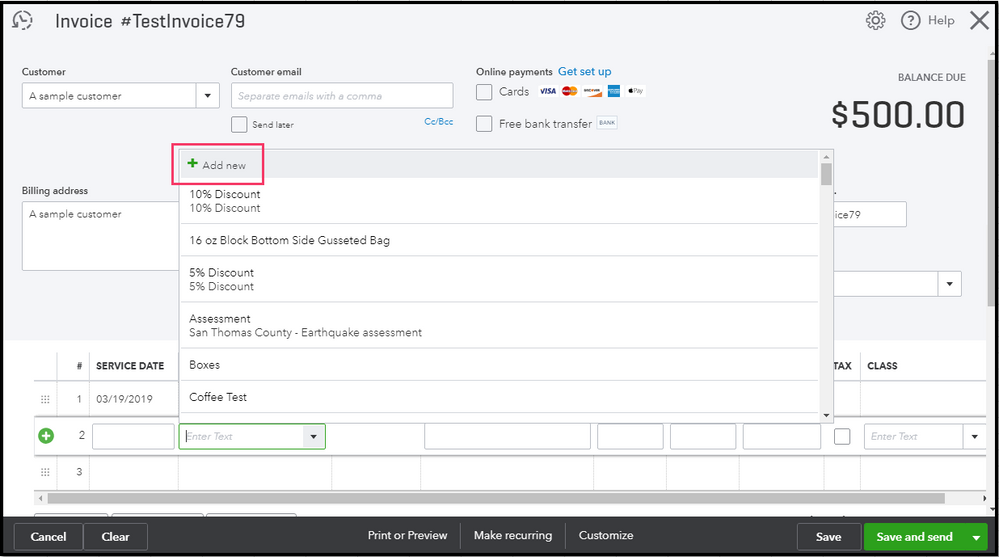
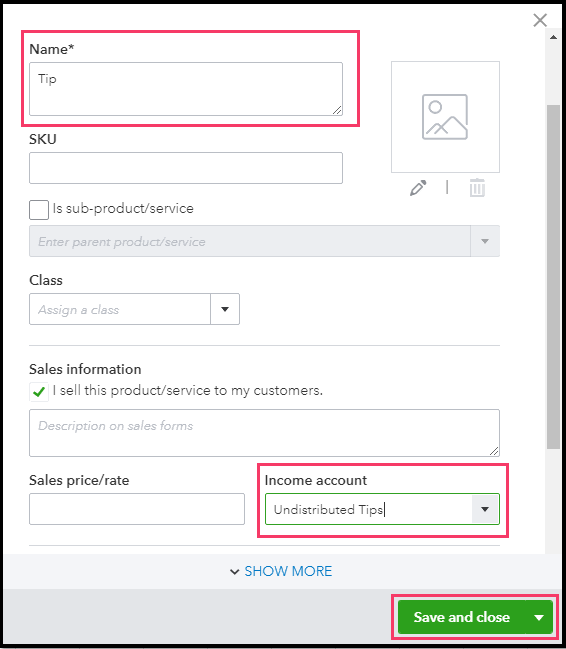
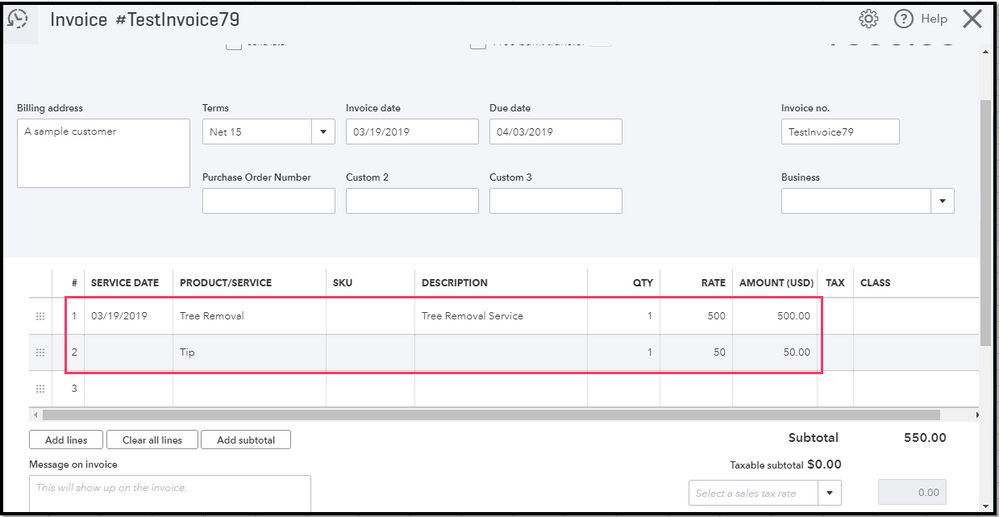
For more details about creating an invoice and use products/services list, you can read through here:
If you have any other questions, comments or concerns, feel free to reply down below. Thanks for your time and I hope you have an excellent day today.
How do the customers add the tip [amount] when paying online? When I add the tip line to an invoice, I need it to be $0 until they determine what the tip will be. When I do this, the only option to pay is the invoice amount, not any over or adding a tip.
Thank you for clarifying, signgypsiesbaldw.
The other option you have is to turn on the Tip (Gratuity) option. To do this, follow these steps:
Please note: Following all these steps will allow you to record your customers tips however, they don't give your customer the option to tip. You will still need to ask them the amount in which they're tipping so you can properly record it.
Having said that, I can definitely see how beneficial it would be to have your customer directly enter the tip for you. I'll personally share your feedback with our engineers regarding this one. You can also submit a product suggestion in QuickBooks Online (QBO). Let me show you how:
Then, you can track feature requests through the QuickBooks Online Feature Requests website. Thank you again for dropping by and I hope you have a nice weekend.
Thank you for your assistance! I feel like you understand what the issue is...thank you for that! So many articles and topics about tips, but none address the option for customers to add it. I have submitted the "feedback" as you suggested. If there is any resolution, will I be contacted? BTW, Square let's customers add the tip easily, but we like your product and want this to work!
Good Morning @signgypsiesbaldw,
Thank you so much for your feedback. I’m so happy to hear that you like our product, and we definitely want it to work for ALL of your business needs.
When you provide feedback, it goes to our developer team, however, it doesn’t specifically record your contact information. I recommend checking the details of product updates to keep an eye out for any changes. That way you will know as soon as any new feature is implemented.
Also, never hesitate to ask here in the Community, we’re always here for you. Let me know if you have any additional questions, or if I can help you in any way. I’ll be here!
Enjoy your day
Just checking back. Not having an option for a customer to leave a VOLUNTARY tip of their choosing is ridiculous. When will this be fixed? I don’t work in restaurant industry where tipping is expected or a known value. Putting it on the invoice without their offering it of their own volition is pretty crass
Agree! I purchased QB self employed and am not finding any way for customers to add gratuity. I’m reading many options to try but none work - help!
I appreciate the efforts you've made in finding ways to add tips or gratuity, Xpert_Jen.
I'm here to give additional details about adding the tips option to your invoices.
As mentioned by my colleague Nick_M, you can record your customer tips in QBSE. However, letting them add the tips to the invoice isn't available. You'll need to know the amount so you can record it accurately. I'll show you how.
In addition, once you receive the invoice payment. Ensure to track them under the Transaction page. Please refer to this article to learn how to add your transactions: Manually add transactions in QuickBooks Self-Employed.
Feel free to message again if you have additional questions about tips. We're always here to help you.
You guys aren't getting the message.
A tip should be voluntary.
Your competitors for E-Invoicing provide this.
I completely agree, looking to switch because QB doesn't offer this one simple add on. COME ON QB, ADD TIPS SO PEOPLE CAN DECIDE FOR THEMSELVES! I DONT ASK FOR TIPS
Hi Giovann, almost all of your competitors allow optional tipping on top of the invoice amount. The invoice total appears, and there is another *optional* field where they are given the option to tip. Is this a feature you can add? It is the only thing holding me back from doing all my invoicing within Quickbooks.
Thank you for sharing your feedback, @leesa_c.
I recognize the importance of having an optional field to add a tip to an invoice. I'll take note of your feedback and let our Product Development team know about it. This way, we can improve QuickBooks to suit your needs.
For future reference, check out this article to learn more on how to customize invoices: Create and manage invoices in QuickBooks Self-Employed.
Please let me know if there's anything else I can help you with. I'm always here to back you up. Stay safe!
Agreed! It's a huge missed opportunity, and seems like something that should be part of the standard invoicing package.
Let me get this straight...this still hasn't been resolved? I am so disappointed to hear this as a small business owner that provides services to my clients. There is no possible way for QBO to create an optional gratuity on the invoice? Is there even an ETA when this can be resolved? Might have to look into Square. Your small business owners are relying on this option for their livelihoods.
Just adding another voice to this. I had a customer suggest to me that I add this ability to my invoicing, as he (and as he said he is sure other customers) would be happy to tip on top of the invoiced amount for my services. I was disappointed to find out that it's not an option for QB payments...
Also just adding to this thread as I want this to be an option as well. I know it existing on all the other major players in this space, by why not Quickbooks? I have clients ask how to leave a tip fairly regularly and I am actually a little embarrassed when I have to say it is not a functionality of the software.
The only workaround I have found is to accept E-Transfers, match them to an Invoice and then reconcile the difference. However, most of my clients do not want to pay by this means.
I am not sure why it is taking Quickbooks so long to implement such a simple box on an invoice, especially when it is clear that it is a requested feature. Does Quickbooks not recognize that it would result in additional money for the company? Larger total invoices via a tip, would more a larger processing fee % for Quickbooks.
Adding my voice to this URGENT request for Invoice Tipping! I first spoke to Quickbooks about the need for a customer tipping "prompt" back in 2014, and at least 2 other times in the intervening years. I have most likely lost out on hundreds, if not thousands of dollars worth of tip income during the past 7+ years that I have used Quickbooks. Needless to say, this issue is way past due for being addressed. Back in 2014, I got the same reply that is shown in this thread: "We will send this feedback to our development team". Baloney! I can't believe there is still no option for a customer to be prompted to add a tip to an invoiced amount. If I wasn't so invested in my QB record-keeping, I would love to change providers! Please, Please fix this issue NOW!
Dear Giovann_G, I have been asking for this option since 2014! It is absolutely inexcusable that Quickbooks does not provide for a customer to be PROMPTED to add a tip to an invoiced amount.
Has there been any resolution to this? Our customers want to be able to add a tip when they pay us and it is a huge missed income for our staff when they can't. Secondly I saw the instructions for how to add a tip as a line item, but it is unclear if anyone has tried this and does it work? Finally I am on 2020 desktop and there is no gear icon on my home page. I am also unable to get it to show up by pressing F5. It seems silly that all these higher functions of the program can ONLY be accessed from one icon that frequently disappears? Is there any other way to access Sales to add Tip as a line item? And can they write in the amount when they go to pay or is it a set amount that we have to add in? Thank you in advance for any help you can offer.
Hi there, pffmanager.
Thank you for visiting the QuickBooks Community. I'll be sharing steps to ensure that your customer can pay the invoice with a tip.
The information shared above about clicking the Gear icon and selecting the Sales tab to turn on the Tip (Gratuity) option is only available in QuickBooks Online version. Since you've mentioned that you're using the 2020 Desktop, this is the reason why there is no Gear icon on your home page.
On the other hand, the option to directly add a tip when your customer pays the invoice is currently unavailable in QuickBooks Desktop. You may want to create an item as a tip and add it to the invoice. To start with, you'll have to go to the Lists menu and choose Item List.
Here's how:
For additional details, you can open this article: Add, edit, and delete items. This also provides information on how you can edit or update the details of your item.
Once done, you can now go to the Invoice page under the Customers menu at the top. Then, add the tip as another line item before sending the entry to your customer. Please note that other users have been tried these steps and it works.
Lastly, you can check out our Accounts Receivable workflows in QuickBooks Desktop. This can help you organize your cash flow, and track sales, receivables, and profitability more accurately.
Please know that you can always get back to this post if you have additional questions with QuickBooks. I'll be around to provide further assistance. Have a good one.
As others have mentioned, you are missing the point of what we are requesting.. we do not want to be able to add an invoice line item for a tip, we are wanting our customers to have the option of adding their own tip to our invoice when we bill them..
Hi Onora,
While customers don't have the option to add a tip when paying for their invoices, I recommend voting on the existing feedback/suggestion about this. That way, our development team will know that you want this feature as well.
Here are a few suggestions:
If you have other concerns, please don't hesitate to go back to this thread. Take care and have a good one!



You have clicked a link to a site outside of the QuickBooks or ProFile Communities. By clicking "Continue", you will leave the community and be taken to that site instead.
For more information visit our Security Center or to report suspicious websites you can contact us here