Turn on suggestions
Auto-suggest helps you quickly narrow down your search results by suggesting possible matches as you type.
Showing results for
Get 50% OFF QuickBooks for 3 months*
Buy nowFor my quickbooks online i need to create a clearing account. How can i create this account. Can any one provide me the steps to create it.
Solved! Go to Solution.
It's nice to see you again in the Community, @aveshnaik007.
I'd be glad to help create a clearing account in QuickBooks Online.
Just follow these simple steps:
That should do it. You can now move money from one account to another account using the clearing account.
Also, if you need some references in the future, you can always access our site: Help articles for QuickBooks Online.
Should you need further assistance in using the clearing account, please let me know. I'm always here to help. Have a great weekend. :)
It's nice to see you again in the Community, @aveshnaik007.
I'd be glad to help create a clearing account in QuickBooks Online.
Just follow these simple steps:
That should do it. You can now move money from one account to another account using the clearing account.
Also, if you need some references in the future, you can always access our site: Help articles for QuickBooks Online.
Should you need further assistance in using the clearing account, please let me know. I'm always here to help. Have a great weekend. :)
Thank you for the solution.
Once transactions are in a clearing account, how are they moved to the actual account they were intended for and how do you reconcile a clearing account?
I’m here to share some insights on how a clearing account works, @1935 1475 8633 749.
In QuickBooks, a clearing account is used to move money from one account to another without moving it directly. This is like a holding account that holds your fund until you’re ready to move it.
This account is also called a Barter or Wash Account that has a balance of $0.00 because we always take out the amount we put in. Also, you won’t have to reconcile this account as this doesn’t hold any funds.
To learn how a clearing account works, you can follow the steps below:
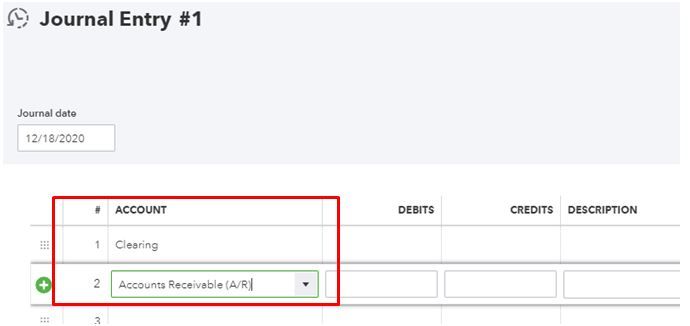
You can also check this article for more details about this. Although it’s for QuickBooks Desktop (QBDT), it also applies to QBO in using a clearing account: Set up a clearing account.
I’d also recommend working with your accountant for additional guidance. They can advise you on what account A/R or A/P account to use. If you’re not affiliated with one, you can check our ProAdvisor page and we’ll help find one from there.
Once everything is settled, you might want to read this link that serves as your guide in reconciling your accounts effectively: Reconcile an account in QuickBooks Online.
Let me know if there’s anything else you need help in managing your accounts in QuickBooks. I’d be more than happy to assist you. Take care, and keep safe.
I have just taking over Bookkeeping for this company they have 2 accounts. I have created clearing accounts in both.
now company A pays for invoice for Company B, but Company B was invoiced for work Company A did.
in accounts it shows all invoices have been paid, but nothing has been reconciled between these 2 accounts since Company A year end in Aug 2020. NOw Company B's Year end is coming up at end of May 2021.
what would be easiest way to reconcile accounts so it is reconciled, have about 200 invoices to date. thank you
I can help you reconcile your account in QuickBooks Online, MEL7111.
Reconcile one bank statement at a time each month. The beginning balance will be incorrect when an opening balance was entered incorrectly or was not entered during setup. Since this account has not been reconciled, you’ll have to check your register to see if any transactions were mistakenly reconciled and make the necessary corrections. Please check our detailed guide on reconciling an account in QBO.
I've attached some articles below for additional reference:
I'm always here if you have any other questions regarding reconciling accounts in QBO.
Does this apply when reconciling between 2 companies by same owner....so internally
Hi there, MEL7111.
When reconciling accounts, it can only be done on a single company. That said, you'll have to reconcile the accounts of the first company and then do the same on the other company.
You can check these references as your guide:
I'll be around if ever you need help. Keep safe!
Client received a number of deposits which, i believe, were deposited into a currently closed account. But the banking transaction was accepted into an open account. Thus, they were never reconciled away.
I have created a clearing account and move all of the transactions into it. I have 21 payments for a total of $655, all but one in 2019.
Now I'm at a loss of what to do to zero the clearing account. These were payments on accounts. I can't just delete the payments because that would affect the balances on the accounts.
Need some ideas?
Hi jwpemberton,
Thanks for joining in the thread. I'll guide you to move the deposits on your client's records, so you can reconcile their account.
Instead of creating a clearing account, you can open each deposit and replace the bank account with the new one, where those payments were posted in reality. Or, create a transfer for each to move the funds to the new account. Then, delete your transactions in the clearing account afterward.
Change the bank account:
Create transfers:
Speaking of reconciliation, I've got an article with steps and a video clip to guide you through the process. Please check this out: Reconcile an account in QuickBooks Online.
Let me know if you need more help as you move the deposits or as you reconcile your client's account. Have a great day!
Sounds good, except that the account that they may have gone to is closed, zeroed, reconciled.
So i just don't know what to do with the money! Call it Miscellaneous Income?
Not sure if you have resolved this since, but you can re-open a closed reconciliation report. Either if you have an accountant they can do this, or if you have a secondary email, you can become your own accountant (just do an invite). Once you log into Quickbooks online as an accountant, you can open a closed month and edit the reconcilation, then submit it again.
Hello,
for some reason, QB Online has created a new DD Clearing account in Quickbook Online payroll. How can i set up where the QB Direct Deposit clearing is mapped. I already had an account set up, now we are mapping to a new/different account. Thank you in advance.
Welcome to the QuickBooks
Community, @ Nancy Clary. Let me help you with your query.
When you merge old account with the new account, all of the data is moved into that one account you want to keep. Keeping your lists clean
helps you keep track of your finances faster and easier.
Important reminder, once you’ve combine the account you can never undo it.
To merge the accounts, here’s how:
 and then select the Chart of Accounts.
and then select the Chart of Accounts.You can refer to this article if you want to learn more about merging your accounts.
If you need more help about managing your accounts, leave comment below. We’re always here to assist
you on your queries. Have a nice day!
Great, thank you for responding. The problem is also, i don't know why payroll began mapping to an incorrect account.. how can i fix where it maps going forward?
Thanks for getting back here, Nancy Clary.
I'll share details why this happens and how you can correct the account mapping.
When your payroll transactions are posting to an incorrect account, it might be because of the following:

You can run the Audit log report to see the account history and who made these changes.
Here's how:
After checking out the history details, if you want edit the account posting and these paychecks were created manually, you'll want to delete and re-create them
The instructions are included in these articles:
Moving forward, make sure to check the account selected from the Pay from drop-down. If it's not the default account and you are subscribed to the Enhanced payroll, you can edit it by going to your payroll preferences.
Here are the steps:


Notes:
For reference, you can check out this article: Payroll accounting preferences.
If you have the full service payroll, I recommend contacting our Payroll Support Team. They can help you update the Accounting preferences and correct your payrolls.
You can follow the instructions on how to contact our support agent here.
Please let me know if you have more questions regarding the process. I'll be right here to help you out again. Take care.
Thank you.. i understand the payroll settings. I am posting to the correct bank account. But, for some reason, there's a debit and credit to a Direct Deposit Clearing account. and, QB payroll has created an incorrect account for this.. how can i find "that" mapping?
Hey Nancy Clary,
Thank you for reaching back out! I double-checked, and there isn't an option to change that mapping once QuickBooks created it. To get a better understanding of Clearing Accounts, I encourage you to review this article. However, I advise contacting Payroll Support directly to have them review the mapping on our end. Here's how:

Let me know if you were able to get through. If you have any more questions, please don't hesitate to let me know. I will be around. Take care for now.
It's frustrating to see different directions on the same topic through Intuit's online help.
Here's a link to another set of instructions. https://quickbooks.intuit.com/learn-support/en-ie/help-article/sales-receipts/record-total-daily-sal...
When I selected Bank for the Account Type, there was nothing under Detail Type that fit. I had to choose Other Current Liabilities to find Payroll Clearing as an option.


You have clicked a link to a site outside of the QuickBooks or ProFile Communities. By clicking "Continue", you will leave the community and be taken to that site instead.
For more information visit our Security Center or to report suspicious websites you can contact us here