Adding a PDF attachment sent with invoices to your customers can give your business a more professional appearance, @AlarmCompany. I'm here to help you with that.
The attachments will not be automatically sent to the customer. That said, let's make sure to enable the PDF Attached option from the Online delivery section of your Accounts and Settings. This way, the invoice PDF attachment will show up in your customer's email.
Here’s how:
- Go to the Gear icon and click Account and Settings.
- Select the Sales tab.
- Click on the Online delivery section.
- Tick the PDF Attached box.
- Hit Save and then, Done.
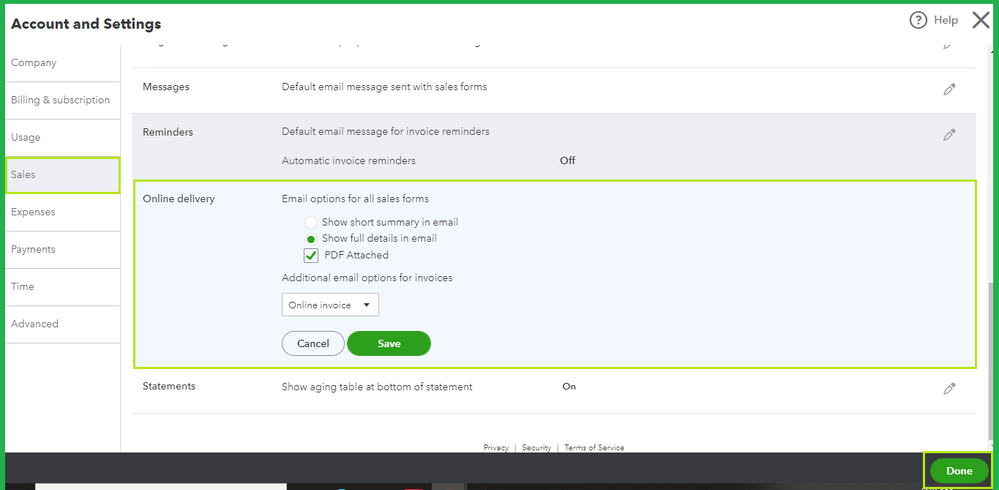
You can then open or create a sample invoice and send it to yourself. This way, we’ll be able to see if it includes a pdf once received. If so, we’ll go through some troubleshooting steps to isolate web issues.
I’d recommend starting with accessing your account through a private window. This will help us check if it's related to the data gathered while browsing. You can refer to the keyboard shortcut keys below:
- For Google Chrome, press Ctrl+ Shift + N.
- For Mozilla Firefox and Microsoft Edge, press Ctrl + Shift + P.
- For Safari, press Command + Shift + N.
You’ll also need to clear your cache to help improve your device’s performance. Then, if the same thing happens, you can switch to other supported browsers to check if it has something to do with your browser.
On the other hand, if there's no pdf available on your end, I suggest you contact our Customer Support Team. It includes the support hours, so you'll know when agents are available. Rest assured that you'll be added as one of the affected users, so you'll be notified once a fix is at hand.
To learn more about customizing invoices within QuickBooks Online, you can click here. This includes steps and videos that will guide you in producing an eye-catching sales form for your customers.
For reference, I’ve added these resources that’ll help you with receiving and recording invoice payments:
Please let us know if you have other questions or concerns about managing invoices. This support page is always available. I'm also here to help you anytime. Have a great day!