Turn on suggestions
Auto-suggest helps you quickly narrow down your search results by suggesting possible matches as you type.
Showing results for
Connect with and learn from others in the QuickBooks Community.
Join nowI have QB Enterprises, I would like to see if there are anyway that I can generate Estimate report with all item details.
I know that I can pull the report form Transaction tab of Customers>click Estimate>Run report. However, that report shows me only the summary. (date, est#, total amount$)
Of course if I click on each estimate# I can see the details but ideally I would like to to export it as a 1 sheet report so I would like to know how to show each estimate's details on 1 report.
Thank you,
Yoko
Solved! Go to Solution.
I appreciate you for uploading a screenshot, @Hiroki.
You can run the Active Estimates Detail report to view the total amount of each estimate. However, it's not likely the same as your uploaded screenshot. Here's how:
I know that you're looking for an estimate report that's just like your customized open sales report. For now, I suggest submitting feedback directly to our product engineers. This way, they can look into this option further and consider adding the report in the future update.
To send feedback, you can go to the Help menu and select Send Feedback Online. You can also check if your feedback is already requested by other QuickBooks users by going to this link. It's a forum where customers' feedback is listed and the recent updates in QuickBooks.
Please continue to reach me here in the Community if you need more assistance running reports. I'll be sure to get back to you.
Hello there, Yoko.
I know a way on how we can pull up this data.
We can open the Transaction List by Customer report and then customize it to show all the items specific for Estimate. Let me guide you with these steps:
When you're ready to create an invoice out of the estimate, you can check this guide on how you can do that: Create an invoice for an Estimate.
There you have it. Yoko. Let me know if my assistance is in need about converting estimate to an invoice. Keep safe!
Dear Adrian_A,
Thank you for the reply, I actually went through the process that you instructed me but it didn't give me the report that I want.
I want to have a report like "Customer name, Date, Est#, Item name, Qty, Amount" so it's like:
Customer A, 07/21/2021, #1011, LV5600, 1, $5000.00
Customer A, 07/21/2021, #1011, LC2150, 1, $500.00
Customer A, 07/21/2021, #1011, LR2560, 1, $3000.00
So far I can see like:
Customer A, 07/21/2021, #1011, LV5600, 1, $8500.00
I would like to have all detailed information on the report, not just total of the estimate.
If you know how to generate report that I would like to have, please let me know.
Thank you,
Yoko
Thanks for getting back here, @Hiroki.
Customizing your report to show the info you need the most is easy with QuickBooks Desktop (QBDT).
Also, the steps provided by my colleague Adrian_A will guide you to do that. I just wanted to add that you also need to select Detail Level and choose All when filtering the report. This will display all items included in your estimates. Here's how:
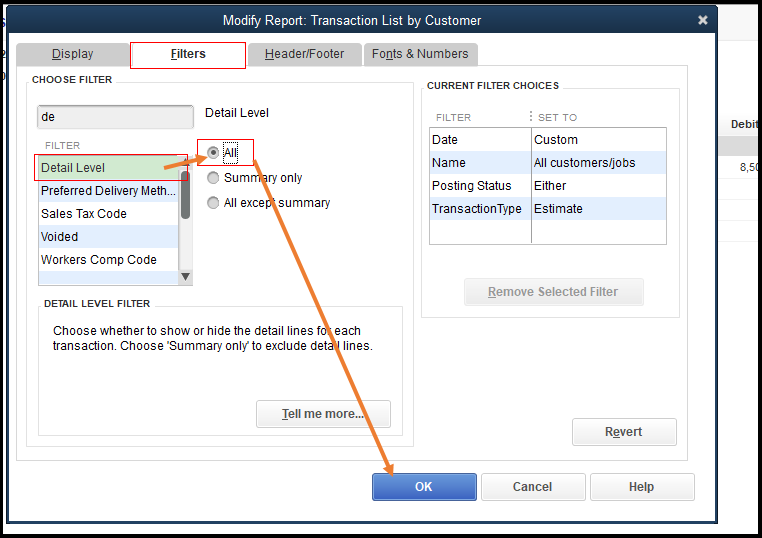
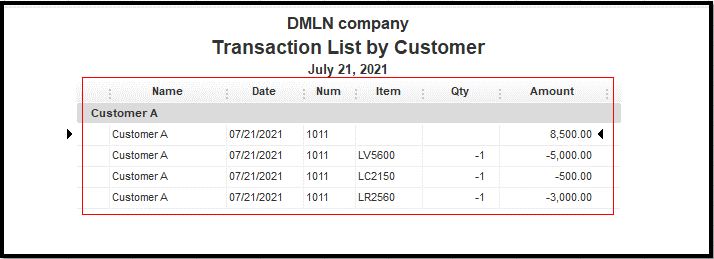
To save your report customization for future use, simply click the Memorize button in the reports window.
If there is anything else I can do to help you get the report showing estimates with item details, please post a response below. I'm always available to help in case you need it. Have a good one.
DicinaMercy_N!!
Thank you very much for the reply!! That is exactly what I want!! I really thank your help!
I actually have one more question, I want to show ONLY ACTIVE estimate instead of all. Could you tell me how I can do that?
Thank you!
Yoko
Thanks for you prompt reply, Yoko.
I have the information you're looking for.
To only display the active estimates, you can follow these steps:
Here's a sample screenshot to see what it looks like:
To learn more about report customization, you can read this article: Customize reports in QuickBooks Desktop.
Please let me know if there's anything else you need. I'll be around to help you out again. Take care and stay safe!
Dear RenjolynC、
Thank you for the reply. I followed your instruction and it worked!
Thank you very much!
Yoko
Hello ALL,
I still have a question...
I followed previous instructions, however, I see negative numbers on the quantity... it's all got "-" to the number.
Please find uploaded file, it is customized open sales order by customers report. It has itemized information as well as each SO's total amount. I would like to have the same contents of Estimate.
Thank you,
Yoko
Let me help you from there, Yoko.
Both estimates and sales orders are non-posting transactions. However, they have different functionalities.
You create a sales order to record the income that you plan to fulfill in the future. From there, you can create a purchasing transaction for the inventory items that are out of stock. That can cause the difference from the quantity on hands.
Also, the reporting period can be a factor for the different figures. Let's ensure the dates are correctly entered as well.
Let me share this article to help you track customers transactions: Get started with customer transaction workflows in QuickBooks Desktop.
Aside from ensuring transactions are entered correctly, I'll include this reference to help you resolve negative quantity on hand: Fix negative inventory issues in QuickBooks Desktop.
Feel free to get back to this thread if you need more help. We're just one comment away. Keep safe!
Kristine,
Thank you for the reply.
So, I am not able to generate the report like the one I uploaded...?
Reason why I need an active Estimates report is to use it as a sales forecast. We make it active & inactive and then I just pull all the active estimates to see what the future sales would be.
The way I was instructed was showing almost all information but I ideally I need to see quantity with no negative sign and total amount for each estimate:
| TEQUIPMENT.NET | 1020 | 7/2/2021 | ||
| TEQUIPMENT.NET | 1020 | 7/2/2021 | LV5350 (Waveform Monitor with SDI Inputs (2)) | -1 |
| TEQUIPMENT.NET | 1020 | 7/2/2021 | LV5350-SER12 (Anton Bauer Battery Mount for LV5350) | -1 |
| TEQUIPMENT.NET | 1020 | 7/2/2021 | LV5350-SER26 (LAYOUT - Customizable user layout display) | -1 |
| TEQUIPMENT.NET | 1020 | 7/2/2021 | Promotion Leader (Promotion for Leader's product) | -1 |
| TEQUIPMENT.NET | 1020 | 7/2/2021 | GST90A12 (AC adapter for LV5300/LV5350/LV7300) | -1 |
| TEQUIPMENT.NET | 1020 | 7/2/2021 | LC2535 (Blank panel for rackmount adapter LR2530) | -1 |
| TEQUIPMENT.NET | 1020 | 7/2/2021 | LR2530 (Rackmount adapter for waveform monitor LV5300/LV5350) | -1 |
| TEQUIPMENT.NET | 1020 | 7/2/2021 | NON TAX (Sales Tax) |
Dear Kristine,
Thank you for the reply.
So, I guess I cannot generate active estimate reports like uploaded customized open sales report...?
Reason why I need it is to see a sales forecast. My boss needs to know all the inquiries of items and how many of it, and ideally he wants to see it quantity without "-" as well as total amount of each estimate.
Currently, we have active estimate report like below:
| Customer | Num | Date | Item | Qty |
| TEQUIPMENT.NET | 1020 | 7/2/2021 | ||
| TEQUIPMENT.NET | 1020 | 7/2/2021 | LV5350 (Waveform Monitor with SDI Inputs (2)) | -1 |
| TEQUIPMENT.NET | 1020 | 7/2/2021 | LV5350-SER12 (Anton Bauer Battery Mount for LV5350) | -1 |
| TEQUIPMENT.NET | 1020 | 7/2/2021 | LV5350-SER26 (LAYOUT - Customizable user layout display) | -1 |
| TEQUIPMENT.NET | 1020 | 7/2/2021 | Promotion Leader (Promotion for Leader's product) | -1 |
| TEQUIPMENT.NET | 1020 | 7/2/2021 | GST90A12 (AC adapter for LV5300/LV5350/LV7300) | -1 |
| TEQUIPMENT.NET | 1020 | 7/2/2021 | LC2535 (Blank panel for rackmount adapter LR2530) | -1 |
| TEQUIPMENT.NET | 1020 | 7/2/2021 | LR2530 (Rackmount adapter for waveform monitor LV5300/LV5350) | -1 |
| TEQUIPMENT.NET | 1020 | 7/2/2021 | NON TAX (Sales Tax) |
I appreciate you for uploading a screenshot, @Hiroki.
You can run the Active Estimates Detail report to view the total amount of each estimate. However, it's not likely the same as your uploaded screenshot. Here's how:
I know that you're looking for an estimate report that's just like your customized open sales report. For now, I suggest submitting feedback directly to our product engineers. This way, they can look into this option further and consider adding the report in the future update.
To send feedback, you can go to the Help menu and select Send Feedback Online. You can also check if your feedback is already requested by other QuickBooks users by going to this link. It's a forum where customers' feedback is listed and the recent updates in QuickBooks.
Please continue to reach me here in the Community if you need more assistance running reports. I'll be sure to get back to you.
Dear Mark_R,
Thank you very much for the instruction!
I went to Report Center and got the most ideal report that my boss was asking, I really thank you so much!
Yoko
Glad to hear that worked for you, Hiroki.
Please let us know if you need further assistance. You can always reach out to the Community or me anytime you find you need help.
In your free time, you can check these articles to learn more about handling reports in QBDT:
Take care and have a good one!
We use our Estimates for our Progress billings, so when we have to "correct" our estimate, our "Prior Billed" amount cannot be adjusted/corrected to represent what we have billed. Both the Contract Amount and Prior Billed grey out on invoices created from the Estimate. This incorrect reporting skews the number and confuses our customers.
Unfortunately it's the nature of our business that Estimates and Change Orders change during the course of a project. We need to be able to accurately represent all of the project.
So, how can we correct the Prior Billed?
Thanks for coming into this forum, CityFront. I understand how crucial it is to keep track of and correct changes in amounts entered on estimates or billed invoices in your account. Let me share information to help you resolve this matter.
When connecting estimates to progress billed invoices in QuickBooks Desktop, changes applied to your estimates won't reflect on the progress invoice created.
With that, if the invoices are already paid, I recommend deleting the transactions and recreating the invoice linked from the estimate. Then, record the unapplied payment again. This may show as partial payments on your invoices.
If the invoice hasn't been paid yet, it's best to delete and recreate the invoice linked from the estimates again.
In case you require reviewing your business finances and other accounting data on your file, feel free to utilize this guide to ensure balances on your transactions are accurate: Understand reports.
I'll be available anytime in this thread if you require additional assistance managing your sales transactions. The Community is open 24/7 to provide further help. Keep safe and have a great day ahead!
I am sorry but the answer you gave is not doable. We work in an industry where contract amounts and change orders are constantly changing. There has to be a better answer. Especially given that some of my changes to the Estimate cross over calendar years that have been closed or quarterly that have been closed (by our CPA).
I would appreciate if this could be accelerated and if someone could please contact me as I am desperate to get about five (5) different customers Estimates corrected. Which, just as an FYI, if I was to follow your recommendations of deleting and re-entering, I'd have about 45 different invoices to change, 45 payments to have to re-post and again, this would span over different years and quarters.
I understand the urgency of your situation, and I’m here to provide an alternative to get your prior billed transactions settled, @CityFront.
In QuickBooks Desktop, modifying transactions across different accounting periods can have an impact on records and figures, leading to discrepancies in reconciliations.
The recommendation provided by my peer is the simplified solution to correct your prior billed transactions.
Since you mentioned you have about 45 different invoices to update and payments to re-post, you may consider creating adjusting journal entries to expedite the process. Making this entry can help accurately reflect the changes in the prior billed amount. This approach requires the assistance of an accountant to ensure proper accounting treatment.
If you don't currently have an accountant, you can visit our Proadvisor website to find one. Our advisors can also offer you technical and accounting perspectives. All you need to do is enter your city, state, or ZIP code in the provided box so they can start assisting you in navigating these challenges.
Once everything is good, you can generate reports to review, track, and get a full presentation of your projects in QuickBooks.
The Community team will always be here to help in any way we can. Should you have other concerns or sales-related queries, never hesitate to reach back out. We’ve got you covered, @CityFront.



You have clicked a link to a site outside of the QuickBooks or ProFile Communities. By clicking "Continue", you will leave the community and be taken to that site instead.
