Turn on suggestions
Auto-suggest helps you quickly narrow down your search results by suggesting possible matches as you type.
Showing results for
Get 50% OFF QuickBooks for 3 months*
Buy nowHello,
I need to run a a gross sales report by month but I can't seem to find one. Can you direct me to the EASIEST way to accomplish this?
Thanks.
Solved! Go to Solution.
Thanks for getting back to us, @teamchambie.
Currently, the option to convert graph reports to a standard report is not possible in QuickBooks Desktop (QBDT). However, you can consider opening the Sales by Item Details report and customize it to your desired date. Let me show you how.
Here's how:
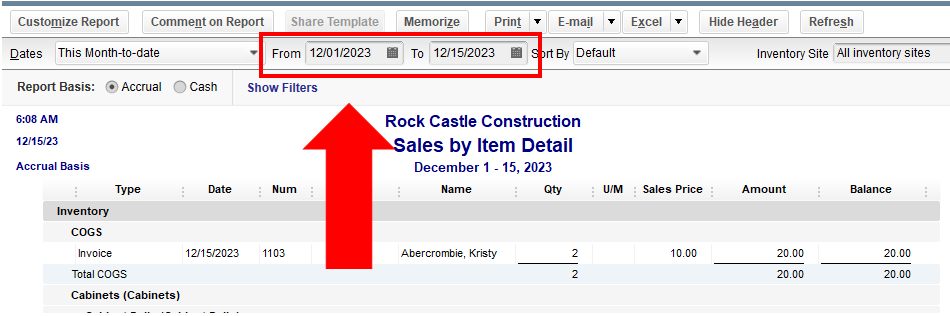
For more insights, you can refer to this article on how to generate reports to shows the information you need: Customize reports in QuickBooks Desktop. Then, memorize it to save its current settings. This saves you time in generating a report again to show the details you need.
I'll take note of this feature request to our product engineers so they'll consider adding this in the future updates. In the meantime, I encourage checking our Product Updates page to stay updated on what's new in QuickBooks.
Do get back to us whenever you have other concerns or questions. I'm always here ready to help. Take care!
Hello clearview872. QuickBooks Online doesn't have a report that shows gross sales per month.
However, you can pull up the Sales by Product/Service Summary report and change the date range per month. Here's how:
We also have a good article on customizing reports in QuickBooks Online that may help you filter the report to your needs better.
I'd encourage you to request that this option be added. You can send a product suggestion by clicking the Gear icon and selecting Feedback. We'd really appreciate your suggestion since many of our updates come from customer recommendations.
I have the Desktop version and there isn't a report named Sales by Product. Is there are corresponding report for the Desktop version? Thanks.
I'll show you the reports where you can find your monthly gross sales in QuickBooks Desktop (QBDT), @teamchambie.
We can use the Sales Graph report to view your total sales in a month in QuickBooks. Here's how:
In addition, you can customize this report to show the information that you needed the most. Then, memorize it to save its customization.
The Community always has your back, so please let me know if you have any questions.
I would rather have a normal report and not a graph....can I convert that into something besides a graph?
Thanks for getting back to us, @teamchambie.
Currently, the option to convert graph reports to a standard report is not possible in QuickBooks Desktop (QBDT). However, you can consider opening the Sales by Item Details report and customize it to your desired date. Let me show you how.
Here's how:
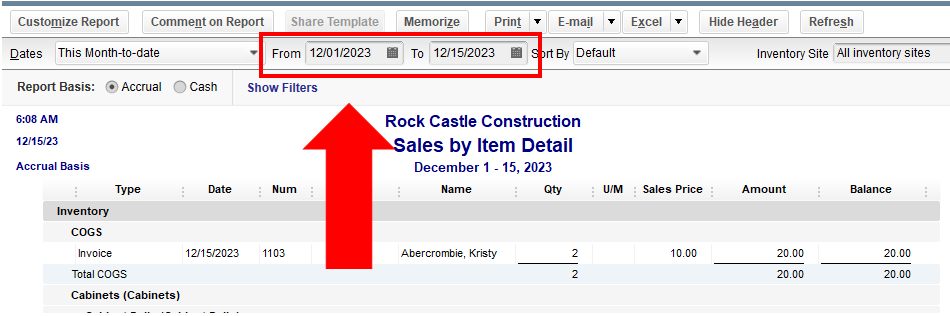
For more insights, you can refer to this article on how to generate reports to shows the information you need: Customize reports in QuickBooks Desktop. Then, memorize it to save its current settings. This saves you time in generating a report again to show the details you need.
I'll take note of this feature request to our product engineers so they'll consider adding this in the future updates. In the meantime, I encourage checking our Product Updates page to stay updated on what's new in QuickBooks.
Do get back to us whenever you have other concerns or questions. I'm always here ready to help. Take care!
It is frustrating that such a simple tally that shows up on my dashboard in Quickbooks online is nowhere to be found in "Reports".
Skip over the "Reports" tab. Go to the "Taxes" tab. There you will see your Gross Sales and Taxable sales.



You have clicked a link to a site outside of the QuickBooks or ProFile Communities. By clicking "Continue", you will leave the community and be taken to that site instead.
For more information visit our Security Center or to report suspicious websites you can contact us here