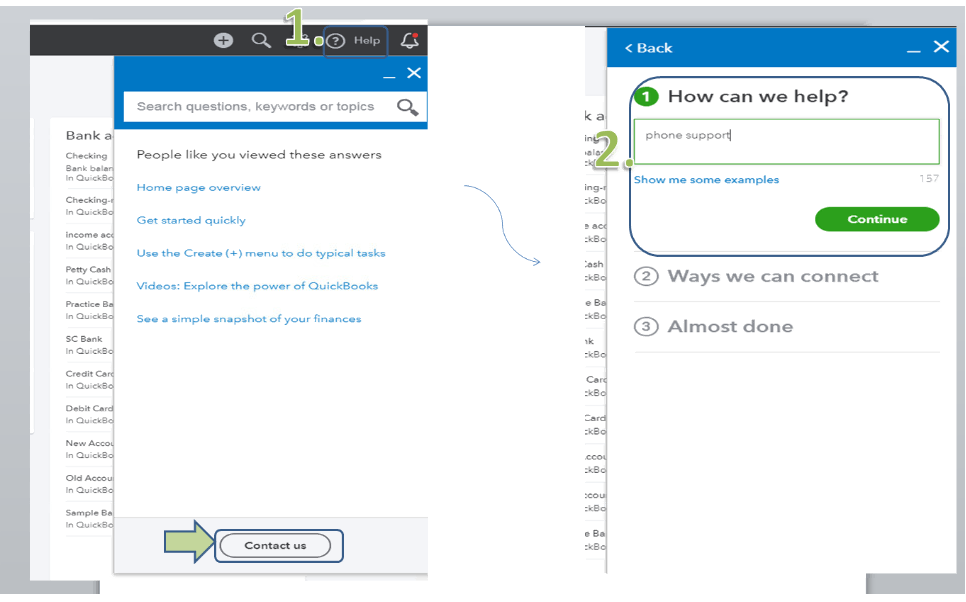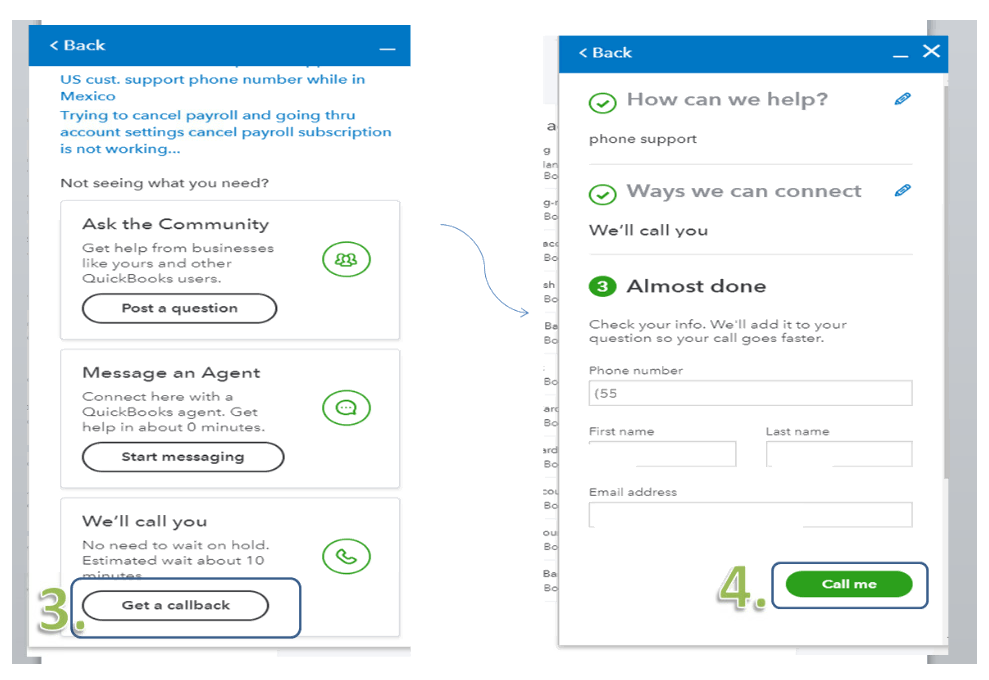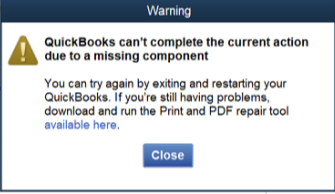Get 50% OFF QuickBooks for 3 months*
Buy now- US QuickBooks Community
- :
- QuickBooks Q & A
- :
- Reports and accounting
- :
- Hello there, rsilbereis. I appreciate you checking in wit...
- Mark Topic as New
- Mark Topic as Read
- Float this Topic for Current User
- Bookmark
- Subscribe
- Printer Friendly Page
- Mark as New
- Bookmark
- Subscribe
- Permalink
- Report Inappropriate Content
Verify the notifications email
I use a third party app to manage my correspondence with clients and bid jobs. I added the quickbooks@notification.intuit.com to my pipedrive (3rd party app) allowed emails so that I can bcc invoices to my client's file. I have to verify the quickbooks@notification.intuit.com how do I do that?
- Mark as New
- Bookmark
- Subscribe
- Permalink
- Report Inappropriate Content
Verify the notifications email
Hello there, rsilbereis.
I appreciate you checking in with us. Helping out with verifying the notification email is my priority.
Since quickbooks@notification.intuit.com is an automated email address generated by Intuit, there isn't an option for us to verify it. However, the best alternative we can recommend is to set up your company email address and enable the Email me a copy option in QuickBooks Online (QBO). This allows you to verify the email and receive notifications whenever you send transactions to your client.
To set up your company email account in QBO, you can follow these steps:
- On the left panel, click Customers.
- Put a check mark before the customer's name.
- Click the Batch actions button and select Email.
To enable the function that allows you to receive an email when sending transactions, just follow the steps below:
- Click the Gear icon at the top of a main page.
- Under Your Company, choose Account and Settings.
- Click Sales on the left.
- Click the Messages section.
- Check the box next to Email me a copy.
- Click Save and Done.
I'm confident this will take you in the right direction today. Please let me know if this works when you get a chance to try it. If this wasn't what you needed, any details you can share that would help me understand the situation would be appreciated.
- Mark as New
- Bookmark
- Subscribe
- Permalink
- Report Inappropriate Content
Verify the notifications email
I am sorry to contact this way but I can't find any contact form with Intuit and not being your customer I can't contact you from web site.
I am IT person and our accounting complain that they do not receiving invoices from our vendors sent from quickbooks. We check and there is a problem with A settingas and DMARC for your mail server. You sent emails from notification.intuit.com and that domain do not exist in Internet.
- Mark as New
- Bookmark
- Subscribe
- Permalink
- Report Inappropriate Content
Verify the notifications email
Welcome to the QuickBooks Community, @IT_Admin.
Thanks for reaching out to us. I'm here to share some insight about emailing invoices in QuickBooks Online.
I've checked my tools, and I was able to confirm that there's an open investigation about being unable to directly send an invoice to your customer. As a recommendation, you can save the pdf of invoice and email it outside of QBO.
I also encourage you to subscribe to our callback feature. Our phone support team has tools to add you to the list of affected users so you can receive resolution updates via email. The notification list is the fastest way for us to update you on when a fix has been implemented.
Please follow these steps in providing your information:
- Go to Help and click Contact us.
- Type in phone support and click Continue.
- Select the Get a callback tab and fill in the requested details.
- Click the Call me tab.
And of course, you are more than welcome to visit the Community again if you have any other questions in the future. We'll be happy to answer them for you.
- Mark as New
- Bookmark
- Subscribe
- Permalink
- Report Inappropriate Content
Verify the notifications email
Hi,
I'm hijacking this thread only because I have this exact issue as well and can't see a way of contacting you in any other form. Are you saying that there is no way of sending invoices to clients from Quickbooks and for them to successfully acknowledge its receipt or reply to my companies office365 email account, setup in Outlook?
I have tested this using a false invoice sent to my personal email account...I receive the email containing the false invoice, and noticed that the actual email is the default <[email address removed]> and only states 'reply to 'company email account' underneath, and when it is replied to the email gets stuck in the email outbox??
This is bad for two reasons: One...I have no way of knowing it the email sent to my clients has reached them, been added to their spam or junk folders or lost in space as it doesn't use my company email directly. Two...Keeping track of email threads from clients concerning invoices is made ten times harder.
I'm gobsmacked! This is verging on a deal breaker for using Quickbooks over other 'books' software. How close are you to a fix?
- Mark as New
- Bookmark
- Subscribe
- Permalink
- Report Inappropriate Content
Verify the notifications email
Hi there, @TopTrousers.
Thank you for reaching out to us and providing extra details. I can share some insights about emailing invoices in QuickBooks Online.
After sending the invoices, your customers have the option to acknowledge it or reply. You can also confirm if they have already viewed the transaction.
The system will recognize that an invoice has been viewed when the customer clicks on the Review and pay button. The customer's name and time viewed will reflect on the activity section.
- On the email transaction, click Print or Save.
- Go to the Activity tab. It shows when the customer viewed the transaction as well as the messages you've sent.
On your QuickBooks, here's how to check the status of invoices sent via email:
- Click Sales.
- Choose Customers.
- Select the name of the customer you want to view.
- Open the invoice and go to the Activities section.
For in-depth details, please check this article: Use e-Invoice.
In case you're unable to email invoices in QuickBooks Online, you can send the invoice outside QBO. To report this, you can start a conversation with our support to provide your call back number. They can add you to the list of affected users.
- Log into your QBO account.
- Click the Help tab and choose Contact us.
- Enter unable to email invoice and click Continue.
- Click Start messaging.
That should guide you through the right path, TopTrousers. Let me know if you have additional questions about e-invoicing. I'm still here to provide answers. Have a good one.
- Mark as New
- Bookmark
- Subscribe
- Permalink
- Report Inappropriate Content
Verify the notifications email
Hi there, @@IT_Admin and everyone on this thread.
I'm updating this post to inform you all that the investigation about being unable to send invoices in QBO (INV-26508) is now tagged as closed and resolved.
You should be able to utilize the e-invoice feature with no issue.
If there's anything else you need, just tag my name or click the Reply button. I'd be here to offer help. Wishing you and your business continued success!
- Mark as New
- Bookmark
- Subscribe
- Permalink
- Report Inappropriate Content
Verify the notifications email
This is a spam email!
I just received this from the same email address - Quickbooks/Intuit should do something about this please as it's really confusing and a typical phishing email using quite a believable email!
(I know it's spam because I'm in the UK so definitely not charged in dollars for anything purchased for that amount and I am in the middle of doing my accounts so I know 100% of transactions that have just gone through my account this past tax year!)
This is the email I received that went straight to spam yesterday (but came up in my "invoice search".
_____________________
Your sales receipt is attached. Your credit card on file has been charged and this invoice is now paid.
Thank you for your business - we appreciate it very much.
Sincerely,
------------------------- Purchase Order Summary ---------------------------
Sale # : 1773
Sale Date: 03/31/2021
Total: $2,395.00
The complete version has been provided as an attachment to this email.
- Mark as New
- Bookmark
- Subscribe
- Permalink
- Report Inappropriate Content
Verify the notifications email
I appreciate your for taking the time in sharing the email message you received on your end, @JC_IDC.
I can imagine how this confusion affects your business. Rest assured I’m here to help so this gets taken care of.
I’ll need to look into your account and investigate the email message. However, I’m unable to do so for security reasons. With that being said, I recommend contacting our Support team. They have the proper tools to securely check your account and verify the email. Here’s how to reach out to them.
- Go to the (?) Help icon from your QuickBooks Online (QBO) account.
- Select the Search tab.
- Click Contact Us.
- Enter a brief discussion of your concern and click Continue.
- Select either Chat with us (if you preferred messaging) or Give us a call.
You can also see this article for more details and ensure to review their Support hours to know when agents are available: QuickBooks Online Support.
I'm also attaching this link that you can read for future reference. This can guide you through the steps on how to personalize your invoice: Customize invoices, estimates, and sales receipts in QuickBooks Online.
Have any questions or follow-up concerns about your account? Tag me in your reply and I’ll sprint back into action. I’ll be here ready to help you. Have a good one and keep safe.
- Mark as New
- Bookmark
- Subscribe
- Permalink
- Report Inappropriate Content
Verify the notifications email
How can automate (QuickBooks Enterprise Desktop) emailing customer payment receipts?
- Mark as New
- Bookmark
- Subscribe
- Permalink
- Report Inappropriate Content
Verify the notifications email
Hello there, dnixon1.
I can help provide an alternative way to send customer payment receipts in QuickBooks Desktop.
For now, the option to automatically email customers' payment receipts is unavailable in QBDT. You may need to manually send them to your customers.
I've added a screenshot for your visual reference:
You may also consider looking for a third-party application that helps you do this. You can check this link to find one: Apps for QuickBooks Desktop.
Feel free to get back to us if there's anything else you need help with. I'll be glad to help you at any time.
- Mark as New
- Bookmark
- Subscribe
- Permalink
- Report Inappropriate Content
Verify the notifications email
I have a customer that cant email Customer Payment as described above. Tries to click email and this error pops up. I have ran all the fixes from QB's for printer problems. The customer has multiple accounts and this one account is the only one cant email from.
- Mark as New
- Bookmark
- Subscribe
- Permalink
- Report Inappropriate Content
Verify the notifications email
Welcome to the Community, @Net2Serv. Thanks for reaching out to us.
I appreciate you carrying out all of QB's printer-related fixes. Given that the problem persists despite your troubleshooting efforts, I recommend contacting our QuickBooks Online Live Support Team. They can initiate a screen-sharing session to assist you further and, if necessary, create a case for this issue. Here's how:
- Sign in to your QuickBooks Online company.
- Select the Help (?) icon, then enter your concern.
- Choose Let's talk, then click Contact Us to connect with a live support agent.
- Select Start a chat with a support expert or Get a callback from the next available expert.
Once everything's good, you may visit this article to understand how to change your print preferences to print checks in QuickBooks Online: Configure your print settings for printing checks in QuickBooks Online.
Feel free to click the Reply button below if you need further assistance with any pop-up error message that you'll encounter in QuickBooks Online. I'm always willing to help. Stay safe, Net2Serv.
- Mark as New
- Bookmark
- Subscribe
- Permalink
- Report Inappropriate Content
Verify the notifications email
Thanks for reply, I am unsure why not being to email would be a printing issue.