Welcome to the Online Community, aleta-corvelli.
Before changing the statement ending date, let’s undo the reconciled transactions. To seamlessly correct the entries in your company.
If you’re not using the accountant’s version, we’ll have to unreconciled the entries one at a time. The process is a breeze, and I’m here to show the steps.
- Go to the Accounting menu on the left panel to select Chart of Accounts.
- Click on the View register link for the account you’re working on.
- This will open the Bank Register page.
- From there, choose the transaction you want to unreconcile.
- In the Check column (located between the Deposit and Balance columns), select the box and click on it until it’s blank.
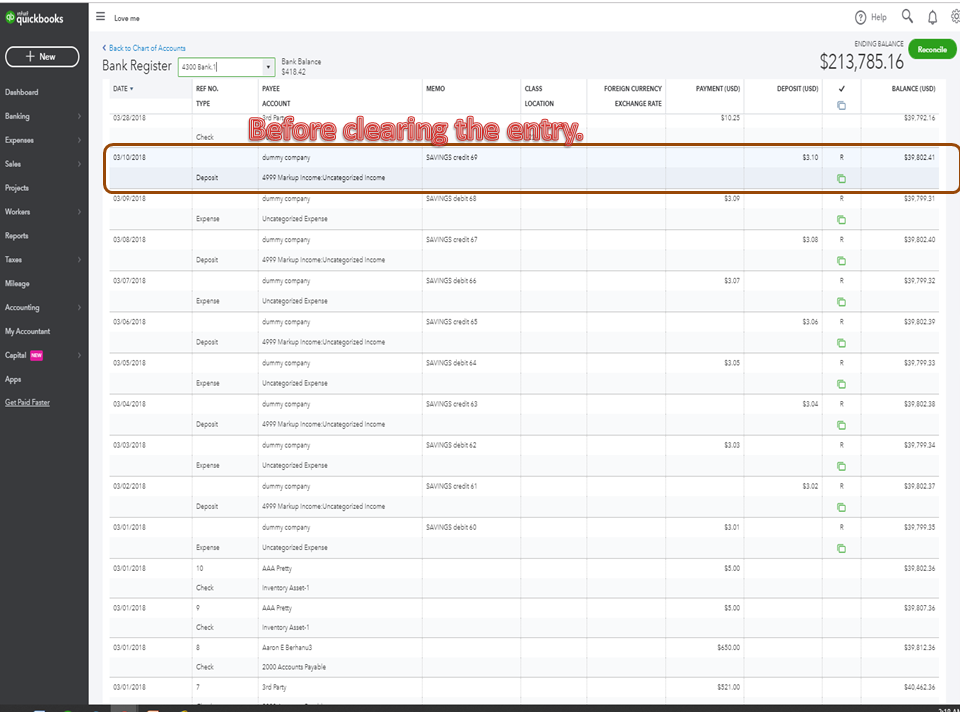
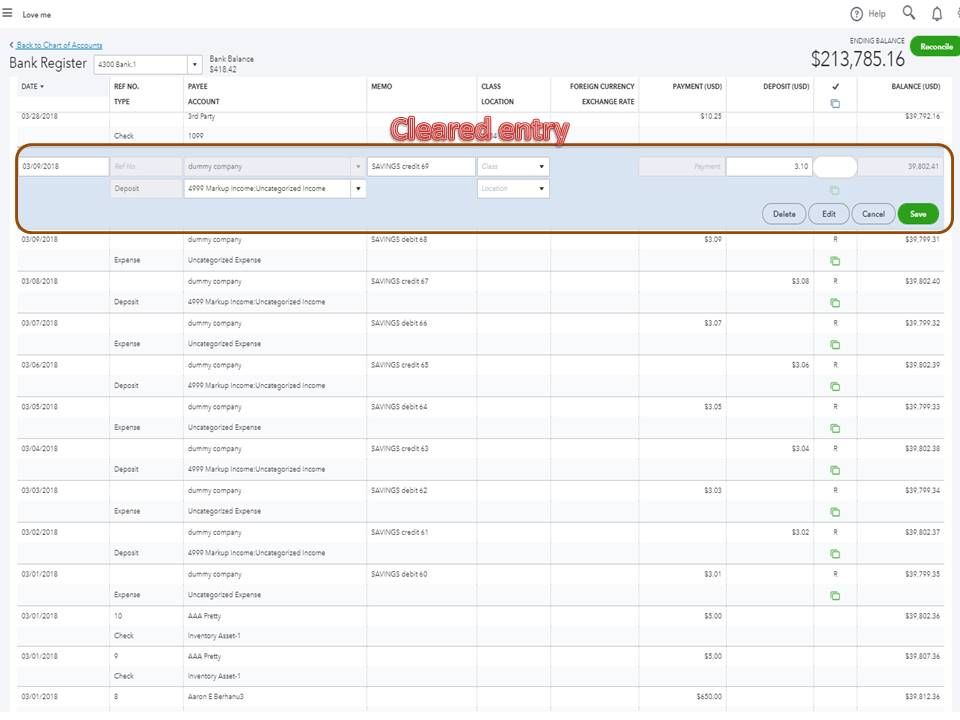
- Press Save to keep the changes.
However, if you have a QuickBooks Online Accountant version, the Reconciliation Tool can easily help accomplish this task. The following guide provides an overview of the steps and screenshots for visual reference: Undo your client’s reconciliations with QuickBooks Online Accountant.
After performing all these steps, you can now reconcile the transactions. Then, enter the correct ending date and make sure the information is similar to your bank’s statement.
I’m adding a guide that contains multiple articles to troubleshoot reconciliation issues: Learn the reconcile workflow in QuickBooks.
If there’s anything else I can help you with, let me know by posting a comment below. I’ll pop right back in to assist further. Have a great rest of the day.