Turn on suggestions
Auto-suggest helps you quickly narrow down your search results by suggesting possible matches as you type.
Showing results for
SALE EXTENDED 70% OFF QuickBooks for 3 months* Ends 12/8
Buy nowYou've come to the right place, @inspector0685.
You can deactivate the vehicle that you're not using. Also, you can set a primary vehicle so that the system automatically tags auto-tracked trips to it. I can guide you on how to do it.
Depending on the device you're using, here's how to deactivate a vehicle:
On a web browser
On an Android or iOS device
On the other hand, you can follow the steps in assigning a primary vehicle:
You can read through this article for more details in managing your business-related mileage: Set up mileage tracking and vehicles in QuickBooks Online.
Also, you can refer to this article to learn more ways to record business miles in QuickBooks:
Swing by here if you have other questions about mileage tracking. I'm always here to help.
No, my question was how to delete a vehicle.
I need to delete the incorrect veh. Not concerned about deactivating it, I need to delete it.
Hi there, @inspector0685
We're unable to delete a vehicle in QuickBooks. However, you can deactivate it, as long as it's not the primary vehicle.
You can follow these steps on how to deactivate them:
After deactivating the vehicle, it will appear in the Vehicles no longer in use menu. If ever you want to reactivate it, you can click the Activate button in the vehicle section.
You can set the vehicle as a primary by clicking the turn on button on the Set as primary vehicle.
You may use this article that helps you record your business miles and vehicle expenses so you have everything you need to calculate deductions at tax time: Automatically track mileage in QuickBooks Online.
Please know that I'm always around here in the Community to help.
I don't even own a car. There is a car in my account for some reason, and I can't delete the car I never owned. Can somebody help me? It is blocking me from exporting my tax data to the turbotax app.
Hey there, bkoplitz.
Have you tried out the steps provided by my colleague above? If so and still can't delete the car, we can do some of the basic troubleshooting steps by accessing your account in a private window. Here's how:
Once signed, go back to the Mileage page and deactivate the car from there. If it rectifies the issue, go back to your main browser and clear its cache to remove the browser's history. You may also try accessing your account using another supported browser.
However, if you're still unable to delete the car, I'd recommend getting in touch with our QuickBooks Online Support to have this investigated. To ensure we address your concern on time, check out our support hours. Here's how to get in touch or chat with us:
1. Click the Help (?) icon.
2. Choose Contact Us.

3. Enter a brief description of your situation in the What can we help you with? area, then click Let's talk.
4. You'll be presented with a few options for connecting with Intuit. Select Get a call.

To learn more ways in recording business miles in QuickBooks, scan through the following resources below:
Automatically track mileage in QuickBooks Online.
Fix mileage tracking issues in the QuickBooks Online mobile app.
I'll be around to help if you need additional assistance. Just hit the reply button below. Have a good one.
I have this issue, and I don't even have the option to deactivate a car. It really was a problem when I filed taxes because it wouldn't let me submit with 0 miles/trips.
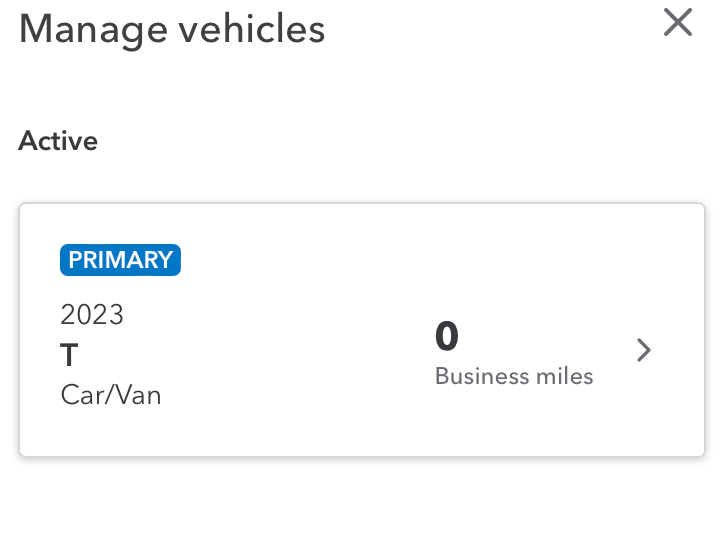
Hey there, @kmhateskwikbooks.
The option to deactivate a vehicle is applicable for non-primary vehicles. Primary vehicles, which are typically the main mode of transportation for individuals, are expected to have mileage or trips associated with them for tax reporting purposes. You'll want to assign a new primary vehicle first by following these steps:

Once done, here's how to remove a vehicle:
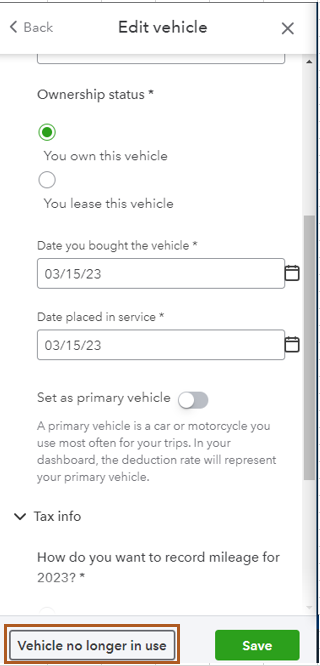
Additionally, if you encounter issues tracking your work trips, check out these guides to set up your device to track them accurately:
You're always welcome to post here if you have more concerns about managing your trips. The Community is always here to help you.
There isn't a way to not just not have any vehicle? You've got to be kidding me, this software costs $30 a month and lacks so many basic functions.
Like I said, this was an issue for me when I filed taxes last year and I would like to avoid the issue again.
I understand how helpful it is to delete a vehicle, kmhateskwikbooks.
Currently, the option to delete a vehicle isn't available in QuickBooks Online (QBO). I know this functionality would be beneficial to your business. I'd recommend sending feedback directly to our product development team. This help us improve your experience and the features of the program.
Here's how to submit feedback:

I've included a couple of detailed resources about using our mobile application that may come in handy moving forward:
Drop me a comment below on how these steps turn out or if you have any other questions about tracking mileage. I'll be happy to help you some more. Take care always!
I don't have that option in the Self-Employed version. They definitely do not want feedback from people using the "cheap" version of the software.
thanks for bringing clarity on this; I'm switching to a different accounting software that isn't lacking such basic functionality, actually has customer support, and doesn't treat freelance users as third-class customers.
I'm in the same situation and am willing to change software as well. Were you able to find an alternative?
If I recall correctly, I change versions from self-employed to regular and then switched back to self-employed and the vehicle data was deleted. But that was quite some time ago. I hope that helps.
Dear Intuit: It is classist, biased, discriminatory, and disgusting on many levels, to assume that anyone who files a self-employed tax return owns a car. Additionally, it creates a hassle for users. Please pass along the feedback that this needs to be changed asap.
The option to deactivate the vehicle doesn't even show up. What a garbage UI and garbage outdated support.
I understand how frustrating it must've been to be unable to deactivate your vehicle, michaelsenpatric. While there's no option to delete a vehicle in QuickBooks Online (QBO), we can mark it as a Vehicle no longer in use and it will be automatically tagged as inactive.
You may follow the steps provided below. Depending on the device you're using, here's how to deactivate a vehicle:
Web browser
Android or iOS device
You can read through this article for more details on managing your business-related mileage:
Set up vehicles and mileage tracking in QuickBooks Online to use with the mobile app
Also, you can refer to this article to learn how to run basic reports in QuickBooks Online:
Run reports in QuickBooks Online
If you have more questions about mileage or any concerns about QuickBooks Online, Please don't hesitate to leave a reply. I'm here to help you.
The option to deactivate literally doesn't exist bro. Fix your garbage.
The option to deactivate literally doesn't exist bro. Fix your garbage.
Hello there, michael. Allow me to guide you to reiterate the steps to make inactive vehicle in QuickBooks Online.
The possible reason is that you've set your vehicle as primary, this is why you don't have the option to make it inactive or select the Vehicle no longer in use. That being said, you'll need to locate the specific vehicle and then set it as a Primary vehicle.
Here's how:
From there, you can go to the vehicle you've added by mistake and then click Vehicle no longer in use.
Also, in case you want to learn how to record business miles for one or more vehicles, here's an article you can check: Automatically track mileage in QuickBooks Online.
If you need additional assistance with managing your mileage or QuickBooks-related concerns, please feel free to notify me by adding a comment below. Stay safe.
No, you can't. There's no button to click to mark it as no longer in use. It's just not there.
Hello there, @Anastasiaw.
Let me share information in removing a vehicle on your QuickBooks Online.
You will see the Vehicle no longer in use option if you did not set up the vehicle as the primary one. If you want to remove it from the list, you can use the vehicle first as the primary. Then, open the vehicle again and you will see the option at the bottom part. See the sample screenshot below:
If you still can't see the option in the vehicles that are not set as the primary, I recommend troubleshooting your browser.
The stored files in your browser are typically the source of unexpected behavior or failures in QBO. Your cache saves the files from many websites you visit, so you can quickly load the pages the following time. The browsing speed of websites like QBO may be impacted if the cache is retaining too much data.
It's a good idea to check for issues brought on by a full cache when browsing anonymously because doing so prevents the cache from recording your browsing data. You may also try to use other browsers.
If the steps above will not work, you can use supported browsers as an alternative.
If the given procedures are successful, I advise you to clear the cache in your browser to avoid utilizing outdated forms, safeguard your data, and improve the performance of our programs on your computer.
If the issue persists, I recommend contacting our Customer Care team. You can request a screen-sharing session so they can investigate further the reason for this issue.
Here's how:
For future reference, you can read these articles to help you run and manage reports in QuickBooks Online:
Let me know if you have questions about managing vehicles in your QuickBooks Online account. I'm always here to help. Have a great day.



You have clicked a link to a site outside of the QuickBooks or ProFile Communities. By clicking "Continue", you will leave the community and be taken to that site instead.
For more information visit our Security Center or to report suspicious websites you can contact us here