Turn on suggestions
Auto-suggest helps you quickly narrow down your search results by suggesting possible matches as you type.
Showing results for
Get 50% OFF QuickBooks for 3 months*
Buy nowRun a P&L, set the date range for the year in question
I am also looking for a report to show gross receipts for a certain quarter.
Once you've customized the dates for the P&L, which account or category do you magnify for the actual number that is your gross receipts for that time period?
Hi there, @cmrbuilder.
You can customize the report to All Income Accounts only. I'd be happy to show you the steps. below.
You may check out these sample screenshots for additional reference:

I've added this article for your future reference in case you want to save the customization of your reports in QuickBooks Online: Memorize reports in QuickBooks Online.
Please don't hesitate to let me know in the comment section. It would be my pleasure to help. Take care.
I do not just have "all income" I have "all income/expense". Can you please direct me to another way of running gross receipts I need to so quarterly
I do not just have "all income" I have "all income/expense accounts", please help.
Hey there, C1peace.
Thanks for dropping by the Community today. The steps provided above are correct, if you run that report with the all income/expense accounts. You'll be able to access your gross receipts for the desired quarter. If you're still having trouble accessing them, I would recommend reaching out to our support team as they can guide you on the process click-by-click. To reach them, you can follow these steps:
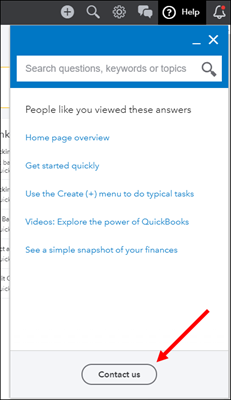
If you have any other questions, feel free to post them down below. Thanks for your time and I hope you have a nice day.
All ordinary income accounts
Filters don't exist.

Hey jr0n,
Welcome to the QuickBooks Community. Thank you for providing that screenshot. I have a quick question, which report are you trying to run? In most cases, when a user cannot filter a report, it is because their profile is not set up with the permissions to do so. I would verify with the Admin to see about making some changes if that is the case. This article is very resourceful when it comes to QuickBooks Desktop Users and Restrictions.
I will be looking out for your response to assist you further. Take care and keep me posted!
Thanks, I'm the only user on the account (besides my accountant) so I'm set as the primary admin.
Thanks for letting us know of the access rights you have in the company, jr0n.
The filter option is only available on certain reports, as well as the plan you are subscribed to. If you have the Simple start version, you will need to upgrade your plan to Essentials or Plus for more customization.
Here's how:
I've got these articles that you can read for more information:
Please let me know that we're always around if you have any additional questions or other concerns. Take care and stay safe!



You have clicked a link to a site outside of the QuickBooks or ProFile Communities. By clicking "Continue", you will leave the community and be taken to that site instead.
For more information visit our Security Center or to report suspicious websites you can contact us here