Hi there, humanresources@c.
I’m here to provide some information about the funding time for customer payments.
The deposit speeds will depend on the product you're using and the type of payment. Standard deposits will process every day except for Sundays, Thanksgiving Day, and Christmas Day. While instant deposits process every day of the year with no exceptions.
Let’s go to the Deposit Speed section to check how long your business will receive the funds. Here’s how:
- In your company, tap the Gear icon to select Account and settings under Your Company.
- Navigate to the Payments menu on the left panel to view more details.
- Go to the Deposit Speed section to see how long you receive the customers’ payments.
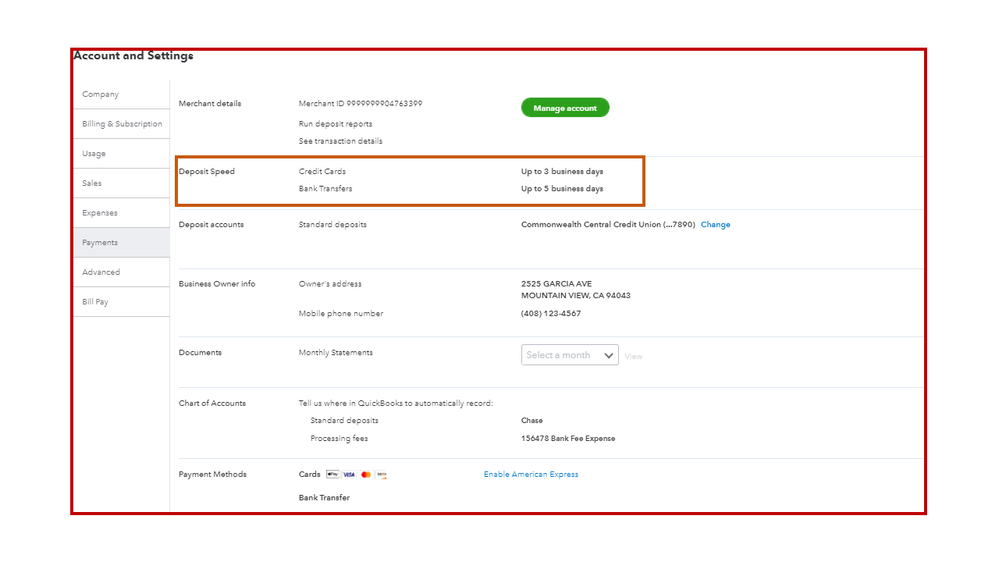
Also, credit card payments are deposited the next business day. While a bank transfer can take up to 2-7 business days.
If you wish to use the instant deposit option, I suggest contacting our Payments Support Team. They can provide detailed information on how to set your account to utilize this type of payment schedule.
Let me share this article to learn more about the Deposit Speed feature: Find out when QuickBooks Payments deposits customer payments. It contains information on how to check the payment schedule, the status of your funds, and other merchant related-activities.
You can also bookmark the following resource for future reference: Common questions about payments deposits in QuickBooks Online. From there, you’ll know how deposits and fees are tracked in QuickBooks as well as change where funds are recorded.
Feel free to visit the Community again if you have other customer payments concerns. I’ll get back to help and make sure you’re taken care of. Enjoy your weekend.