Turn on suggestions
Auto-suggest helps you quickly narrow down your search results by suggesting possible matches as you type.
Showing results for
Get 50% OFF QuickBooks for 3 months*
Buy nowOur paychecks are direct deposit. Prior to my arrival they were not deleted from the print queue. I have 2 years worth of unprinted direct deposit checks sitting in the print queue from 2014 and 2015. How can I remove them from the print queue?
Solved! Go to Solution.
Hello there danwhouse1,
Thank you for visiting us here in the Community! I'd be glad to help you remove the old paychecks from the print queue.
Here's how:
Note: You can do this one at a time until every single one of them is eliminated on the print queue.
I've also attached a screenshot for your reference.
That'll do it! Should you have any questions, please don't hesitate to reach out to us. We're always here to help.
Hello there danwhouse1,
Thank you for visiting us here in the Community! I'd be glad to help you remove the old paychecks from the print queue.
Here's how:
Note: You can do this one at a time until every single one of them is eliminated on the print queue.
I've also attached a screenshot for your reference.
That'll do it! Should you have any questions, please don't hesitate to reach out to us. We're always here to help.
Jane8 - How did you get the items removed from the print que? I have 4 sitting there and it's annoying. Thanks!
Sharon
Hello, sescarpa.
If you’re still seeing these checks from your print queue after performing the steps above, you can open each paycheck and uncheck Print later.
Visit us again if you need further assistance while working with QuickBooks.
Is there a way to clear from the queue for many years back? They show in my reminders and would like to clear them out.
Thanks for joining this thread, AES Corp.
Let’s clear out your previous checks from the queue by printing through the Microsoft XPS option. You can also print them by batch to save time.
Here’s how:
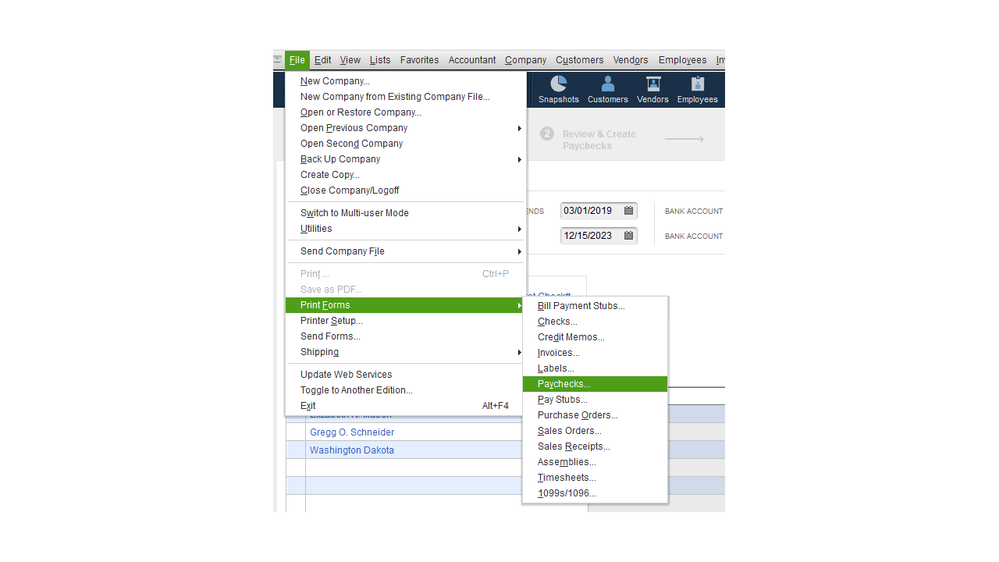
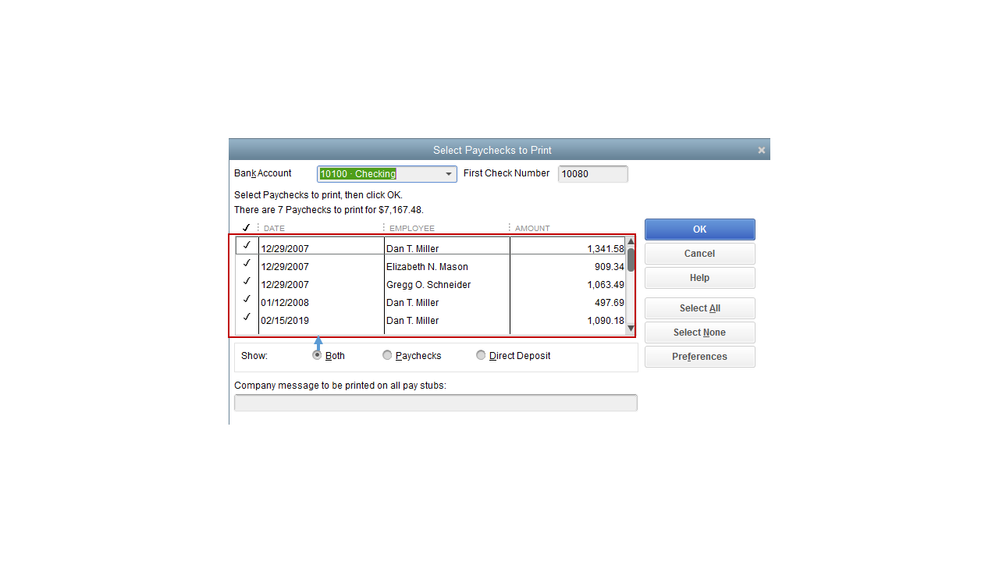
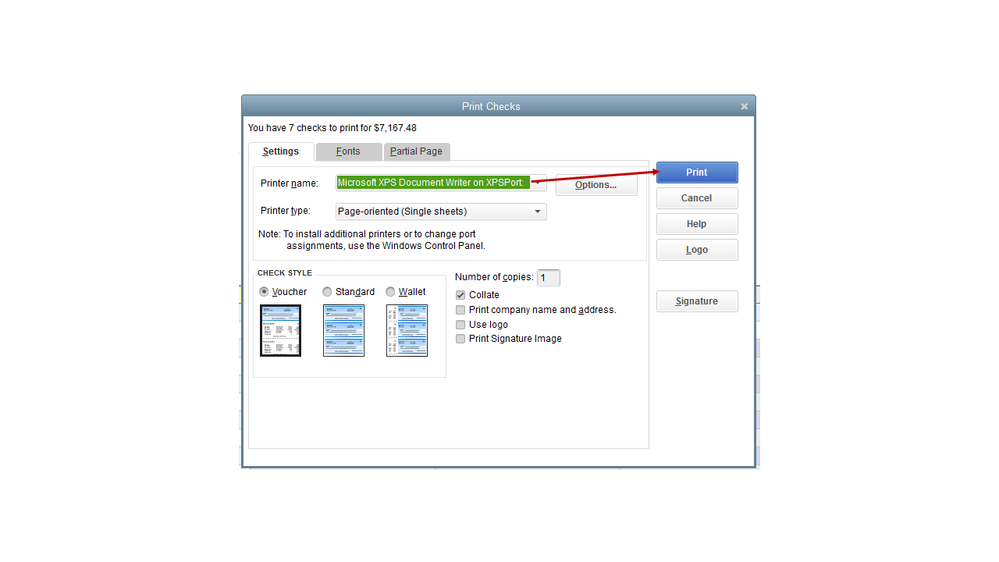
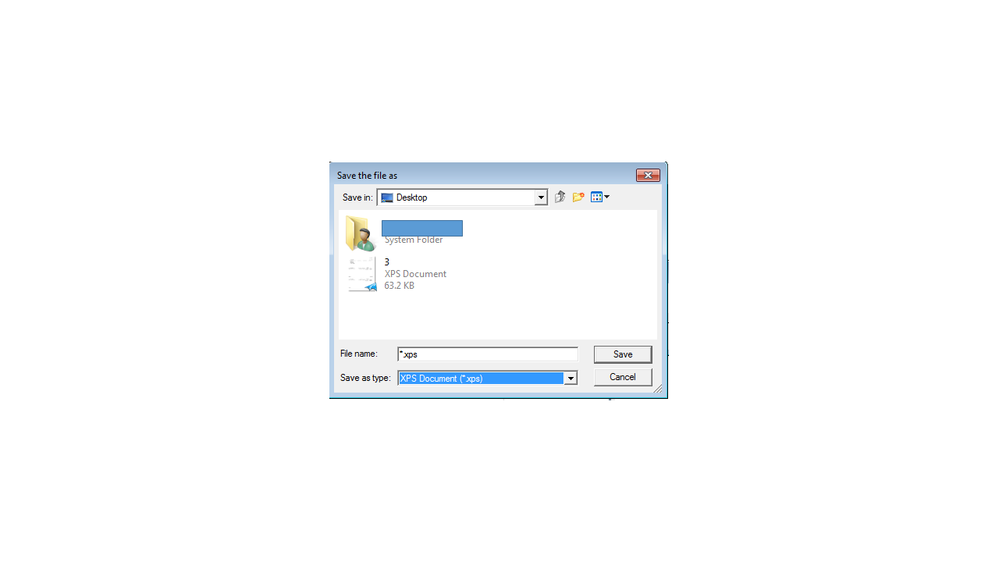
These steps should point you in the right direction. Reach out to me if you have additional questions or concerns about payroll. I’m always ready to assist further.
Thank you. All set.
Now, when I first turn on QB a list of memorized items come up, some years old. I am unable to delete them, and do no t want to hit "enter all" as I would never be able to find them to go back and delete them. Thanks!
It's good to hear that everything is all set now, sescarpa.
With regards to the memorized transactions, we can delete them one a time. Here's how to do it:
That should do it! Feel free to drop by again if you have more questions. Have a great day!
Hi - Thanks for the quick response. Not quite the issue I have, though. I can delete memorized transactions, but what I am getting is when QB first opens, there is an "Enter Memorized Transactions" reminder pop up. On the list is about 50 VERY OLD transactions. Example: Anthem payment due is on this list a dozen times with different dates. This occurred when the Anthem payment was entered through the employee payroll screen instead, or when an amount was different and the transacation was entered manually instead of as a memorized transaction.
They are not on my memorized transactions list except for the current one.
Thanks for the clarification, sescarpa.
The Enter Memorized Transactions reminder won't prompt memorized transactions if these are already deleted. On your end, you still get the same thing.
We can run the verify and rebuild data troubleshooting steps to remove damaged information from the file. I got an article for your that will help you through the detailed steps: Verify and Rebuild Data in QuickBooks Desktop.
Once done, we can close and re-open QuickBooks to see if the old memorized transaction still shows on the list.
Let me know how this goes on your end. I'll be around if you need more help.
I may not have been clear, all I need to do is clear the check mark from the print later box on the check so it doesn't show in my reminders. The checks are from several years ago though so they don't display in recent payrolls portion of the payroll screen.
Allow me to step in, AES Corp.
I've read your original post and I'm here to provide further explanation.
Since these are direct deposit paychecks, you can print and save them on your computer by batch so it won't print physically. The resolution above has already been updated by my peer, Rasa-LilaM.
Then, assign direct deposit numbers on paychecks when running payroll moving forward. I've attached a screenshot below, so you'll know what I'm referring to.
This article about creating paychecks has more information: Direct Deposit Options in QuickBooks Desktop.
That should do it. Let me know if you need anything else. I'm always here to help. Have a nice day.
Your steps worked like a champ to clear out a bunch of several-year-old paychecks that were left in my printing queue by a previous employee. The problem I have now is that I did not think to change the starting check number to an alternate series (like t-1500) when printing to Microsoft XPS and now I TWO identical check numbers when I print new (real) checks. Does anyone have any suggestions on how to change the 500+ old check numbers so I don't keep getting a duplicate check number warning? I know I can turn off that warning, but I like to keep the idiot check in place. The old checks are 3+ years old.
Hello there, ibarJo.
I appreciate you for keeping us updated. Allow me join this thread and provide additional clarifications about changing old checks to avoid duplicates.
At this time, we can manually change the check numbers from your Chart of Accounts individually.
Here's how:
I would understand if you want to have an easier option aside from changing it individually. With that said, I'd love to share this idea to our developers for future product enhancements.
I'll be leaving you with the following resources in case you have other QuickBooks Desktop related questions:
Stay in touch with me if there's anything I can help you with. I'll be around in the Community.
I've removed all checks that appear in the window, but I have checks in the queue that are quite old. How do I get rid of those checks? They've all gone out, and represent checks from 2015 and older. Thanks for any help.
Jennifer
Hello, @Jennifer61.
You'll have to print the previous checks via Microsoft XPS Document Writer. This way it will clear out the queue that we're old in QuickBooks account.
Here's how:
I'm attaching this article about troubleshooting PDF and Print problems with QuickBooks Desktop it provides a step-by-step process on how to fix printing issues.
Also, if you need help in navigating your QuickBooks Desktop account you can browse our Help articles it provides topics that might help you in the future.
Please know you can always reach out to me for all of your QuickBooks concerns. I will be more than happy to help. Thanks for dropping by and take care!



You have clicked a link to a site outside of the QuickBooks or ProFile Communities. By clicking "Continue", you will leave the community and be taken to that site instead.
For more information visit our Security Center or to report suspicious websites you can contact us here