Turn on suggestions
Auto-suggest helps you quickly narrow down your search results by suggesting possible matches as you type.
Showing results for
Get 50% OFF QuickBooks for 3 months*
Buy nowI'd be pleased to walk you through how you can update your phone number, keith52.
You can change your phone number through the Intuit Account. Here are the steps to complete the process:

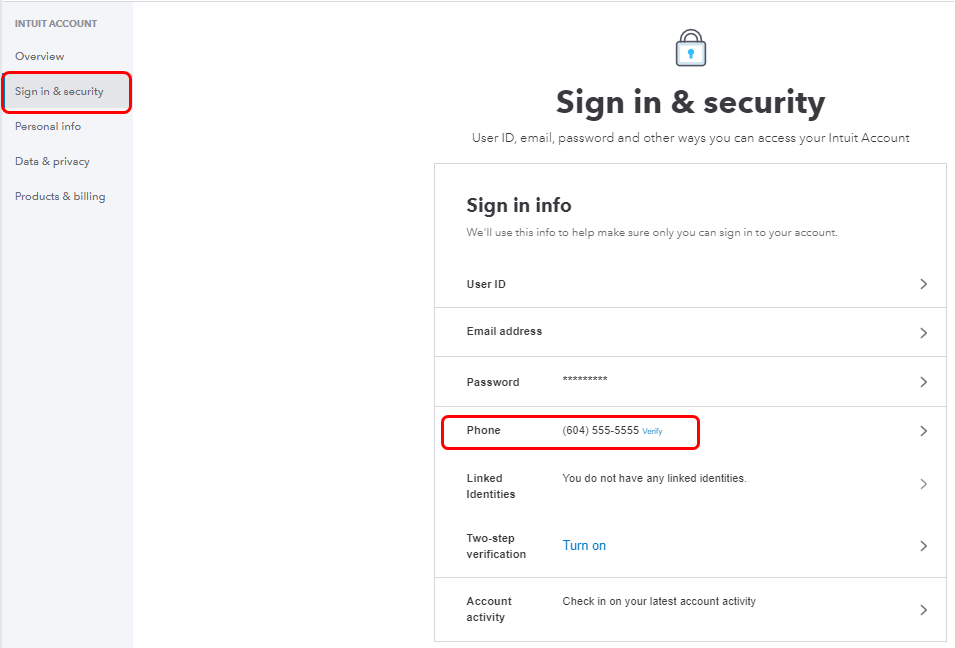
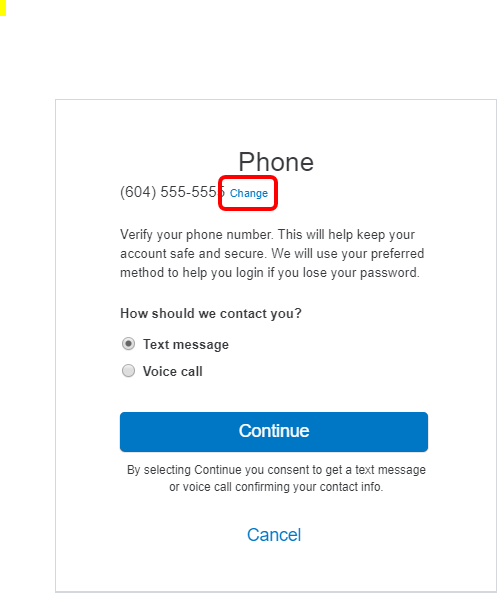
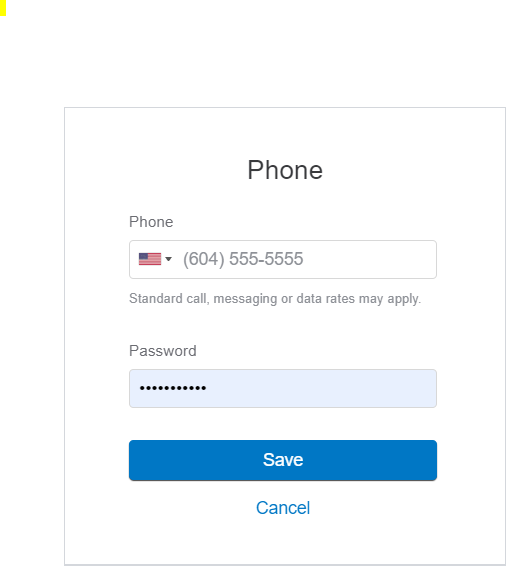
You can also log in directly through this link: https://accounts.intuit.com/index.html. I recommend visiting this link: Account Management. These will provide links about managing your QuickBooks Online account, income, expenses, inventory, and running reports.
Let me know how it goes by leaving a reply below. I need to make sure you're able to update your phone number or if you have any other QuickBooks concerns. I'll be around to help if you need further assistance.
Hi, keith52.
Hope you're doing great. I wanted to see how everything is going about the updating phone number you had yesterday. Was it resolved? Do you need any additional help or clarification? If you do, just let me know. I'd be happy to help you at anytime.
Looking forward to your reply. Have a pleasant day ahead!
Hello, thanks for getting back to me. Unfortunately, the advice given, while correct was not effective. I attempted to change the number on the account and settings page but when I enter my new phone number and hit submit the popup box tries to send a text or call to my previous number to verify. I no longer have the previous phone number.
I appreciate you for getting back to us, keith52.
The system will send a code to the registered number to verify and secure your account. Since you no longer have the old phone number, you can reach out to our Phone Support team. This way, an agent will guide you on how you can register the new one.
You can reach out to them by clicking the ? Help icon.
Also, if you want to know more on how you can manage your QuickBooks account, you can save this reference: QuickBooks Online Account Management.
I'll be around if ever you need help. Keep safe!
I’m having the same exact issue, the support team over the phone is 0 help, have talked to 5 different employees and none of them help? What now?
I can see the urgency of changing your phone number, Frankie.
Since you no longer have access to your phone number, you can use your email address instead. Otherwise, you'll want to choose an alternative way to verify your account by filling out the recovery form and QBO will process your request within one business day. Please know that we don't have access to change or update your phone. Thus, only you can change your information.
Once done, you can now change your phone number. I'll show you how:
You can go to this website to request a recovery form and to learn more about changing your contact info: Recover your Intuit Account if you can’t sign in.
However, if you have already submitted a request using the recovery form, I suggest reaching out to our Customer Care Team. They have the necessary tools to assist with updating your business information.
Here's how to contact them:
1. Click the Help (?) icon.
2. Choose Contact Us.
3. Enter a description of your situation in the What can we help you with? field, then hit Let's talk.
4. Select Start messaging or Get a call.
Ensure to review their support hours so you'll know when agents are available.
Furthermore, you can also edit or change employee info in payroll in case your employee changes their name, bank account, and others.
I'll be available in the Community space if there's anything else you need assistance with updating your contact information. Leave your comment below and I'll back you up.
I’m having the same issue and cannot find the “Help” icon on the website. The system is trying to send me a text to the old phone that I don’t have anymore.
Dealing with outdated phone number registered on the account can be challenging, EMM7. However, I assure you that I will assist you every step of the way to quickly resolve this issue, allowing you to focus on more important matters.
QuickBooks support is unable to modify or change the phone number manually on file to maintain the security of your account. However, you have complete control over your account information whenever necessary.
Since you no longer have access to the phone number on file, I will guide you through the process of updating it:
If further assistance is needed, you can reach out and get the phone number for QuickBooks support here.
In addition, you may want to familiarize yourself with adding and managing users in QuickBooks Online to streamline company operations and bookkeeping, as well as provide individual permissions for specific tasks.
Furthermore, you can explore this article to gain insights into the different types of user permissions in QuickBooks Online.
I'll be available on this thread to assist you with submitting the account recovery form. Whether you have questions, need support, or want to explore our services, we can find the perfect solution together.



You have clicked a link to a site outside of the QuickBooks or ProFile Communities. By clicking "Continue", you will leave the community and be taken to that site instead.
For more information visit our Security Center or to report suspicious websites you can contact us here