Turn on suggestions
Auto-suggest helps you quickly narrow down your search results by suggesting possible matches as you type.
Showing results for
Hello @rob60,
You'll have to invite your contractor to personally fill out their W9 form information. Since they have already a vendor's profile, you can simply click the Send Email link to invite them.
Here's an article you can read to learn more about how to collect your contractor's W9 information: Invite a contractor to add their own 1099 tax info.
I've got you this helpful article in case you need some ideas about your contractor's 1099 forms and payment: Common questions about 1099s.
You can always get back to here in the Community if you have any other questions.
Having contractors fill out their W-9 online in QBO makes since if this is the first time I've requested a W-9 from them. What about existing contractors? Do they have to submit their W-9s again to QBO to have them linked to their contractor record? When I was in public accounting, nothing made clients angrier than request the same item twice. Is there any way to save existing W-9s into WBO contractor records without asking the contractor to submit a form to me that they've already submitted in the past?
I'm here to help get you squared away, @ rob60.
The option to let the contractor fill out the form electronically on their own isn't a requirement. If you already have the correct data entered for the previous contractors, then you have nothing to worry about. The option to the contractors fill out their information electronically is just an added feature to try and make it a little easier for our customers.
Here's a detailed article from The QuickBooks Blog that gives a breakdown on collecting contractor W-9s: You can do WHAT in QuickBooks? Collect contractor W-9s.
I'm only a reply away if you run into any additional questions. Thanks for posting here in the Community, have a great week!
The ability to invite a contractor to fill out their W-9 info seems to disappear once you've entered their banking info for direct deposit. And there doesn't seem to be a way to delete the banking info so that I can send the invite...
Hi thank you for providing information about your concern, @KJETrucking.
Possibly this is because you already entered the contractor's banking information for Direct Deposit. As a workaround, you manually enter your contractor's information in the Details section of the contractor's profile.
For more details, please check this article link: https://quickbooks.intuit.com/blog/whats-new/you-can-do-what-in-quickbooks-collect-contractor-w-9s/.
This article link will also provide you information about W-9 forms and the penalties associated with the form's requirements: https://www.irs.gov/forms-pubs/about-form-w-9.
If you have any other questions, leave a comment below or post again. I'm always happy to help.
In this case though, they need to be able to create their own linked Quickbooks account in order to track their direct deposit payments, much like employees have workforce accounts to see their paystubs. These are not new contractors, so I already have their W-9 info, but I still need to be able to invite them due to starting direct deposit. So I either need to know how to make the "invite" button reappear, or how to delete their banking info to force it to reappear...
I appreciate the detailed information you've shared, @KJETrucking.
You may have already sent the invitation to your contractors. Thus, you are not seeing the send invite prompt.
Also, it's possible that when the first time you entered the contractor's information you opted not to put a checkmark on the send email to contractors prompt.
If this is so, the ability to invite the contractor to enter their information is no longer available. You'd have to manually enter or update their W9 information in the system.
Here's how to update your W9 information:
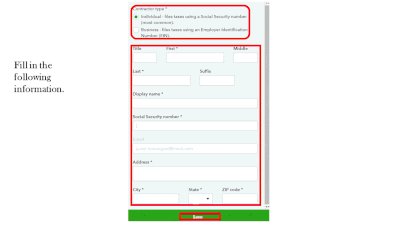
6. Select Save.
Here are some articles for more insights:
How QuickBooks Online’s New Features Save You Time With 1099s and Contractors
Stay in touch with us if you have other questions about managing your contractor information. I'm always here to help.
If I had sent them an invite (and I did not, that is the point of this entire, now frustrating, post) there would be a "remind" option if they had not responded (which you should know). There isn't.
And, as stated previously, I don't much care about the W-9 info as these are not new contractors, and I already have their W-9 info. The reason I need to be able to invite them is because we are now paying them with Direct Deposit, and they need to be able to track their payments. The only way to do this, according to your help articles, is to invite them to create a contractor account. And the only way to do that is to invite them to add/edit their W-9 info. But again, W-9 info is NOT THE ISSUE here. Tracking direct deposits is the issue. I just have to get to it through W-9. So what I need is a) the ability to invite them or b) the ability to delete their banking info. Nothing else.
Thanks for following up with us, @KJETrucking.
I can help you remove their banking information. Once the banking information is removed, I recommend trying to send the invite again. If you don't see the invite option still, I recommend contacting our technical support team as they have the tools available to pull your account and check more in-depth for what's going on. I've included the link below to remove their banking information.
1. Click Workers, then Contractors.
2. Select the contractor you'd like to edit.
3. At the Pay with Direct Deposit drop-down, change your payment preferences.
4. If you'd like to also remove the banking information, hit Bank account to edit.
5. In the Account Number or Routing Number fields, enter in all zeros.
6. Click Save when you're finished.
You can see more details outlined in Set up and manage your direct deposit for contractors.
Please let me know if you have further questions or concerns. I'll be here to help you every step of the way. You can always reach out to the Communtiy or me anytime you need a helping hand. Take care!



You have clicked a link to a site outside of the QuickBooks or ProFile Communities. By clicking "Continue", you will leave the community and be taken to that site instead.
For more information visit our Security Center or to report suspicious websites you can contact us here