Turn on suggestions
Auto-suggest helps you quickly narrow down your search results by suggesting possible matches as you type.
Showing results for
This is not the service we want you to experience, @toddbakerjr.
I understand the impact of any delay in resolving your concern. That being said, let me guide you in scheduling a callback through the Help icon and request for a manager to call you.
Here's how to contact them:
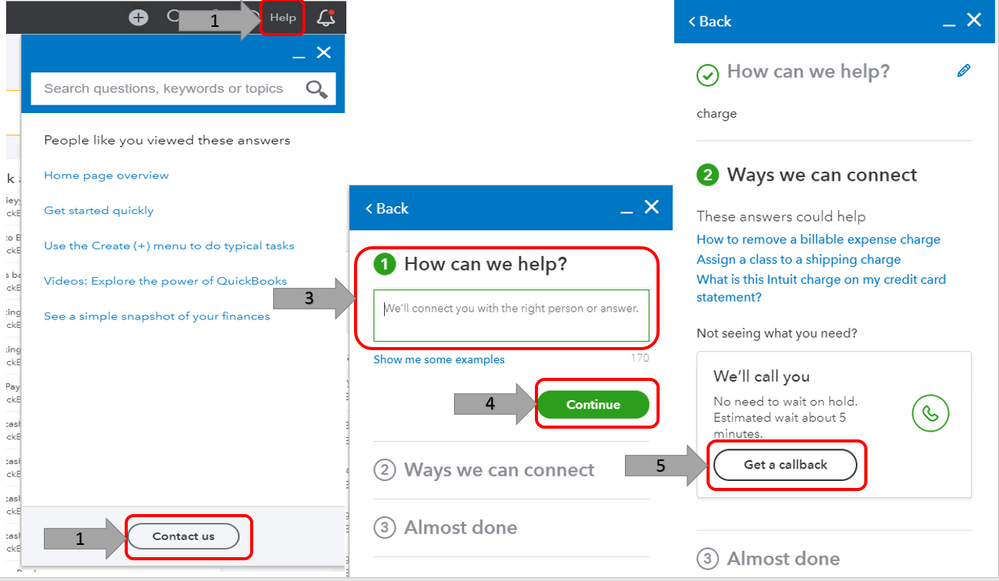
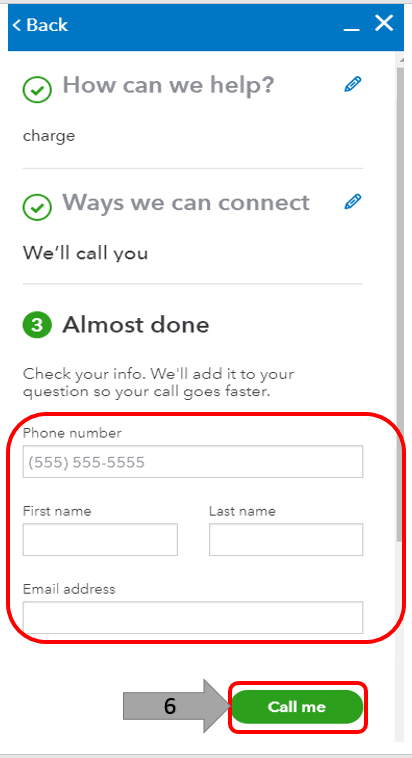
Just a heads-up, we've made changes to our operating hours. You can request a callback from one of our representatives or use our live messaging option from 6:00 AM to 6:00 PM on weekdays and 6:00 AM until 3:00 PM on Saturdays. You can read through this article to learn more about the schedule of our available support: Support hours and types.
I'm also taking notes of your experience and improve our services in the future. Keep me posted on how your call goes by leaving a comment below. I'll be here to help in any way that I can.
Hello there, @toddbakerj.
I'm here to make sure that your concerns are addressed. Were you able to get a hold of one of our Technical Support managers using the steps I've shared?
I can provide further assistance if you encounter any issues with this. Wishing you all the best.
That never gets you to a supervisor. Also takes you directly to a payroll person. I need a supervisor. I have signed up for live bookkeeping clean up. No one has called back. Very unhappy I have lots of questions and no answers.
Thanks for getting this to our attention, @nslag,
We want to make sure you're able to get your issue resolved and have the best support to help you with it. To request for a supervisor call, we need to refer you to our Live Support Team, since we're unable to view or open your account in this public forum.
All calls are directed to the Tier 1 support, so once you get a hold of a live representative, you can request for a supervisor onset of the call. They can look for a higher support to help you further with your technical concern.
You can provide the case numbers of your previous calls to help them track the issue.
Just in case, I'll be adding the steps to get a support representative for reference.

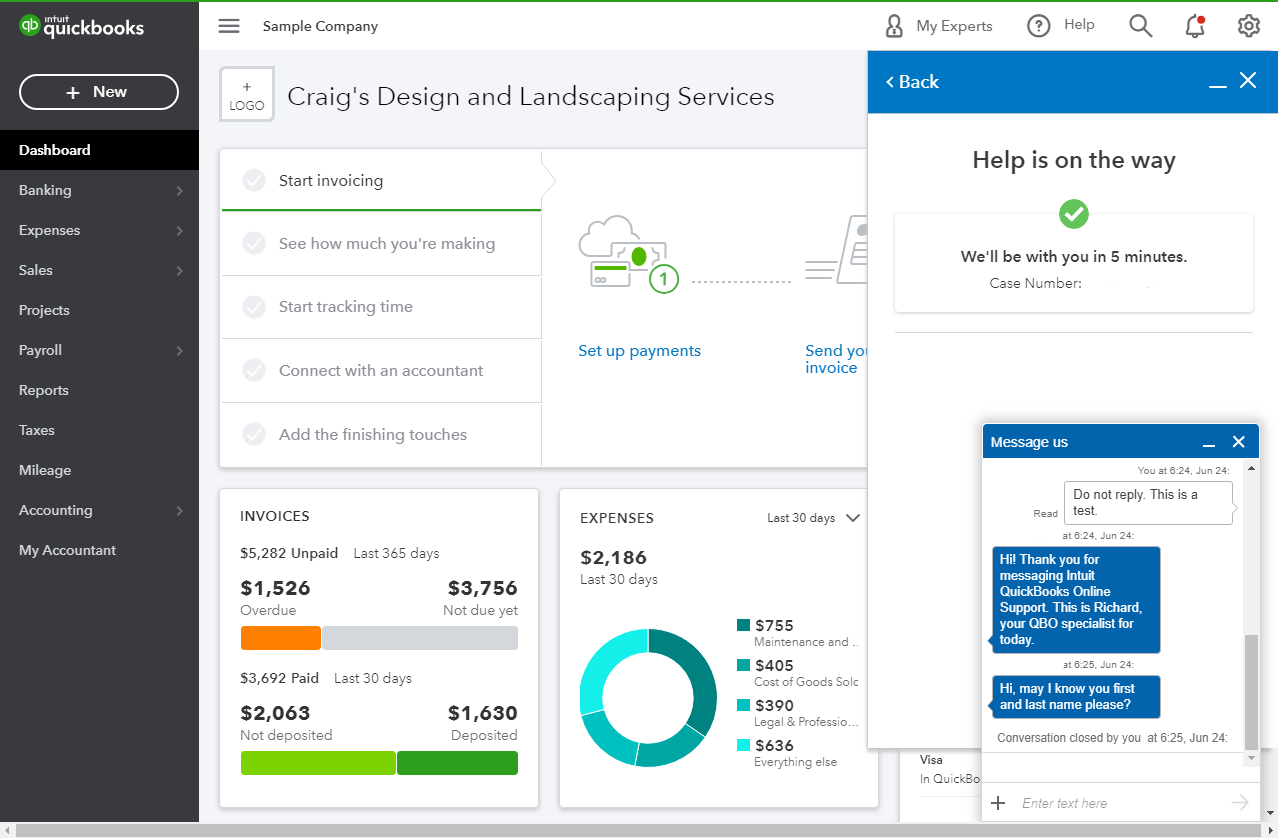
Kindly update this thread after contacting our support. I want to make sure this is taken care of and I'll be right here if you need anything else.
Consider another bookkeeping service.
Yes, I have been working on a problem for 4-5 days. It seems that when a rep does not know how to fix it, they put you on hold and never come back. Asked for a manager - was told I can only talk with a manager if it's about performance. Just got disconnected again. Because I have nothing else to do than to sit on hold for over an hour to get disconnected.
Hi, melissavalentina. I'm here to help and ensure that your questions are addressed accordingly.
For me to be able to provide you with the right issue resolution, could you please tell me what specific issues you're facing in QuickBooks? I want to make sure I've got you covered.
It would be best if you can send me a screenshot as well. Any additional information would be highly appreciated.
In the meantime, you can always visit our Help Articles page for QuickBooks Online in case you need some reference for your future tasks.
I hope you can respond to me on this post so we can work with your concern together. Please know I'm ready to assist further. Have a good one.
Thank you for providing additional information, @melissavalentina. Let me clarify a few things about your accounts in QuickBooks Online (QBO).
If you have a few QBO accounts, let's make sure to enter the correct credentials for your new account on the sign-in page.
We can also perform some troubleshooting to see if this is a browser-related issue.
Let's first access your QuickBooks account using a private browser to isolate this concern as browser-related. You can use any of these keyboard shortcuts to open a private/incognito browser:
Once you're in the Private / Incognito Window, sign in to your QuickBooks Online account.
If it works, you can go back to your original browser and clear the cache. Alternatively, you can use other supported browsers.
If the same issue persists, I'd recommend contacting our QuickBooks Online Support. They have the tools to verify your account and perform a screen share to get to the bottom of this.
Additionally, you can visit this article if you want to have a copy of the data from your old account and also see this article to learn more about what data you can import to QuickBooks Online.
If you need further assistance in accessing your QuickBooks Online account, please leave a response below. I'm always here to help. Have a good one.
The issue is that I cannot get onto my current account on my laptop. I have contacted support nearly every day this week. When they can’t figure it out, they put me on hold and leave the call.
Did you encounter this issue on any private/incognito browser?
Did this again, this is what I did several times last week and requested a manager. The rep would not connect me. Please tell me how to get in touch with someone in your company who can resolve this issue. not acceptable.
Hello there, @melissavalentina
I hear your sentiments. Joining this thread to inform you that one of our admins reached out to you via PM about your issue. If you still have more queries or concerns, please feel free to continue the conversation there. They'll provide details on what to do next for a timely solution.
You're always welcome to post in the Community. Take care!
I have had nothing but issues with quickbooks. They didn’t do our w2 like they were suppose to then because of their fault I had to pay for payroll again when I don’t use it anymore to get my w2s they did not send out . I had to send printed paper copies out. Now I am getting charged 200.00 for time keeping and I can’t get ahold of anyone to fix this or have a manager call me for all the time and money to fix their mistakes. Everytime I call they put me on hold then hang up on me. I spent 8 hours on three different phones trying to contact them to only keep getting hung up on. I’m contacting Attourney general and bbb and a lawyer to get reimbursed for all of this. I was suppose to have refunds that never happened over the last year and half. I’m giving them till Monday to fix all of this and refund my money they keep taking.
I have been dealing with a Tax Notice from the FED since December 7, 2021 - finally found out in the beginning of March, after multiple calls over many months, that no one from Intuit had even looked at my email. Now they say it has been addressed and a "computer system caused incorrect social security wage and employer tax only reporting" - meaning Intuit had the issue and now wants to charge us $375 to fix it.
Have been on the phone all morning trying to speak with someone who can help and am currently on the perpetual hold again for 35 minutes - highly doubt she will come back with any resolution..... being told that it was incorrect data in their system....makes no sense.
If someone has been able to actually speak with a manager - please share you were able to achieve this.
I would like to know how to reach a higher up at QBO myself. Over the past week, I've spent a total of 10, yes 10 hours between phone and chat, talked to 9 different people and NO ONE can help me. My account is frozen (no funds can be deposited to my account), they keep telling me to upload a bank statement which I had to drive to my bank to get, and THERE IS NO WHERE TO UPLOAD IT. My resolution center shows NOTHING, it literally says "everything goes well, you don't have any open cases". How can you fix a problem that NO ONE knows how to fix? Honestly the worst customer service experience in my time here on earth, with absolutely no way to resolve it.
I am having the same issue....so frustrating. I have been locked out of my account for over a month, talked to 5 different agents that have assured me they will get it escalated. We have downloaded every form they have requested and no response. I call back get a different agent and start all over again, I get told the last agent sent it to the wrong department. I have 3 payrolls that have not been processed through QB it is unreal the lack of follow up or care to resolve this issue. I have spent over 15 hours on the the phone in the last 4 weeks and I am still locked out of my QB payroll processing.
I am dealing with the same thing for QB desktop, I am beyond frustrated. It has been over a month since they locked our account due to an incorrect Social Security number for one of the owners. I have spent over 15 hours on the phone with 6 different agents that have said they would escalate and solve the issue. No follow up, a different agent each time, we have downloaded every form requested and each agent tells me the last agent sent it to the wrong department. I have asked to talk to a Supervisor and they will not let me. I have 3 payrolls that have not been processed through QB, so no taxes are being paid. It is crazy that it cannot be resolved and we are being held hostage to QB as it is on their end to resolve this. I still cannot send my payrolls, I have lost all confidence in QB but I have not choice to use them at least until the end of the year. Please if anyone knows how to get an issue resolved let me know. DO NOT TELL ME TO GO TO THE HELP AND ASK FOR A CALL BACK>>>I HAVE DONE THIS AT LEAST 10 times with no results......
Hello there, @VIgrill22.
This is not the kind of service that we want you to experience. I see how you want to get sorted out your concern about a locked-out account in QuickBooks Desktop (QBDT). I compliment you for all the effort you have exerted to ensure that this will get resolved.
This concern is vital to us to get you back to business seamlessly. That said, someone from our dedicated team will review your account cases thoroughly this week. Also, please be advised that you will receive the following steps to be done via email.
Moreover, we'll take note of your experience with our representatives. Thus, we'll take action to improve our way of delivering a resolution to our valued customers.
Stay in touch on how we can assist you further with your QuickBooks-related concerns. I'll ensure you get assistance in no time. Stay safe!



You have clicked a link to a site outside of the QuickBooks or ProFile Communities. By clicking "Continue", you will leave the community and be taken to that site instead.
For more information visit our Security Center or to report suspicious websites you can contact us here