Printing receipts in a report form is a great functionality, Dhata.
Currently, the feature is unavailable in the QuickBooks Online mobile app. As a workaround, I recommend exporting multiple receipts manually as a ZIP file. Beforehand, access your account via a supported browser.
Here's how to export the receipts:
- Go to the Gear icon.
- Under Lists, select Attachments.
- Select the receipts you want to export.
- Click the Batch actions drop-down menu and then click Export.
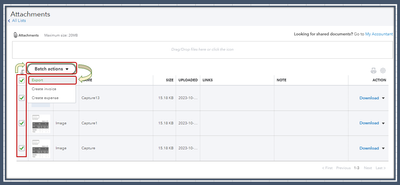
- A ZIP file downloads to your computer.
For more details, please see this article: Export your Receipts in QuickBooks Online.
I understand how this functionality would be beneficial to your business. I recommend sending a feature request to our Product Development team. Doing so helps us improve your experience and the features of the program.
When you've uploaded your receipts to QuickBooks, make sure to review, edit, add, or match them to your existing transactions. This way, we can keep your books accurate.
Please keep us posted if you need assistance managing your receipts or bank transactions in your mobile app. We're always here to help you out.