Turn on suggestions
Auto-suggest helps you quickly narrow down your search results by suggesting possible matches as you type.
Showing results for
Get 50% OFF QuickBooks for 3 months*
Buy nowHello,
I need to add a field in a packing slip/bill of lading form. I use QuickBooks Desktop.
This is the form. I want to replace "Tracking" with another field:
I want that field to have a list of choices like we have for Terms and Ship Via. How can I add a new item that includes a list of choices for that item?
Thank you.
Welcome aboard to the Community space, @Elda Ruelas.
You can modify your packing slip template and change the name of your Tracking # field to your desired field. I'll show you how.
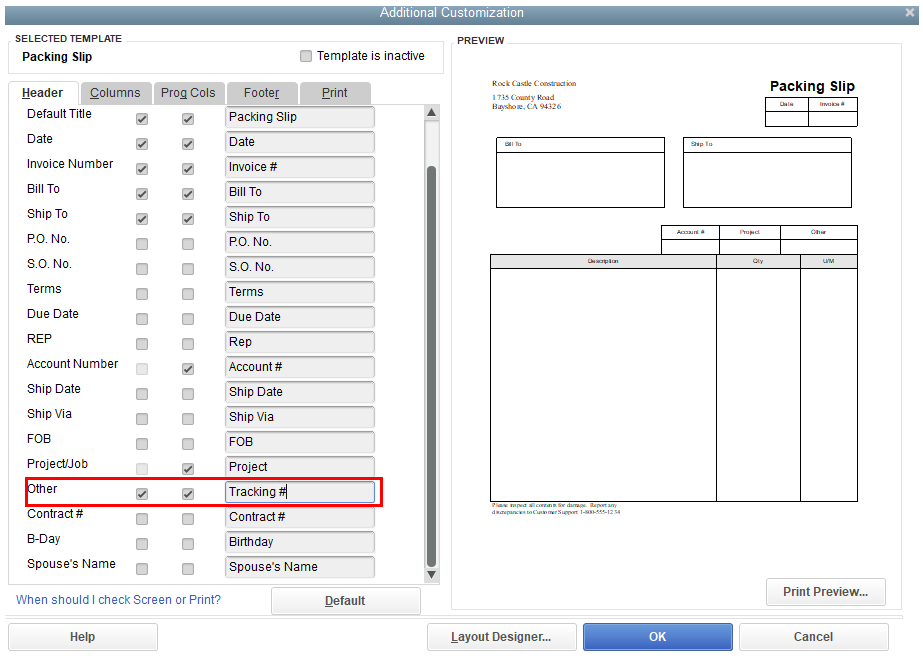
I'm adding this article for more information about this: Use and customize form templates.
In regards to creating an item that includes a list of items to choose from, you may consider creating a sub-item instead. You can refer to the steps outlined in this resource for the complete details: Add, edit, and delete items.
Another way is to utilize a third-party tool that lets you create an item that includes a list of items to choose from. Simply hover to the App Center inside your QBDT and look for an app from there.
I can see how beneficial it is to your business to have this feature when creating an item. I recommend sending your feedback to our Development team. This way, they can review your suggestion and might consider adding it in the future updates. Here's how.
Once you're all set, you might want to check out this article that can help you in accounting your customers' payment: Record an invoice payment.
I'll be here if you need more help with your items and template. Always stay safe and more power to your business!
Thank you for your help, Jasro.
With regards to a list of choices for an item. QuickBooks has that capability already. Look at Ship Via, Terms, Tax, etc. How were those done?
Hello there, Elda Ruelas.
I'm here to share some insights on how you can customize your Packing Slip template in QuickBooks Desktop.
The labels for the fields found on your Packing Slip template are default. If you'd want to change it, here's what you'll need to do:
To learn more about how you can personalize your templates based on your business needs, I recommend checking this article for more insights: Use and customize form templates.
In case you run into any problems customizing your templates, here's how to troubleshoot: Fix common issues when you use and customize templates.
However, if you mean or need something else, let me know by adding a comment below, and I appreciate it if you provide some details. Take care and have a great day!



You have clicked a link to a site outside of the QuickBooks or ProFile Communities. By clicking "Continue", you will leave the community and be taken to that site instead.
For more information visit our Security Center or to report suspicious websites you can contact us here