Turn on suggestions
Auto-suggest helps you quickly narrow down your search results by suggesting possible matches as you type.
Showing results for
Get 50% OFF QuickBooks for 3 months*
Buy nowI would like to check on past payments made with credit cards to corroborate when and how those payments are being credited on my bank account
Solved! Go to Solution.
Hi Carranza_nelson, great to see you sharing your query here.
I believe that the payments you're referring to are from your customers and if so, here's a simple way to retrieve a report to sort the payments by payment method
1.) Click on Reports from the left hand panel
2.) In the search field, type Transaction List by Customer to generate this report
3.) Click on Customize at the top right
4.) Under the Filter section, click on it to reveal additional options.
5.) Simply select the payment method you wish to view under the Payment Method drop down menu
Hi Carranza_nelson, great to see you sharing your query here.
I believe that the payments you're referring to are from your customers and if so, here's a simple way to retrieve a report to sort the payments by payment method
1.) Click on Reports from the left hand panel
2.) In the search field, type Transaction List by Customer to generate this report
3.) Click on Customize at the top right
4.) Under the Filter section, click on it to reveal additional options.
5.) Simply select the payment method you wish to view under the Payment Method drop down menu
@ carranza
Run the Sales by customer detail report by customer
click the customize button, and then click the row/columns section and set the group by to payment method
then click the rows/columns and add payment method column
set the date range
run report
play with customize if you need more than what is shown
This worked perfectly. Saved me from asking the same question. Thank you!!!
I ran the report and while a payment method column appears it does not contain any information. I have entered payment method in many deposits, so it should show on at least some records.
When I filter for a payment method that I have used and entered the report comes up with no deposits/payments listed.
Hi Lake Coro 2,
You can actually see the payment method in the Deposit Detail report. So far, this is the only report that has payment method data. I will submit feedback for other reports that do not show the payment method details of a transaction.
I created 3 deposits. One from a sales receipt that is directly deposited to checking, and two from Bank Deposits.
You can click on Save Customizations to add it to your list of Custom Reports. That way, you won't have to customize it again.
Please try this report, and feel free to post back if you have additional questions.
I followed the instructions and was able to bring up the report. How do you get a grand total and not just a per customer total?
I can share some ideas on how you get the grand total, eburgchikadee1979.
The Deposit Detail report will only the total per customer. If you need to view the grand total, you may need to export the report to an Excel file. Then, compute the total amount from there. I'll show you how:
Additionally, here's an article that you can read to help speed up the reporting process in QuickBooks Online: Customize reports.
Should you have any follow-up questions or concerns, don't hesitate to post again here in the Community. I'll be more than happy to help you again.
Thank you for asking this question. I am also looking for a way to get a grand total for each month to check against the 1099 from the processing company.
Why can't I get Payment Method on more reports? I have to include check and ACH payments in my monthly reports and I have not found a way to do that. Example would be on Commission reports. I have to make sure all the payments are included. I don't want to have to go back and forth to do have this included in the report.
It can be challenging when you can't add the Payment method column on reports, mhil. I'm here to help you with that.
Let's make sure the Payment method field is turned on. This way, you can view all the modes of payment used in a specific transaction.
Here's how:
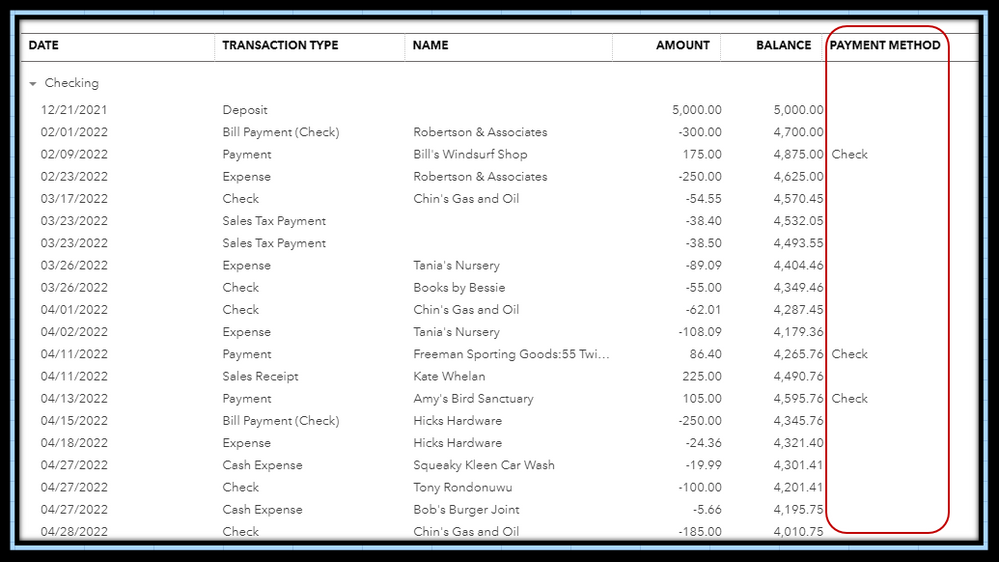
If the issue persists, I'd recommend accessing your account using a private browser. This helps us determine if this is a browser-related issue. Here are the keyboard shortcuts:
If the payment method shows on the report, I'd suggest clearing your regular browser's cache. This will delete all saved data files from your browser and start with a clean slate.
In case the issue persists, try using other supported browsers. That way, we can check if this is a browser-integrated issue.
I'd also recommend adding a screenshot on this thread. This helps us further investigate the issue.
Additionally, I've added these resources that'll help you in managing and personalizing your reports in QuickBooks Online. This way, you can focus on the details that matter the most to you:
You're always welcome to post here in the Community in case you have additional questions. I'll be around to help. Have a good one.
It appears that having the Payment Option on the customize column screen is no longer available. I used to run a GL report with this field to catch errors on recording expenses but now it's gone. Here's what my Change Columns options are. I checked another client (we are using QB accountant) and the same issue.
How can I get this report to show Class information as well? I'm trying to run a sales report that shows transactions grouped by payment method, by class. I used to be able to run this report in the desktop version of QB but when I go to customize the report that you suggested, there is no option to display Class information.
Thank you for joining the thread, @KLee61R.
I can help you add the class column in Transaction Detail by Account in QuickBooks Online (QBO). On the other hand, please ensure to turn on the class tracking in QuickBooks Online. That way, the option to add the column will show in customizing the report.
Here’s how:
I also added a screenshot for your visual preference.


Moreover, you can refer to this article to export your reports and other lists from QuickBooks Online: Export reports, lists, and other data from QuickBooks Online
Let me know if you have further concerns with the reports. The Community always got your back. Stay safe!
Thank you for your reply. Your instructions should give me the report I need. Unfortunately, QBO is doing something very strange and generating reports that do not make sense. Because the report I got using your instructions gave me details for all asset and revenue accounts, I tried to customize the report for just one account (Undeposited Funds), but that filter doesn't seem to work. This must be some sort of a bug. At least your instructions got me started on the right track. Thanks.
I appreciate you for getting back to us and providing an update, @KLee61R. I'd also feel the same when something isn't working. Rest assured, I'm here to help you accomplish your goal.
Beforehand, would you mind attaching a screenshot to this post? This way, I can provide you with the best resolution.
Since the filter doesn't work on your end, please proceed with the troubleshooting steps below. Thus, too much historical data from the browser causes unusual behavior like what you encounter with the time entries.
For us to determine if this is a browser-related issue, I suggest using a private or incognito window. To save you time, use either of these keyboard shortcuts depending on what browser you’re using:
Then, perform the same task again. If it works fine, you can go back to your original browser and clear its cache to start fresh or use another supported and up-to-date browser to narrow down the results.
In addition, I've added these handy articles that can help you in keeping track and handling reports in QBO:
Please feel free to visit here again in the Community, and keep me posted on your progress with customizing your report in QBO. I'm determined to help you succeed. Keep safe always.
Apparently QBS did not set the payment methods to work with basic deposits or reports unless it is under an invoice.
This answer is no longer valid. There is no "Transaction List by Customer."
I'll provide some information about this, Shaun.
The Transactions List by Customers report isn't available if you're using QuickBooks Online (QBO) Simple Start. You may wish to upgrade to Essentials or Plus for the report to be available, follow the steps outlined below:
Additionally, learn some of the reports that are available depending on your QuickBooks subscription. Check out this article for more details: Reports Included In Your QuickBooks Online Subscription.
The Community team and I will be waiting for your response so we can address your concern. Have a great day ahead!



You have clicked a link to a site outside of the QuickBooks or ProFile Communities. By clicking "Continue", you will leave the community and be taken to that site instead.
For more information visit our Security Center or to report suspicious websites you can contact us here