I’m happy to see you in the Community, jccelec.
I’m here to ensure you can use the correct number format on the invoices.
When you create a transaction, QBO takes the last number recorded and automatically increments this number by one for each new invoice. I'm adding screenshots to show it looks like.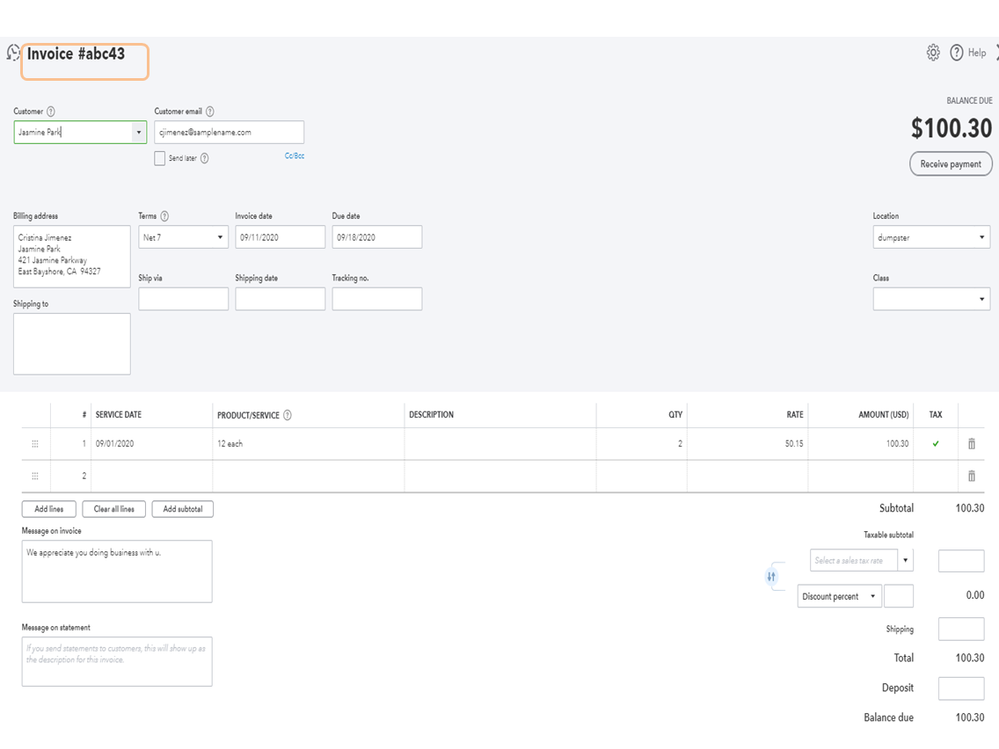
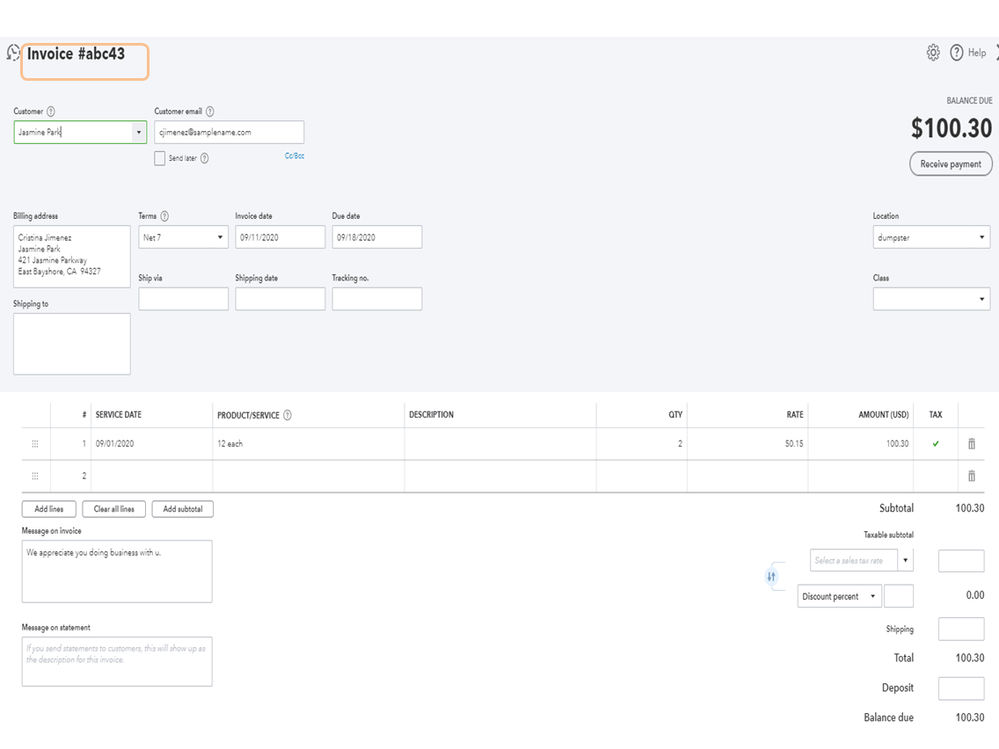
Aside from that, the Custom transaction numbers feature allows you to set up your numbering preference. Here’s how:
- Go to the Gear icon at the top to select Account and Settings under Your Company.
- Tap the Sales menu on the left panel and click the Pencil for Sales form content.
- Move the slider for Custom transaction number to the right to activate.
- Press Save and then Done.
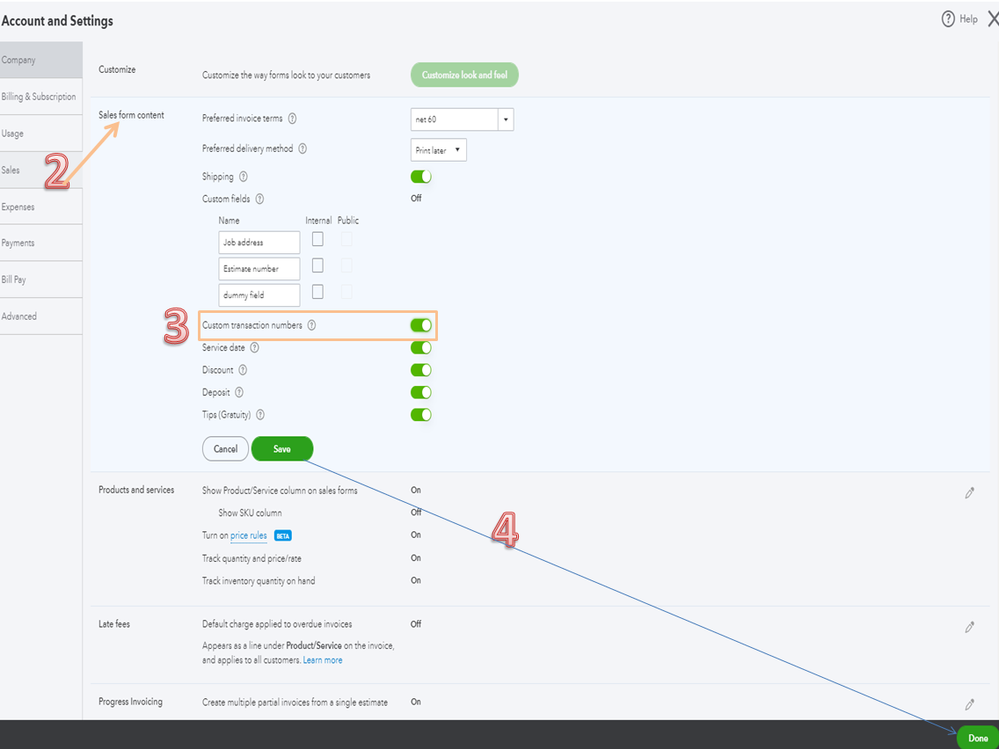
Next, open an invoice, and got to the Invoice no. field to enter the custom number or letter sequence you want to use. The sequence set here applies to all sales forms.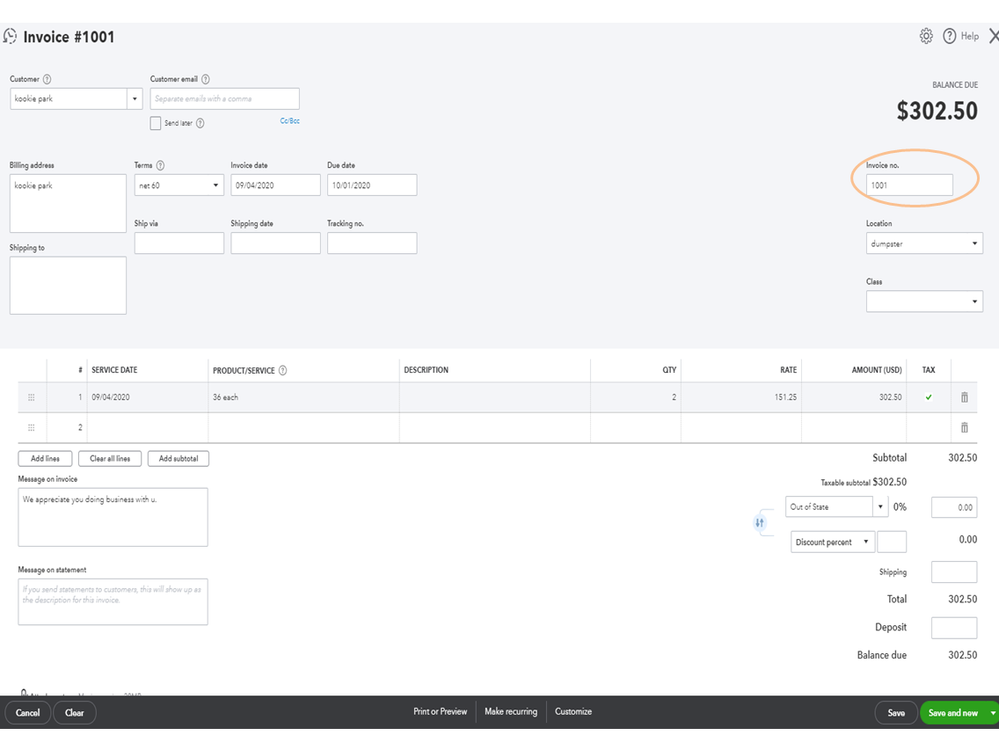
For additional resources, the following links cover all information on how to tailor the invoice number and sales forms in QBO.
Reach out to me if you need help with invoices and other QuickBooks concerns. I’m more than happy to assist further. Enjoy the rest of the day.