Turn on suggestions
Auto-suggest helps you quickly narrow down your search results by suggesting possible matches as you type.
Showing results for
I appreciate you letting us know about this, @kevin43,
Before we start, is this issue happening on all recurring transactions or is it only for one? I need your confirmation so I can check on this thoroughly.
In the meantime, I have some fixes for you to try and resolve CC issues when emailing recurring transactions.
First, let's check or toggle your email settings to refresh the transmission. Follow these steps:
If the CC emails still won't go through, delete and recreate the problematic template.To go about this, use the steps listed below:

Once done, recreate the template and enter the CC email again. Here's how:
To learn more about managing scheduled templates, see this articles:
How to create a recurring invoice and manage recurring transactions.
Create recurring transactions in QuickBooks Online.
For additional details and updates about the issue or any questions with the steps, let me know in the comment section below. I'll be more than glad to share additional insights and help whenever you needed it. Have a lovely day!
Jen,
As soon as I got to the part that directs me to "Switch to HTML" I stopped following these overly-complicated directions. I can't sent HTML invoices. They MUST be PDF.
I know to never ask "WHY?" when dealing with broken software - but honestly, nothing has changed in 5 years - except now this cc: function doesn't work. So.. I have to ask.....WHY??? And how am I supposed to check your fix, anyway? By sending my clients blank invoices per your direction? That's simply not acceptable. These clients are some of the largest real estate management and development companies in the world. They aren't going to appreciate me clogging up their systems while I check Intuit fixes that may or may not work.
I know this wasn't an easy process for you, @kevin43.
I understand how important it's for you to send recurring invoices to your clients through QuickBooks Online (QBO). Allow me to share some info about it.
You'll have to toggle the settings from Online Invoice to HTML and then back to Online Invoice again to refresh the setup. This way, you're still able to send a PDF file of the recurring invoices.
If the same thing happens, I recommend contacting our QuickBooks Online support for further help. They can check your account securely and perform a viewing session to help fix your issue. Here's how:
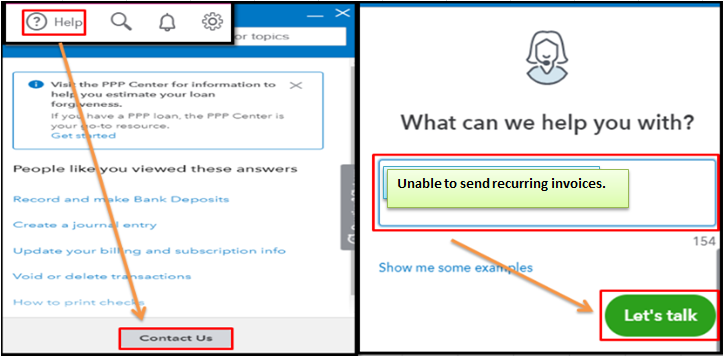

To ensure we address your issue right away, please check out our support hours: QBO support hours.
You may want to enter invoice payments from your customers to organize your records in QBO and properly reflect it on your reports: Record invoice payments.
Also, you can customize your invoices to personalize their details and formats. Just click the Customize button, and then choose the necessary info you'd like to show: Customize invoices.
Please let me know if you need more help with managing your invoices or anything else related to QuickBooks. Take care and stay safe always.



You have clicked a link to a site outside of the QuickBooks or ProFile Communities. By clicking "Continue", you will leave the community and be taken to that site instead.
For more information visit our Security Center or to report suspicious websites you can contact us here