Turn on suggestions
Auto-suggest helps you quickly narrow down your search results by suggesting possible matches as you type.
Showing results for
Get 50% OFF QuickBooks for 3 months*
Buy nowHello, bweiss.
The way to add another subject field in the email section of the invoice is unavailable. You have the option to set your greetings using the customer's company name. Let me show you how:
However, if you're referring to adding fields within the invoice, you can use this link for more details: Customize invoices, estimates, and sales receipts in QuickBooks Online.
Let me know if you have other questions. Have a great day!
Thanks Catherine_B. I'm not looking to add another subject field. Rather, I'm looking to add the Company Name to the existing subject field. I know I can add Invoice No to the existing subject field by using "Invoice [Invoice No.]". I'm wondering how to do the same thing with Company Name. Additionally, aside from Invoice No (and hopefully Company Name), what other fields can be included in the existing subject field as parameters like Invoice No?
The attached file shows the Customize Form Styles screen and field (highlighted in a red box) I assume I need to manipulate and my attempt at how it would be done. The attached file also shows the Customer Information screen and the field I would like to use (highlighted in a red box), although I would use the field above it if my preferred field isn't available.
Hello, bweiss.
Thank you for clarifying this, and I appreciate the screenshot you've shared with us. Base on the screenshot, if you wish to use the preferred company name as the Display name.
You'll need to file up the information in the box field the First name, Last name, and the Company. From there, the Display name as you'll have the option to choose which information you like to appear.
I've attached articles that help you customize your sales form the way you want it.
Fill me in for any additional questions you've in your mind. I'm always up to lend a hand. Stay safe!
I think I've confused you. I want to put the company name in the subject line of the email when I send invoices. How do I do that?
Thank you for getting back here, @bweiss.
You can add the company name in the email subject line by going to the Custom form styles windows. Refer to these easy steps:
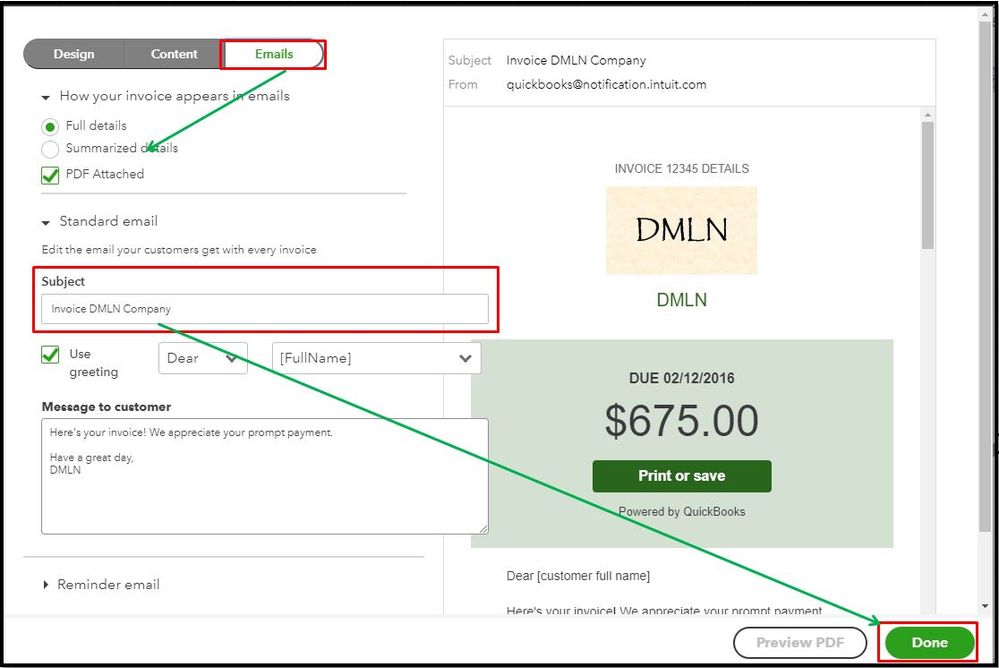
Here's the article that will provide more info about the process: Customize invoices, estimates, and sales receipts in QuickBooks Online.
Also, to get a list of all payments and invoices for each of your customers, you may pull up the Invoices and Received Payments Report. Then, customize it so it will only show the info you need.
Let me know how this goes and leave a reply below if you need help customizing your emails in QuickBooks. I'll be always around to assist you. Have a good one.
Thank you for the clarification. This will work, but then I will need to create separate invoice templates for each customer. Is there a way to do this with a parameter - something like "[Company Name]" - so I can use one invoice template for all customers?
When I look at Reminders (the section right below Messages) I see "Use [Invoice No.] and [Company Name] as placeholders in the email." so it sounds like Invoice No and Company Name parameters are supported in certain parts of the system.
I'm joining this thread so I can share some details about sending emails, bweiss.
Currently, only the tag “[Invoice No.]” and "[Company Name]" are available and can be added to the subject line. Note that the "[Company Name]" is for your business name and not for the client's company name.
As a workaround, you can manually enter the client's name or client's company name. When you click Save and send after creating an invoice, the Send email will pop-up so you can modify the email message. Then, select Send and close.
You'll want to check again the articles shared by my colleagues. It'll show you how to customize your sales forms in QuickBooks Online.
Keep on posting here if you need anything else. Take care!
The Invoice No. parameter helps. Thanks..
I'm not sure in what situation I would use the Company Name since it is my company name, which I can just type since it never changes, but I tested it and that works too.
I understand the suggested workaround, but my goal here is to speed up the invoicing process, so while it appears that the workaround will work, it will take more time when my goal is to save time. It would be really helpful if QB's had a parameter to put the customer's name in the subject line.
Thanks for all your help.
I am using Enterprise and it is the same issue. No Customer Company Name field name option when customizing send forms. Please add this feature to Enterprise and Online. We want to customize our email communications to our customers and address them appropriately with their customer name.
Thanks for joining this thread, @rdeluca1.
I can see how it would be useful to have the ability to include the Customer Company Name when customizing send forms, I'd suggest sending feedback straight to our product developers/engineers to be considered in the future. They are constantly finding ways to improve our product and service to make QuickBooks work the way your business needs.
To send product feedback in QBDT:
I also encourage you to visit our Firm of the Future site to be updated with our latest news including product enhancements: Firm of the Future.
Additionally, I'm adding these articles that will help you email sales forms and create custom templates:
I'll be right here to help you if there's anything else that you need. Just let me know by leaving a reply below. Take care!
I have been wanting to do the same for years. Looking forward to having the Tech's come up with a fix. It has to be a pretty simple coding thing to make this happen
Mel
Same! I've been wanting to be able to add job name and/or Memo to outgoing emails with estimates and invoices, to help customers locate faster when searching. please fix soon.
It's been 2 years and seriously this hasn't been addressed. It is such a simple fix. INTUIT what we need and make it happen.



You have clicked a link to a site outside of the QuickBooks or ProFile Communities. By clicking "Continue", you will leave the community and be taken to that site instead.
For more information visit our Security Center or to report suspicious websites you can contact us here