Turn on suggestions
Auto-suggest helps you quickly narrow down your search results by suggesting possible matches as you type.
Showing results for
Get 50% OFF QuickBooks for 3 months*
Buy nowI’ll make sure you can continuously update your products in QuickBooks, @BAKS.
The online platform uses the browser’s cache to load websites faster on your next visit. However, these can sometimes become corrupted or gets outdated, which can cause issues.
You can open your account in a private window to check if you’ll be able to update multiple products. Here are the shortcuts keys below for quick navigation:
If it works, shift back to your regular browser and clear its cache to start fresh. You can also use other supported browsers as an alternative. In addition, it would be best to utilize the Health Checkup Tool. It is used to check multiple aspects of the browser to ensure the application runs seamlessly.
I have included a report article and its feature here. This way, you can keep track of your items by making sure details are all correct. You can also customize them to focus on the specific information you need.
Let me know if you have additional concerns with modifying items. I'm determined to ensure your success. Have a good one.
Hello,
I don't think my issue has anything to do with the browser I use. that was what i tried first, clear cache, using a different browser, private window, still same. My issue has to do with my account and i'll tell you why. When i login, i have access to 2 x companies, and if I go to the other one, i can edit products no problem and the issue does not show up. I wonder if it has to do with the fact that company #1 (the one with the issue) is still using sub-product instead of categories. Company #2 was created later and came native with the categories instead of sub-product.
Any idea?
I appreciate you for providing additional details about your concern. @BAKS.
Let me route you to the best available support so we can further investigate this unexpected behavior when updating your list of products and sub-products.
Since the Community is a public forum, I'd recommend contacting our Customer Care team. A specialist can securely access your and perform thorough investigation on the root cause of the issue. Also,
Here's how:
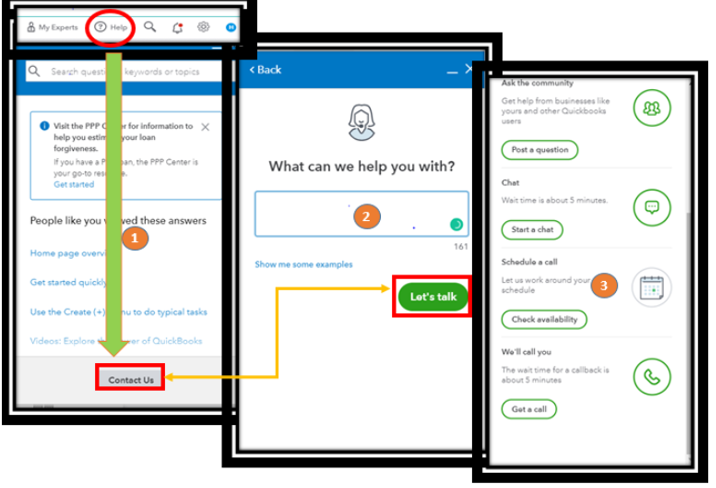
Also, make sure to contact them within business hours to cater to your concern immediately.
Lastly, I've added these resources on how you can manage your list of products and services:
Let us know how your call goes by leaving a comment below. Thanks for your patience as we work for a fix. Keep safe!
hello I did that, use the chat contact us, and somebody was trying to sell me more support feature than fixing my issue, which is still not fixed. and i have no idea if it's being worked on or not. if you can help escalate this i would really appreciate, this is causing me a lot of problems



You have clicked a link to a site outside of the QuickBooks or ProFile Communities. By clicking "Continue", you will leave the community and be taken to that site instead.
For more information visit our Security Center or to report suspicious websites you can contact us here