Announcements
Get unlimited expert tax help and powerful accounting in one place. Check out QuickBooks Online + Live Expert Tax.
- US QuickBooks Community
- :
- QuickBooks Q & A
- :
- Reports and accounting
- :
- In the past, we were able to use one PO for multiple bills from one vendor. And the PO listed "Linked transactions". With the recent updates, it appears this is no more?
- Mark Topic as New
- Mark Topic as Read
- Float this Topic for Current User
- Bookmark
- Subscribe
- Printer Friendly Page
- Mark as New
- Bookmark
- Subscribe
- Permalink
- Report Inappropriate Content
In the past, we were able to use one PO for multiple bills from one vendor. And the PO listed "Linked transactions". With the recent updates, it appears this is no more?
Labels:
5 Comments 5
- Mark as New
- Bookmark
- Subscribe
- Permalink
- Report Inappropriate Content
In the past, we were able to use one PO for multiple bills from one vendor. And the PO listed "Linked transactions". With the recent updates, it appears this is no more?
Hi there, @geoff9.
Thanks for visiting the Community. To clarify, the Purchase order will be automatically closed when it's added to a vendor transaction and they won’t appear again.
You can only link multiple transactions to a single PO when it's applied to a partial bill. When all quantities or amounts on the PO are accounted for across all of its linked transactions, it will be automatically closed.
For more information, read through these help articles:
- Apply a purchase order to a vendor transaction. It also includes steps in case you've added the wrong PO.
- Create purchase orders in QuickBooks Online. It helps you learn about receiving or paying part of a purchase order.
Let me know if you have additional questions, @geoff9. I'm always around here to help.
- Mark as New
- Bookmark
- Subscribe
- Permalink
- Report Inappropriate Content
In the past, we were able to use one PO for multiple bills from one vendor. And the PO listed "Linked transactions". With the recent updates, it appears this is no more?
Agreed and understood.
My issue is such that:
1) I have an open PO.
2) Vendor sends partial shipment.
3) We "Copy to Bill" against that PO.
Issue: When we are revisit this PO, the links to the received (i.e. bills already in the system) are not there anymore?
This was a feature we used often and is now unavailable.
I would be more than happy to speak via phone on this. Perhaps we are doing something wrong?
Thank you
- Mark as New
- Bookmark
- Subscribe
- Permalink
- Report Inappropriate Content
In the past, we were able to use one PO for multiple bills from one vendor. And the PO listed "Linked transactions". With the recent updates, it appears this is no more?
Hi, geoff9.
I've replicated this in my sample QuickBooks Online account and it shows the partial shipment received.
To determine if the error is caused by the browser cache or not, we can perform some basic troubleshooting as an initial step. Let's start by opening a private browser in a new session.
Here's how to open a private window in different browsers:
- Google Chrome: press Ctrl + Shift + N.
- Mozilla Firefox: press Ctrl + Shift + P.
- Internet Explorer: press Ctrl + Shift + P.
- Safari: press Command + Shift + N.
If you're able to see the linked transactions in the PO using the private browser, let's go back to your regular browser and clear its cache. The following write-ups are good references to learn more about purchase orders:
- Apply a purchase order to a vendor transaction.
- How to add a preferred vendor and create a purchase order using that preferred vendor.
Feel free to drop me a reply below if you have any other QuickBooks-related concerns. I'd be glad to help.
- Mark as New
- Bookmark
- Subscribe
- Permalink
- Report Inappropriate Content
In the past, we were able to use one PO for multiple bills from one vendor. And the PO listed "Linked transactions". With the recent updates, it appears this is no more?
It is not the cache. In your example, there is no linked transaction where the PO shows "open" or "closed".
This feature was very important to companies with inventory, receiving various components at different times.
- Mark as New
- Bookmark
- Subscribe
- Permalink
- Report Inappropriate Content
In the past, we were able to use one PO for multiple bills from one vendor. And the PO listed "Linked transactions". With the recent updates, it appears this is no more?
I appreciate you joining the thread, @eschmidt07.
We're only able to see what purchase orders are linked to a bill. From the Purchase Order (PO) page, we can't determine what specific bill is applied to it.
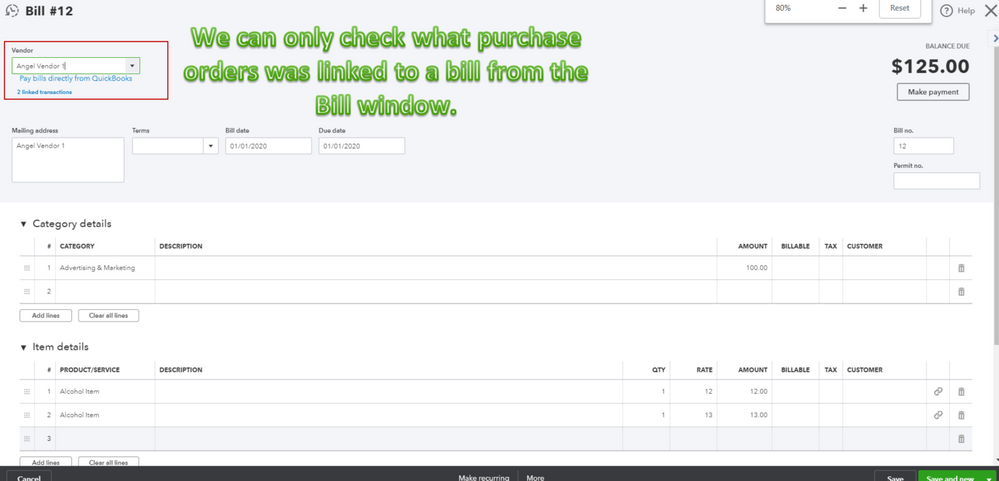
The good news is, you can manually enter the bill number on your PO under the Description or Memo field after adding it to a bill as your reference.
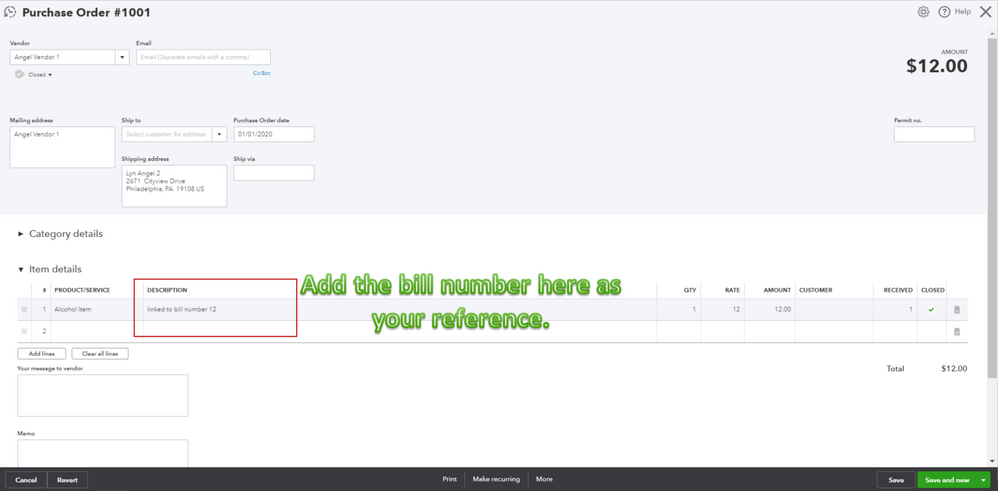
I understand the importance of this feature for you and your business, @eschmidt07. I'll take note of this and pass along the information to our product engineers. This way, they'll know our customer's needs and might consider the feature in the coming updates.
Also to stay current with the latest QuickBooks news and updates, feel free to visit our blog.
Post again if you have any other questions. I'm a few clicks away to help. Have a good day!
Log in today
Get expert help and peer support to tackle all your QuickBooks questions effortlessly.
Featured

What would you do if you needed to take a deep dive into all of the
project...

Hi Community! Have you felt overwhelmed learning QuickBooks Online? Are
the...

Make your QuickBooks Online invoices, estimates, and sales receipts work
fo...

