Turn on suggestions
Auto-suggest helps you quickly narrow down your search results by suggesting possible matches as you type.
Showing results for
Get 50% OFF QuickBooks for 3 months*
Buy nowWe have multiple warehouses that we transfer stock between.
If warehouse A transfers stock to warehouse b there is no way to track the stock's movement during the warehouse intercompany transfer. When a transfer is made in QB, it is instant.
Possible scenarios are:
- Lost shipment during transit
- QTY sent is not what was received (employee mistake)
To my surprise, I was not able to locate anything about the concerns of tracking intercompany transit of stock between warehouses.
Has anyone found a workaround that would allow you to see "open" intercompany inventory transfers that can be received and verified once the shipment lands at the receiving warehouse? (using bills, etc)
Thanks in advance!
Good day, @jay78_mi.
Tracking inventory stored at different locations or sites is currently available in QuickBooks Desktop Enterprise. If you're using QuickBooks Enterprise, you'll have to turn on the feature to enable it.
Once done, you'll have first to set up the inventory sites. This way, QuickBooks will know where to locate specific inventories. Here's how:
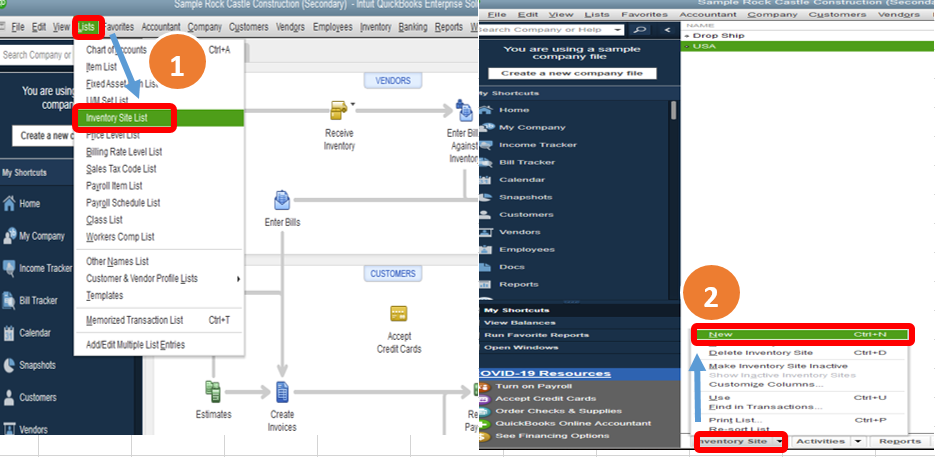
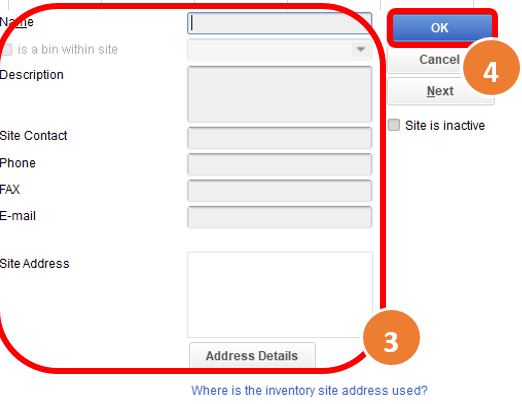
You may also refer to this article for more information on how to track inventory in QuickBooks Desktop Enterprise or you can directly visit this site to learn more about advanced inventory.
Furthermore, here is an awesome help article that you can read to aid you if you've got more QuickBooks concerns, such as running your reports, setting up payments and online banking, etc. This way, you'll have better options on how to manage your business well.
Please know that I'm here when you need any help. Take care and have a splendid day!
If you are using Pro or Premier, consider having an inventory management app to integrate with it. There is a 3rd party app with a perpetual license for your consideration.
Yes, we have the Enterprise edition.
When doing a inter-company transfer between warehouses, there is a process. There is a picking of the stock at warehouse A, packing, loaded on a truck, transit time, then the receiving of that stock at warehouse B.
In QB enterprise, the transfer module instantly moves stock qty from warehouse A to warehouse B.
Is there a work around that would allow us to see what stock is still in-transit from warehouse A to warehouse B? In this work around, how is the inventory received at warehouse B?
Thanks!
We have QB enterprise and understand how the inventory transfer functions works.
The problem is QB enterprise appears to lack a receiving process of transferred stock.
When stock is transferred from warehouse a to warehouse b, picking and packing is involved, there is transit time, plus the stock has to be received at warehouse b.
How do you set up QB enterprise to handle this process? When transferring stock between warehouse a to warehouse b, how do we track what is in-transit and how is that stock to be received at warehouse b when it arrives?
Thanks!
Thanks for sharing your insights, @jay78_mi,
Inventory transfers in QuickBooks is used to ensure each site has the accurate quantity of products in stock. While this feature is for recording purposes only, the option to track the transit and the time on when these items reach the warehouse is currently unavailable.
As a workaround, you can use the Memo field to remind you of the delivery time in between sites. Here are the steps to do that:
See this Community guide on how we handle inventory for multiple warehouse: Multiple Inventory Sites.
Your idea is greatly considered. Any feedback about the program will help our engineers develop our products to keep pace with your business needs.
Let me know if you have other concerns that I can help you with. I'll be more than glad to assist you further. Have a nice day!
The transfer inventory function does not allow you to attached the quantity to a specific shipment that has arrived. Would it be just as correct to open the Bill and change the location on site location on the screen?
Thanks for reaching out to the Community, ncgross.
When transferring inventory between different bin locations, you'll be asked to enter a quantity (Qty to Transfer) once you've selected each item. Changing the bill's site location won't be necessary to enter quantities.
The steps provided by my colleague, Jen_D, go over how it's done. There was also a detailed article included in her post where more info about using multiple locations for tracking this data can be found.
You'll additionally be able to find many helpful resources about using QuickBooks Desktop in our help article archives.
If there's any other questions, I'm just a post away. Have a good day!
ZackE,
Thanks for the response. Maybe I posted my question in the wrong thread.
We receive a bill when inventory leaves our plant in Italy and is in-transit for 4 weeks. When the inventory arrives at the warehouse I need to move it from "in-transit" to "warehouse". Should I be doing this through Transfer Inventory or going into Enter Bill and updating the Site Location? I need to track the location of the inventory, not just move a number of parts from 1 location to another.
Hi there, @ncgross.
Let me share some insights on how you can track inventory locations.
Before we proceed, may I know if you're using QuickBooks Desktop Enterprise? If so, you can turn on Advanced Inventory so you can track inventory stored at different sites or locations.
To enable Multiple Inventory Sites, here's how:
To check if the Multiple Inventory is enabled, you can go to Inventory and see the Inventory Site List. Once done, you can then assign the items to a specific location.
Additionally, you can check this article as your reference on tracking the products you build using inventory parts: Track the products you manufacture.
Feel free to post a comment below if you have followed up questions. I'll reply as fast as I can. Have a great day!
Hi Jovychris,
Yes, we are using QuickBooks Desktop Enterprise and Advanced inventory is turned on. The article you sent did not answer my question. I want to know that best way to change the Site for inventory from In-transit to Warehouse. The transfer inventory option seems like it can only transfer a specific # or parts from one site to another and I cannot figure out how to relate it to a specific shipment.
Thanks for getting back to us, @ncgross,
Yes, you can always change the site assigned to an inventory transfer. Just like what I have written in my previous post, QuickBooks will let you track the movement in between sites but not the transit.
As a workaround, you can create a site called In-Transit to account for transfers that are yet to arrive to its destined location. When it arrive, simply edit the transfer to the correct location to update the reports and quantity on-site. See this example:
You can pull up an Inventory Site QuickReport to track the items to arrive and what's in stock. Here's how:


I'll be adding some links to help you with the Inventory tracking in QuickBooks Desktop:
Let me know if you have any other questions about this so I can help you further with it. Just click the Reply button below to connect with me again. Have a nice day!
Not sure if this will help in your situation but when transferring between sites what I do is have a person in the office receive each item against a PO while matching it up to the transfer created by the receiver (usually at another location). i.e. I created a dummy vendor in some of the employees names who normally receive items in. That way we can create a PO (or a transfer shipment in our case) for every item moved between sites. I made a PO template named Transfer Shipment. Whoever ships items to another site creates a PO under the receivers name and scans every item. That way there's a record of what items were sent to another site. Then once they are received and the receiver transfers the items a third person in the office lines up the transfer window next to the PO window and marks each item closed on the transfer. When PO closes you know all items moved to another site were received. If PO remains open you know there's an issue. She then writes the transfer number in the PO memo to match them up for any future reference. Remember to only mark it closed and not received to keep numbers correct. This keeps everyone honest and also catches any errors in shipping or transferring.
I'm sure this can't work for all but works for us bcs we do not reference any bills with PO's. Maybe it may help you out in some way until they add detailed travel tracking.
hi there,
this is simple, NO, QB does not offer a in transit transfer, as soon as you transfer to another site, will be count for that site,
multiple sites does not allow to have an "IN TRANSIT TRANSFER" so you can "RECEIVED" at the receiving site when you get it.
Can intuit please revisit this? The mulitple sites is not very useful if a transfer happens instantly. In reality, a person needs to request a transfer, the transfer be prepared, the transfer be sent, and then the transfer be received. If would be great to create those 4 "modes" of the inventory transfer so that it can be tracked properly.
Hi there, @BT714.
That would be a great idea! Thank you for following this thread and sharing it here in the Community. Having these modes for transfer would be helpful in tracking your inventory properly. Rest assured that I'll relay this message to our team in concern here on my end and add your vote for this one.
I recommend sharing your thoughts and ideas through your account. Our product development team reviews all the feedback we receive to ensure we’re meeting the needs of our customers.
Here's how:
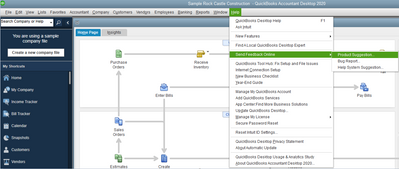
In the meantime, you may consider looking for a third-party app. QuickBooks supports thousands of various third-party applications for any functionality you may need. You can check our Intuit App Center.
Drop me a comment below if you have any other questions about tracking inventory in QuickBooks Desktop. I'll be more than happy to help. Wishing you a good one.



You have clicked a link to a site outside of the QuickBooks or ProFile Communities. By clicking "Continue", you will leave the community and be taken to that site instead.
For more information visit our Security Center or to report suspicious websites you can contact us here