Turn on suggestions
Auto-suggest helps you quickly narrow down your search results by suggesting possible matches as you type.
Showing results for
Get 50% OFF QuickBooks for 3 months*
Buy nowUntil today, we could view customer's viewing history, Today its gone. History from invoices we know were viewed - gone. I was told that there was an update and its no longer available except through "more" at the bottom and audit history. This makes no sense. These questions and comments go back years but it didn't affect me until today.
Thank you for joining in on the thread, CabinetWorld.
Hope you're doing fine today. I know how helpful the invoice history is.
After checking, I found out this was resolved. If you haven't already, please try the browser troubleshooting steps shared by JasroV above. However, if they don't resolve the issue, please contact our QBO Support, so that they can check the case again.
If you’d like to read references for the QBO, feel free to check out the main support page, scroll down a bit, and click More Topics.
Please don't hesitate to reach back out if you have other questions in mind.
There should be an option to add a company domain so that email addresses linked to the company are disregarded as actual customer views. So if company staff review the invoice, it doesn't count as a view. Only the recipient's email address would trigger a view.
So this is still a HUGE problem.
I have many times seen that not only is the "viewed" part of invoices wrong but also so is the "sent" incorrect.
It's been 5 years.
When will this be solved?
I appreciate you for following the thread, @Suprltv. I wish you didn't have to encounter inaccurate invoice status in QuickBooks Online (QBO). Let me ensure you'll get the assistance you need to resolve this concern seamlessly.
As per checking, the investigation mentioned in this thread is already closed and resolved. Since you're still experiencing the same issue, I'd recommend checking the Audit log so we can confirm the activity history of your invoices.
In the meantime, it's best to reach out to our customer support. This way, they can review your account and determine the cause of the problem. They may also initiate a screen-sharing session with you securely so they can walk you through the resolution.
Here's how:
When a customer pays an invoice, we also have to record it in QBO to mark the invoice as paid. This way, it guarantees that your books are balanced and accurate.
Keep in touch if you have other questions in mind about managing invoices. We'd be more than glad to help.
Also to add to this... if the person from the company that originally sent the invoice when monitoring the open invoices does the system trigger another view?
Thanks for joining the Community and getting involved with this thread, XTREMEIT.
When you review an invoice's Invoice activity data, you viewing that invoice and its activity won't be counted as a view. This tracking feature only tracks when you open the invoice, send it, when the customer views it, pays it, and when your funds are deposited.
I've included a detailed resource about working with invoices which may come in handy moving forward: Invoices overview
Please feel welcome to send a reply if there's any additional questions. Have a lovely Tuesday!
I am having this issue as well. Our company is sent copies of the Invoices through email as set up in the account settings to email me a copy. I opened one of those emails today and now it shows that the customer viewed the Invoice. It was clearly the instance I opened it. How can we be sure our customers are viewing the emails, if it is also showing when we open the emails. It should only track the emails viewed by the customer. This thread has been open since 2019 and it is still an issue. What is being done to resolve this?
I appreciate you taking the time to share and join this thread, @Cathy559. I'm here to provide information about invoice tracking and help with your feedback raised to our Product Development team.
In QuickBooks Online, the invoice status will automatically be changed or tagged as Viewed once the email (invoice sent to the customer) and your copies are opened.
I recognize how convenient it is to track the said emails accessed by the customers only. I recommend sending this idea directly to our Product Developer team so they can take a look and might consider this as part of the future enhancements.
Please know that QuickBooks Developers depend on the number of requests and keep searching for ways to improve user experience by promoting helpful and efficient features to streamline processes that suit your business needs.
You can follow the instructions below to submit feedback and product suggestions within the program:
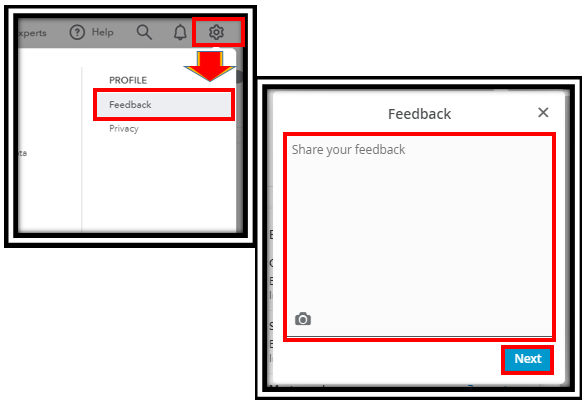
QuickBooks Online helps you create and transmit invoices that help you get paid faster. To keep records of your sales clear, informative, and connected from start to finish, you can visit the references below:
Please feel welcome to send a reply here or create a new thread if you have any other concerns or additional sales-related questions. I’m always here to help. Take care always!
Hi Zack,
Thanks for your response. The reason for my question is that the system is showing multiple views from the client. When contacting the client about the invoice past due verbally. The client responded that they didn't receive anything. The reason we did call the client about the invoice is that they have been happy clients for many years and always pay on time.
I attached a screen shot for a visual.
Rick - XTREME IT
Thanks Cathy for jumping in on this. I've been performing some exercises on my own with multiple domains and emails I own. I sent some fake $1 invoices to them and went to the email intended on my system and did not open it yet, then went to my cc:/ and opened it there and it shows as viewed.
I also sent another invoice $1 to another fake customer with the email I own and simply clicked the email to open and it registered. So far these are the tests. I'm doing. I'm not so sure this expensive part of the emailing invoices issue is resolved. I'm going to make a tech support issue with development. This is most definitely a reason many clients chose QBO in the first place.
Hi Zack,
I clicked the link on your response and got this
An unexpected error has occurred. Please try again shortly.
<!doctype html><html lang="en"><head><meta charset="utf-8"/><meta content="width=device-width,initial-scale=1" name="viewport"/><script type="text/javascript" src="https://digitalasset.intuit.com/render/content/dam/intuit/ic/en_us/code/w.min.0.6.0.js " id="ixpWCR"></script><script>var endpoint,appName,businessUnit,isIXPEnabled=!1,ixpSBSEGDomains=["perfsp.quickbooks.intuit.com","quickbooks.intuit.com"],ixpPCGDomains=["proconnect.intuit.com","profile.intuit.ca","profilefrancais.intuit.ca","perf.profilefrancais.intuit.ca","perf.profile.intuit.ca","perfsp.proconnect.intuit.com"],ixpTTLCDomains=["ttlc.intuit.com","turbotax.community.intuit.ca","turboimpot.community.intuit.ca","turboimpot.e2e.community.intuit.ca","ttcanada.e2e.community.intuit.ca","turbotax-community-e2e.intuit.com"],ixpDomain=window.location.host,pageLocale=window.location.pathname.split("/")[2],countryEndpoint="US",env="prod";(ixpDomain.includes("perf")||ixpDomain.includes("e2e"))&&(env="stage"),"en-ca"!==pageLocale&&"fr-ca"!==pageLocale||(countryEndpoint="CA"),endpoint="stage"===env?"en-ca"===pageLocale||"fr-ca"===pageLocale?"https://experimentation-preprod.ca.api.intuit.com ":"https://experimentation-preprod.us.api.intuit.com ":"en-ca"===pageLocale||"fr-ca"===pageLocale?"https://experimentation.ca.api.intuit.com ":"https://experimentation.us.api.intuit.com ",ixpSBSEGDomains.includes(ixpDomain)?
Thank you for sharing a screenshot and providing more information on your issue, @XTREMEIT.
It's possible that your client viewed and missed the emailed invoice that's why the invoice status showing as Viewed. Don't worry, I want to ensure your client gets the emailed invoice.
To verify, you can let your client search for the emailed invoice. If they haven't found it, let them check the spam and junk folders.
If the email is still not found, clear it and re-enter your email address. Here's how:
Once done, send yourself a test transaction. If you still don't receive the email, try using a different email address that has a different domain (for instance, if you were using a Gmail email address, try a Hotmail or Yahoo address instead).
If you get the same result, you'll have to configure the email server to accept QBO mail server hostnames and IP addresses. To do so, you can check out this article: Troubleshoot if customers aren't receiving emails from QuickBooks Online.
Just in case you want to view all your sales transactions in QBO, you can check out this article for the detailed steps and information: View sales transactions in QuickBooks Online.
Come back to this post if you have other concerns or follow-up questions on managing emailed invoices. I'll be around to provide further assistance.
So with some poking around, this is my workaround:
1) I removed our email address in the Settings to get cc'd on the Invoice emails.
2) I created a Custom Report to show me Invoices are sent
1) Transaction List by Customer
2) Customize Columns to add Sent, Last Modified By, Last Modified, and Delivery Address fields
3) I saved this custom report and set this up to email me the report every week.
This should mean that any views are from client email addresses (not employees clicking on the BCC email) and gives me a report to see the invoices are sent. I verify this against a checklist I have since most are recurring transactions.
It would be nice to have a Sent Date field, not just a field listing Sent or Not Sent.
My issue with this workaround though is when I see the emails come through in my email, I know for sure they were sent because I got the BCC.
I saw somewhere that you can look through the Audit Log, which does say "emailed Invoice..." however, you can't search the Audit log for only transactions that say "Emailed Invoice" you have to scroll through all the transactions. Which is burdensome, a search option in the Audit Log would be helpful.
If you go back and notice the screenshot? See how many times it shows the views? I truly doubt that this was opened that many times in such a short period. Especially when we called the client after 30 days and their response was never received. We service that clients I.T. for network, emails etc... Their email services are from office 365 and there are no blocks. Having a client that has zero clue on how to configure their mailservers to accept intuits mail servers is not going to happen. Attached is another screen shot from another client.
We also do a lot of recurring invoices each month. I get clients calling that our 10 day reminders came in and didn't see the initial invoice. Any help would be appreciated.
Hi there, @XTREMEIT. I want to ensure this will be taken care of.
I appreciate you sharing additional information of your concern. To further investigate the root cause of the issue I suggest reaching out to our Phone support team. They can pull up your account in a secure place and provide additional steps to fix this. You can also request a screen sharing session so they can review your set up.
Here's how:
I'll include this helpful resource that you can use as a guide to keep track of the details and status of your sales transactions: View sales transactions.
If you have other concerns managing your customer's invoices, please don't hesitate to leave a reply below. Have a good one and stay safe.
Hi Divina Mercy
I already performed many steps with support for this issue. They ended up referring me to submit a developer feedback which I did many times since January 2023. So far nothing from anyone. That's why I am trying every avenue of contacting quickbooks through support, forums and chat.
Emailing is such a necessity today. Making sure our company invoices are sent, received and notified back is a great feature if only it worked correctly and all the time.
Rick
It is ridiculous this issue still hasn't been fixed. I've entered this feedback several times and nothing has been done about this. Crazy how Intuit is so quick to raise their subscription prices, but there continues to be old issues that just never get resolved.
Crazy making how Intuit ignores glaring issues with basic functionality while continuing to roll out "new features" which also don't function as described.
Using QBO this inaccurate "viewed by" status is STILL IGNORED AN UNRESOLVED over 4 years later. Status changes to "open" even if we as sender (NOT customer) open our copy (cc'd by QB with our company email as recipient). Opening history via "more actions" or invoice "show more" screen will also show "opened" even if invoice was not yet emailed. If you reopen invoice to review or edit, it will show opened.
Even worse, if you open any invoice even after sent history is there, and edit any fields, any info, ALL DETAILS SHOWING OPENED/SENT/DATES, ALL HISTORY DISAPPEARS, AS IF INVOICE WAS NEVER EVEN SENT WT?!
Another example of Intuit's utter disregard for paying subscribers.
Use of online "communities" where other users try to assist each other is a crapshoot, as other subscribers are often using different versions of QB is another poor excuse that has somehow gained popularity thanks to Spotify, Samsung and other greedy companies trying to save costs of actual customer support at the expense of subscriber's time, energy and sanity.
Disgusted by Intuit and their incoherent and dysfunctional "QuickBooks" lies and deflections. Greedy and ineffective. As if a bunch of drunks set this up.
In TOTAL AGREEMENT WITH ALL THE INTELLIGENT LIFE ON THIS THREAD!
And I am not talking about the (non-)Intuit(ive) responses.
5 flipping years and this glaring BUG is still here. Making it less-than-useless to us (the paying customer) My client has opened an invoice maybe 5 times and the system is reporting into the 40-somethings now. Note: I am the only person working in/on the system and so maybe i have looked at it through my portal to see if she has opened it recently... lo and behold, times when she is asleep someone is touching it tripping off the counter at least once more...
There is no remotely-reasonable explanation, anywhere on this planet, that could explain how this could go on for YEARS...with the responses being off the mark, lame, blaming the user, or telling us to go ahead and waste more of your time (we don't care) and put in another request for an improvement. Freshbooks has been doing this perfectly for 18 years... but they went to a New FreshBooks system (where this function still worked) ... But that system went the way of how Intuit builds stuff today...but the API-breaking changes actually made QBO look somewhat good...so i moved over. MISTAKE!
So, I am through - headed to Zoho Books and see what they may have in store for us poor ignored souls (aka Users)!
Just ludicrous but typical for Intuit - There were/are bugs in Quicken since 1999... of course we can expect nothing good (for users) to come from programs/apps which are "acquired by private equity firms" like QuickBooks, Quicken, and even QuickBase
...so what do we expect... more of the same, along with LESS of what makes any sense to the (human) end user
Just FIX IT!!!!!
Up until a few days ago, if you went to edit an invoice and scrolled to the bottom, there was a timeline that showed when you sent an invoice and if the customer clicked the link to view it, it would show the time and date when they did. Every time you sent an invoice, it would show and every time they viewed it, it would show on that timeline. Someone thought it would be a bright idea to take that away in the "new and improved" release of QB online. As I was told today on a chat with a QB rep Janika. I was told to submit my feedback, about this valuable information being removed, but when I clicked the link, I got an error 403 forbidden. So here I am, hoping someone who can help at QB reads this and puts back this valuable feature. We get some many customers saying they never got an invoice via email, but that feature would always be able to back up that they did see it.
Thank you for joining the conversation, @robertg2.
Let me provide some troubleshooting steps to address the issue and submit your feedback in QuickBooks.
Sometimes, an accumulation of too much cache in a browser can lead to unexpected behavior with the product, which might be causing the 403 forbidden error message when clicking the Feedback option.
To address the problem, let's open your account in a private window. Doing so will prevent the browser history from being saved. Please refer to the following keyboard shortcuts based on your browser type:
If the private browsing session works, clear your regular browser's cache so the system can restart. This task is also possible in other supported, up-to-date browsers. Clearing the cache will reboot the system, allowing you to work with a clean slate.
Alternatively, you can send your suggestion by clicking the Gear icon and selecting Feedback. From there, you can enter your product suggestion and then click Next to submit your request.
In addition, you can track feature requests through the QuickBooks Online Feature Requests website.
Furthermore, I'm adding this helpful article as your guide in recording invoice payments in QBO: Record invoice payments in QuickBooks Online.
I hope the information above addresses your concern. Keep me posted if you have further questions about managing invoices and submitting your suggestions. I'm here to assist you. Have a great day!
Just wanted to let you know your final sentence isn't entirely true - "...but that feature would always be able to back up that they did see it."
Even if it says it was "viewed", keep in mind it will say "viewed" if ANYONE views the invoice. ANYONE includes you or anyone else in your business that may view the invoice. Therefore, sometimes the client hasn't viewed it. I have given feedback on this multiple times, but this is still not fixed. There is no way to confirm who viewed it.
Yup, apparently Intuit does not care about this basic & necessary functionality...still...
I have left the platform completely in July and except for support you folks that have not been frustrated enough YET to leave, I am done with Intuit, forever! Zoho Books!
Good luck waiting for this easy-to-fix thing to be FIXED.
Outta here
That is true. Viewed just means ANYONE viewed it. But in our case, when we send it to a person's email, we can use the statement that the link was in your email, in your email box. If someone else got access to it, then there isn't much we can do. Also, I did find (without the help of anyone at Intuit) that this feature does exist, they just moved it. Why no one at Intuit would say that when I brought this issue up is weird.
If you hover over the invoice, but DO NOT click any of the links such as Edit/View, Receive Payment, or click the arrow. Just hover over the invoice and click. A slide window will open and you can see the tracking info on the invoice. Screen shot attached. I removed some customer information for privacy.



You have clicked a link to a site outside of the QuickBooks or ProFile Communities. By clicking "Continue", you will leave the community and be taken to that site instead.
For more information visit our Security Center or to report suspicious websites you can contact us here