Turn on suggestions
Auto-suggest helps you quickly narrow down your search results by suggesting possible matches as you type.
Showing results for
SALE EXTENDED 70% OFF QuickBooks for 3 months* Ends 12/8
Buy nowI'm here to share some information about how quantities work on an invoice, jennylee337.
When we create an invoice, we can add the number of items or units sold in the QTY column. Once we've changed the quantity of that item, the price will also automatically change depending on the number of quantity we've entered.
Currently, the option to add the total quantity is on an invoice is unavailable in QuickBooks Online. The quantity is shown per line item. At times , we roll out enhancements based on our customer's request. I'll be taking this post as a feedback and share it with our product developers for consideration.
For now, we can add the the Quantity column to be able to view the total number of each item sold in your invoices. I'll guide you how:
I encourage you to visit this article that will guide you in personalizing your sales forms: Customize invoices, estimates, and sales receipts in QuickBooks Online.
We'll keep you in the loop on our progress and will share any details as soon as we have them through our blog.
Please know that our doors are always open to help you. Feel comfortable to come back to this thread if you have further questions about invoices.
Thanks so much, but I do have a qty column already. I have multiple line items that all display the qty for that item, but wanted a total qty on the bottom, which is not available to display. My example invoice attached has two line items with qty 2 for each line. How can I add a total that will show 4? My invoices tend to have many more items at a higher qty and customers need that total to create their po’s from it. Please advise.
That'll be a great feature, jennylee337.
As of now, the total of the quantity will only show for each line item. A total quantity for multiple line items is unavailable.
We'd love to be able to provide the features you need most. We gather data for future feature updates.
Please let me know if you have other feedback aside from this. I'll be sure to send it over to our product developers.
I have been searching for this as well. I upgraded to Quickbooks Premier for work and I'm surprised with the lack of features you would think would be standard. I am in the same situation as you. We have multiple different line items so we need to know the total in a package to be able to make sure the shipment is whole. I don't want to pay again to upgrade to another Quickbooks that has it as upon Googling, Premier seemed to be made for businesses. I'll be crossing my fingers that the feature becomes available.
Hello, @geumdori.
I understand the importance of being able to add the total number of items when recording invoices in QuickBooks. Though this feature isn't available as of the moment, I'll be sharing you a workaround to show this information. For now, you can add the total on the Description column so it becomes available when printing or emailing the transaction.
I've added these screenshots for your visual reference.
For additional reference about invoices in QuickBooks Desktop, check out this article.
Also, feel free to open this link and hover your mouse to the Income and expenses section for more information about managing your income and expenses in the future.
I hope you will find my recommendation useful. As always, add a comment below if you have any other questions. I'm here to help however I can. Take care!
This is a poor and time consuming solution to what should be one of the most basic invoice features on every invoice. This issue needs to be solved by the Quickbooks team.
I agree this would be very helpful. My clients get a discount once they've reached a certain amount of units so haveing the total units would be super helpful.
Any update when this (Total Quantity) will be added? Its been 2 years.
I recognize how helpful it is for users to have this Total Quantity option added to the program, @Prm28.
At the moment, we're unable to provide you with a specific timeframe as to when this Total Quantity option becomes available in QuickBooks. I recommend sending feedback, so our Product Developers hear your thoughts and can take action to improve your experience.
If you’re using QuickBooks Desktop, you can follow these steps.
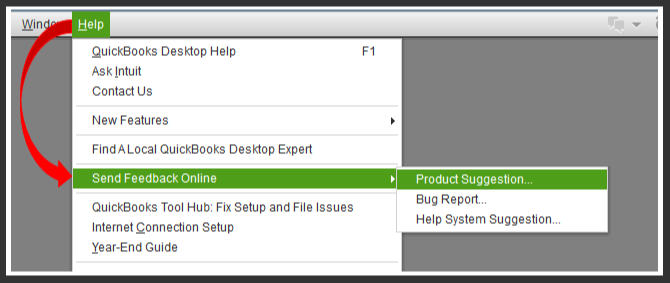
If you’re a QuickBooks Online account user, please perform the outlined instructions below.
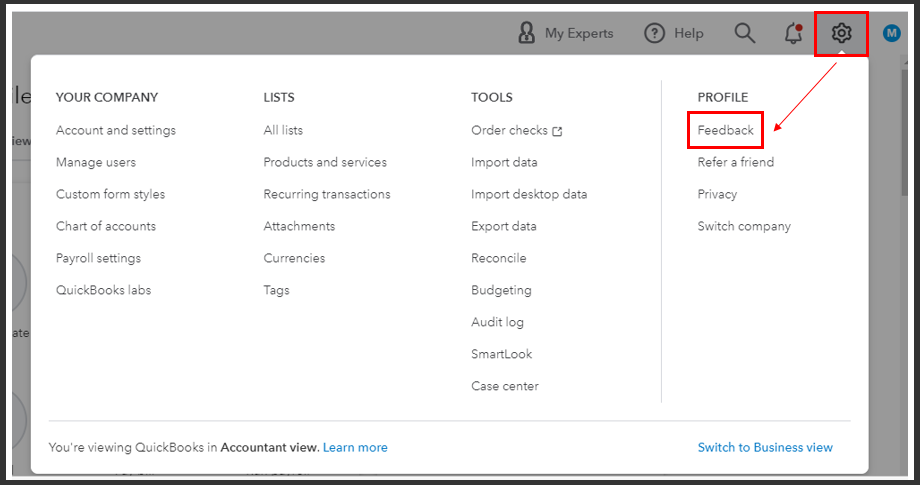
You can visit the QuickBooks Online Feature Requests website to track feature requests.
If you need more information on how to enhance your form templates, just read these resources:
Don’t hesitate to tap the Reply button if you have any other questions or concerns besides total quantity. We’ll be here to help. Keep safe!
We just "upgraded" to desktop premier 2022. As far as I can tell, the functionality has not been upgraded...just another way for intuit to charge annual $$ in order to maintain the enhanced payroll features.
It's been 3 years since I first made the request/suggestion for a total quantity. It's got to be ridiculously EASY to add this function. Intuit is just waiting to get get more suggestions from users then maybe if they implement the features actual USERS suggest, they cab hit us for additional $$$$.
signed: Disgusted
There are a lot of dumb features you can put in that would help the job a lot, but NO, it may be years before Quickbooks might even consider putting in something as dumb as this.
Quicbooks, has there been an update regarding this?
A lot of vendors require total quantity of items to be added. Adding this manually when you have 100+ invoice a day is outrageous.
Please provide an update and consider adding this to the template.
Thanks,
I know how beneficial it is to track how many items have been billed, @vi16. This will help you track the remaining items to pay.
Currently, there are no updates about showing the number of billed items in a vendor bill. Our product developers may have already seen this request and might add this sooner for beta testing.
In the meantime, I suggest sending your feedback through your QuickBooks Online account. This way, your interests will be heard and counted to the number of users requesting it.
Here's how:
In addition, you'd like to track your prepaid inventory. You can record this in QuickBooks Online by following the steps from this article: Track your prepaid inventory.
Please let me know if you have other expense form concerns in QuickBooks Online. Anytime I'll assist you here. Take care, and more power to your business.
I was sending that for 6 years until he finally gave up changing the design of the customer payment receipt. But for example, now you can't put a memo on the payment receipt. They are pretty slow to add features that would take a company like intuit a couple of weeks.
Subtotal gives total of amount column, SubTotalQty can give total of Quantity column.
Where is SubTotalQty option?
We recognize the importance of utilizing QuickBooks effectively, Simon.
The SubTotalQty option in QuickBooks Online is currently unavailable within the program. You can send our product developers your comments about this matter. They will take it into account and consider including it in upcoming updates. Here's how:
To know more about the new invoice layout, you can read this article: See what’s new with estimates and invoices in QuickBooks Online.
You'll want to personalize the data in your sales forms moving forward. Refer to this article: Customize invoices, estimates, and sales receipts in QuickBooks Online.
Get back to me by clicking the Reply button below if you have other concerns, and I'm always ready to provide information. I'm looking forward to assisting you. Have a good one.
Please get this added as its very important to a lot of companies
It seems like a very simple task to complete.



You have clicked a link to a site outside of the QuickBooks or ProFile Communities. By clicking "Continue", you will leave the community and be taken to that site instead.
For more information visit our Security Center or to report suspicious websites you can contact us here