Turn on suggestions
Auto-suggest helps you quickly narrow down your search results by suggesting possible matches as you type.
Showing results for
Get 50% OFF QuickBooks for 3 months*
Buy nowI would like to run a report that shows the Job Estimates vs. Actual that has separate columns for each estimate or change order. The end result I would like to have is a report that shows our beginning estimate, any new estimates (meaning we adjusted our #'s along the way) and a total.
Hey there, mmgd.
Thanks for joining the QuickBooks Community, QuickBooks Desktop allows you to customize any report that you generate. You can customize the data, add or delete columns, add or remove information on the header/footer, and even personalize the font and style of the report. You can find all the necessary info to properly customize your reports to include separate columns for each estimate in the following article.
Should you need any further assistance or guidance, please, respond down below. Thank you for your time and have a nice evening.
Thank you for your response, however I can not find any information in this article that indicates how to show what I am needing. I would like to run a Job Estimate vs Actual that has a separate columns for each estimate. If I need to combine reports or create a custom I am willing to do so, however not sure how to do so
Thanks
Say no more, @mmgd. I'm here to help you view your job estimate vs. actual report that has an estimate column.
You can double-click the total amount of the report to see the estimates. Then, export both reports to Excel to add the column. Here's how:
Once done, manually cut and paste the estimate columns to create a single worksheet. You can learn about exporting reports at this link: Export reports as Excel workbooks in QuickBooks Desktop.
We also have a guide on memorizing reports that I'm sure you'll find helpful. It has step-by-step instructions that'll walk you through memorizing your customized reports. This way, you don't have to go through the customization process again.
Let me know if you have other questions or concerns. I'll be around to assist you every step of the way. Thanks for coming by and I wish you have a good one.



I love this report in Quickbook Desktop, but we are moving to Quickbook Online and I can;t find it. How can I generate this report in Quickbooks Online
Thanks for following up this thread, @Marilyn120.
The counterpart for job costing in QuickBooks Online is the Project Tracking feature. This feature helps you track and calculate your project income and expenses. This gives you a clear picture of your profits from every project.
To do so, let's turn on the Projects feature from your company settings:
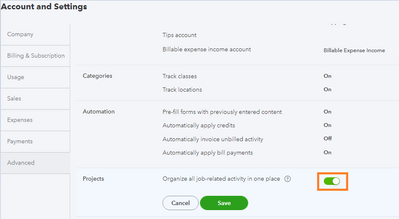
Once done, please proceed to Step 2 of this article to create your first project: Set up and create projects in QuickBooks Online.
Also, I've included these resources that explain how project feature work in QuickBooks:
Furthermore, you can create a budget for a specific customer or project. Refer to this article for the detailed steps: Create and import budgets into QuickBooks Online.
Once done, you can run the Budget vs. Actual report.
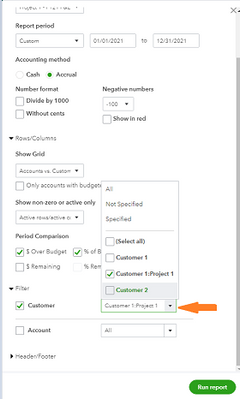
Feel free to post a reply below if you have any other questions. I'm always around to help. Stay safe and take care always.
If your job does not start and end in the same year you cannot use the actual vs budget feature. Are there any other report options to compare a job actual to the estimate in QBO?
Thanks for following this thread, glen1212.
For now, the option to run other reports to compare an actual job to the estimate is unavailable. You'll want to customize the available report or export it to Excel to get the information needed.
I'm taking notes of your feedback and send it to our developers. This way, they can review and might add it to any future product enhancements on the software.
In the meantime, you can visit our QuickBooks Blog to keep updated about the changes to the program.
Keep me posted if you have any other concerns managing your reports or if there’s anything else I can do to help. I'm always here to assist.
Is there a way to print the entire estimate that shows on the screen in the QB online? It appears to not print the "invoiced" and "remaining" columns. No export option either?? please advise. Thank you!
@GlinetteC wrote:Thanks for following this thread, glen1212.
For now, the option to run other reports to compare an actual job to the estimate is unavailable. You'll want to customize the available report or export it to Excel to get the information needed.
I'm taking notes of your feedback and send it to our developers. This way, they can review and might add it to any future product enhancements on the software.
In the meantime, you can visit our QuickBooks Blog to keep updated about the changes to the program.
Keep me posted if you have any other concerns managing your reports or if there’s anything else I can do to help. I'm always here to assist.
Glad you've reached out to us here in the Community. It's my pleasure to help you today, @lori.bobbythebui.
To give you the right amount of information, may I ask what specific area you're working in printing estimates. Any details will be much appreciated.
In the meantime, if you're trying to print an Invoice with a linked Estimate, you can click the Print or Preview button. The complete details of your estimate will also show in the invoice. See screenshot for visual reference.
However, if you need to print or export your Estimates, just go to the Sales menu and perform the steps from there. Let me show you how.
Also, in QBO you have the option to create custom templates for forms like invoices, sales receipts, estimates, statements, and purchase orders. This will help you to control how they look and what information to include. For the detailed process, please refer to this article link: Use and customize form templates.
Additionally, you can run estimates-related reports in QBO to keep track of them. Just go to the Reports menu, and then refer to the Sales and Customers section. These are the following:
Don't hesitate to drop me a line if you have other concerns about invoices and estimates in QuickBooks. Have a good one.
Thank you.
Hello there, @lori.bobbythebui.
Thank you for reaching out to us with your concern about printing a report.
Upon checking, our engineers continue to research and work on this issue. We recommend using the workaround to troubleshoot PDF and Print problems with QuickBooks Desktop until we find a permanent solution. Thank you for your patience.
Additionally, to know more information and options in running reports, you can check on how to customize customer, job, and sales reports in QuickBooks Desktop.
Get back to me if you have any additional questions about printing reports. I'm just a post away.
Thank you. the link you sent addresses printing issues. The issue I'm having isn't related to a connectivity issue with a printer. This issue is that what is showing on Quickbooks online, isn't printing in full, i.e. it only prints the initial estimate (without the columns i mentioned before), and there is no way to adjust the form to print these columns. This is the online version, not Desktop. Are these reports just not available in the online version??
Hello again, @lori.bobbythebui. I appreciate you getting back and providing detailed information about your concern.
Allow me to join the thread and clarify things for you about printing an estimate.
In QuickBooks Online (QBO), when printing an estimate which is not converted fully to an invoice, the option to print the INVOICED and REMAINING column is unavailable. We recognize that each company has unique needs, and I can see how these features would benefit and empower your business. Since the feature you're looking for isn't currently an option, I encourage you to submit feedback to our Product Development Team. They look through submitted feedback for future updates and use those suggestions to develop changes for the product.
In the meantime, if you want to personalize how your sales form looks like, you can do so. For more information about this process, see this link: Customize invoices, estimates, and sales receipts in QuickBooks Online.
You may also want to visit our QuickBooks Blog. And be the first one to know about any updates that you'll find beneficial for your business. The QuickBooks Blog is our way of letting you know the latest features released and what the product team is working on. They update the site every time new information is available.
If there's anything else you need help with, let me know by adding a comment. I'm more than happy to assist you. Have a great day!
This feature (job estimates vs actual) is needed by several of my clients. I would really like to see this added
I was informed that only Enterprise version has Progress Billing. So now I have it. I am the a owner of a construction project and have a budget w categories of allowances from lumber to pavers. I need help connecting estimates to items I have paid (not to invoices I issue) to show Budget v. Expenses, and the %remaining in each budget category. 911
Hello there, @bForensic.
I'll walk you through the steps on how you can connect estimates to items you've paid in QuickBooks Desktop.
You'll have to turn on the Allow sorting on transaction forms from the Preferences to get this done. Here's how:

Once done, create an estimate. Go to the Customer menu, and select Create Estimate or open an existing estimate. If the Estimate is not available under the Customer menu, make sure to turn it on from the Preferences.
Then, click the Item column. Afterward, you can save it.
You can review this article for more details: Create an estimate in QuickBooks Desktop.
Also, you'll want to track your sales and expenses using sales reports. You can check this article to learn about handling reports in QBDT: Customize customer, job, and sales reports in QuickBooks Desktop.
I'm always here if you need more help with QuickBooks transactions. Take care and stay safe, bForensic.
Sarah: I have taken those steps, but it does not connect Items paid to estimates. If I have paid all of the bills, do the budget allowances (lumber, electrical) go into the ITEMS Tab or the EXPENSES Tab? 911
Thank you for following my colleague's instructions, bForensic.
I lay some details about how the budgeting and forecasting feature works in QuickBooks Desktop.
The estimate is a non-posting transaction that has no impact on your financial records. The transactions are only added to the report when the bill or invoice has been paid.
Depending on how the budget allotment was set up (lumber, electrical). You can use the Items tab if you want to select the appropriate item from your items list. While the Expense tab is for general business spending, and entries are directly posted to the chart of accounts. You can review how they're set up and make necessary changes to the respective transactions.
I've also included this article to learn more about budget or forecast: Create a budget or forecast in QuickBooks Desktop.
If you need help making changes to the existing accounts or adding new ones, check out this resource for your reference: Add, edit, or delete accounts in QuickBooks Desktop.
Please add any details below if you have further questions or concerns. We're always here to assist you.
do you know if we can get the sales tax to also show on the report?
I've been able to create the 'perfect' report but now my boss would like to see the sales tax line. It is part of the estimate but I can't get it on the est v actual report.
Thanks in advance!
P. Lynch
Seattle
I have done the above steps and I still don't see the budget vs actual report in my options?
I have followed these steps and I still don't have the option of budget vs actual. Can you please help?
Hello SkylineInnovations,
Welcome to the QuickBooks Community! Could you share with me which program you are using? Throughout this thread, both QuickBooks Online and Desktop have been mentioned, so I want to confirm first. If you are using QuickBooks Online, here is how to get that report:


Please note that the Budget Overview report summarizes budgets by account. If you are using QuickBooks Desktop, you could create or set up a budget and run the fiscal year's financial reports (Profit and Loss or Balance Sheet) to compare. You can export these in Excel for a better picture. The article below shares how to create this budget, and I am adding an article on how to export reports.
Please let me know if you have additional questions or need clarification. I will be around. Bye for now.
Budgets only work on a calendar year but projects can start in one year and finish in the next.


You have clicked a link to a site outside of the QuickBooks or ProFile Communities. By clicking "Continue", you will leave the community and be taken to that site instead.
For more information visit our Security Center or to report suspicious websites you can contact us here