Turn on suggestions
Auto-suggest helps you quickly narrow down your search results by suggesting possible matches as you type.
Showing results for
Get 50% OFF QuickBooks for 3 months*
Buy nowI am trying to get rid of some classes by making them inactive but for some classes QBO says,
"Make inactive (won't reduce usage" but for others, it does reduce usage? What's going on? Why do some not reduce usage?
Solved! Go to Solution.
Hello again, @dbland07666. I appreciate you coming back and confirming.
Since you didn't import those classes, I recommend contacting our Customer Care Team. This way, they'll be able to check further the root cause of the issue why it won't reduce usage when making inactive
To reach them, click the ? Help button at the top-right corner and select Contact Us to talk with a live agent. Ensure to review their support hours, so you'll know when agents are available.
In case you need some related articles in managing your account, visit our Community Help Articles hub.
If you have any other concerns, you're more than welcome to reply here with the details. I'm here to help. Take care and have a great day.
Hi there, @dbland07666.
Can you share with me the type of subscription you're using in QuickBooks? Each feature offered in the program varies by subscription.
If you're using QuickBooks Online Plus, making a class inactive will reduce your usage limits. You can create up to 40 classes and locations under this subscription.
If you're using the Advanced version in QuickBooks, you can create as many classes as you want. Thus, making them inactive won't affect or reduce your usage.
Moreover, you can check out this article to get more details: Learn about usage limits in QuickBooks Online.
If there's anything else you need, you're always welcome here in the Community to post again. We'll be always around ready to help.
We are on the 40 class plan. Some classes do reduce usage when I inactivate but many do not.
We are on the plan with a limit of 40 classes. Some classes do reduce usage when inactivated, 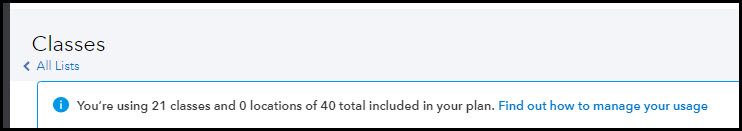
Hello again, @dbland07666.
Thanks for adding a screenshot. To make sure I’m on the same page, I just need to gather additional information. Did you import those classes that won't reduce usage when making inactive? Knowing this information helps me provide the right troubleshooting steps to get this taken care of in a timely manner.
For further insight on usage limits, I recommend the following article: Learn about usage limits in QuickBooks Online.
I'm also including an article with additional information about classes: Get started with class tracking in QuickBooks Online.
I appreciate you taking the time visiting us here today, and I look forward to your response.
Hi MirriamM and thank you for the swift reply.
It is possible these classes were imported form the desktop version, but that was before my time so I can't say for sure.
I appreciate you for sharing some clarifications and screenshots with us, @dbland07666.
You'll want to check your audit log and verify if these classes were imported from QuickBooks Desktop (QBDT) platform. There, you'll see the activities of your QuickBooks Online (QBO) account. I'll show you how.
You can also see this link for more details: Use the audit log in QuickBooks Online.
Additionally, I'd recommend logging out and logging back in to your QBO account to isolate this. This refreshes your account and for any updates to take effect.
If the issue persists, I suggest contacting our support team. This way, one of our live agents can look into the cause why you're unable to delete those classes without affecting your class usage.
Once you're all set, I got you this link that you can read for reference in matching your accounts: Reconcile an account in QuickBooks Online.
I'm all ears if you need more help managing your classes and QuickBooks. It's my top priority to aid you in running your business flawlessly. Have a great day ahead!
Thank you, JasvroV.
I selected one of the classes that does not reduce usage and checked the audit log to see if it was imported. It was not imported. There is no easy way to find the record where it was created because of the extremely limited ability to filter the audit log, but it was definitely not added as part of the original conversion from the desktop version.
Hello again, @dbland07666. I appreciate you coming back and confirming.
Since you didn't import those classes, I recommend contacting our Customer Care Team. This way, they'll be able to check further the root cause of the issue why it won't reduce usage when making inactive
To reach them, click the ? Help button at the top-right corner and select Contact Us to talk with a live agent. Ensure to review their support hours, so you'll know when agents are available.
In case you need some related articles in managing your account, visit our Community Help Articles hub.
If you have any other concerns, you're more than welcome to reply here with the details. I'm here to help. Take care and have a great day.
Thank you to everyone. I will open a ticket as MirriamM suggests.
Hi dbland, any luck? We're struggling with the same issue over here, same subscription level.
Thanks!
Thanks for joining this thread, @jesseknights.
In QuickBooks Online (QBO), if you'll inactive an account, it will not reduce the usage limits. Since the transactions and information of that account is still in the system. You may consider upgrading your subscription to increase the maximum limits.
You can also visit this article for more information about the usage limits in QBO: Learn about usage limits in QuickBooks Online.
QBO also has a compilation of how-to videos that will further guide you in optimizing your navigation. These include topics that start from setting up a company to running payroll for your employees.
Feel free to post a reply below if you have any other questions about the usage limits in QBO. I'm always around to help. Take care.
Hi Divina,
Thanks for the reply, but we're talking specifically about classes, not accounts.
-Jesse
Thank you for getting back to us and providing us with more details about the concern that you're having, @jesseknights.
First, try to check if those classes are not imported. You can follow the steps provided by JasroV on how to check from your Audit Log.
If it isn't imported, I recommend contacting our Customer Support team. They'll be able to pinpoint the problem and assist you in fixing it.
You can them by going to the Help icon at the top right of the account. Follow the steps below:
Check this article for more information about the different types of support we offer and their availability: QuickBooks Online Support.
You may also consider setting up and using location tracking for your sales, purchases, and profitability by business location.
Let me know if you still have questions about classes or anything else by leaving a reply below. Have a great rest of the day!
Hi MaryJoy,
Thanks. I was asking @dbland07666 in case they had found a solution so that I wouldn't also have to contact support.
Out of curiosity, what would the solution be if the classes were imported?


You have clicked a link to a site outside of the QuickBooks or ProFile Communities. By clicking "Continue", you will leave the community and be taken to that site instead.
For more information visit our Security Center or to report suspicious websites you can contact us here