Hi, @maria86. I'm here to provide you with all the information you need for your Chart of Accounts in QuickBooks Online (QBO).
Since you didn't remember deleting any of your transactions, you can use the audit log feature in QBO. This can help you see who made changes to your books and what they did.
At this time, we are unable to completely delete a bank account in QuickBooks Online. QuickBooks ensures that the bank information can still be restored if you need it for future transactions. This is why it will only give you the option to inactivate it.
If the credit card is connected to your online banking, then you can disconnect it first and delete the transactions manually. Here's how:
- Go to the Accounting tab on the left-hand menu bar.
- Select the Chart of Accounts section.
- Locate the account and press View register under the Action column.
- Click on each entry, then press Delete.
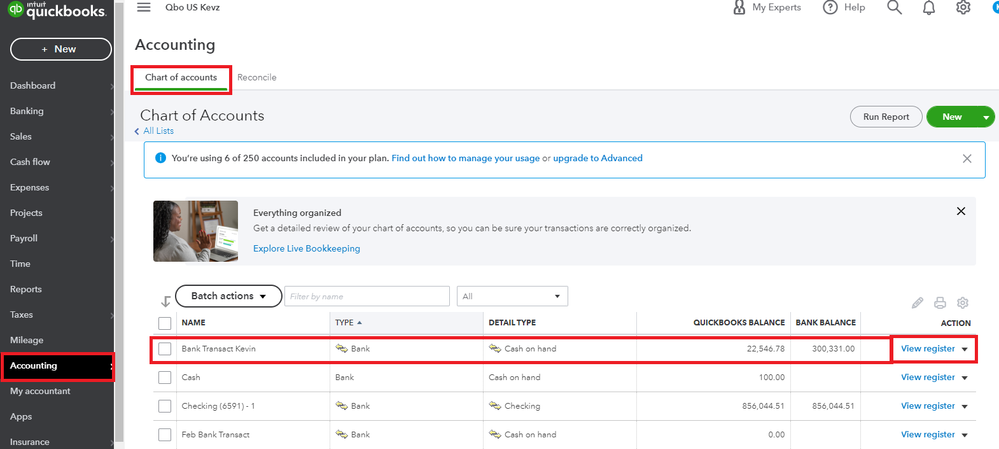
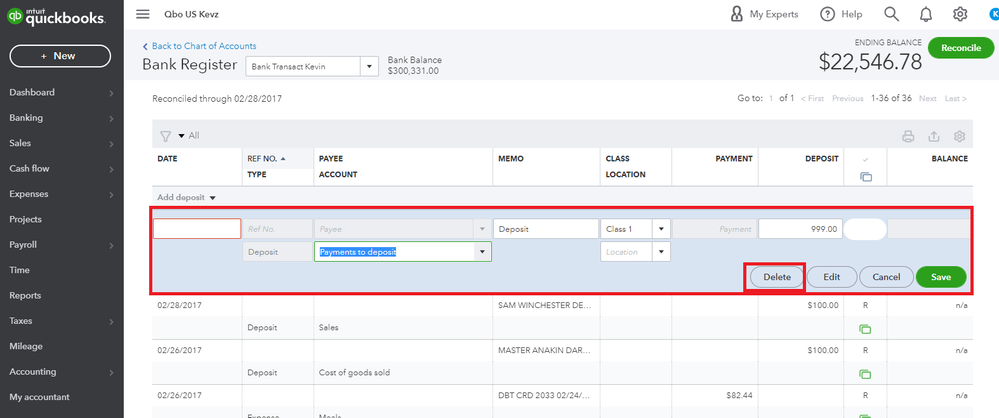
Then, you'll want to reconnect your credit card to start downloading transactions again.
Moreover, you can also check out this article to learn more about how you can reconcile an account in QuickBooks Online.
Please feel free to come back here if you have further questions about deleting accounts in QBO. I’m here to answer them for you. Have a wonderful day!