Turn on suggestions
Auto-suggest helps you quickly narrow down your search results by suggesting possible matches as you type.
Showing results for
BLACK FRIDAY SALE 70% OFF QuickBooks for 3 months* Ends 11/30
Buy nowI usually go to marketing seminars, conferences related to my business how do I categorize those expenses ?
Solved! Go to Solution.
Create an expense type account in the chart of accounts named for seminar expense, or continuing education expense, it is really up to you to name your accounts so you understand when to use it.
Then make your payment to register for the seminar and use that expense account as the expense for the payment
Create an expense type account in the chart of accounts named for seminar expense, or continuing education expense, it is really up to you to name your accounts so you understand when to use it.
Then make your payment to register for the seminar and use that expense account as the expense for the payment
Hm that doesn't seem to be an option on my QB Online... :-(
I'll help you create an expense account in your QuickBooks Online (QBO), @CANUK.
Let's go to the Accounting menu and create an account from there.
Here's how:
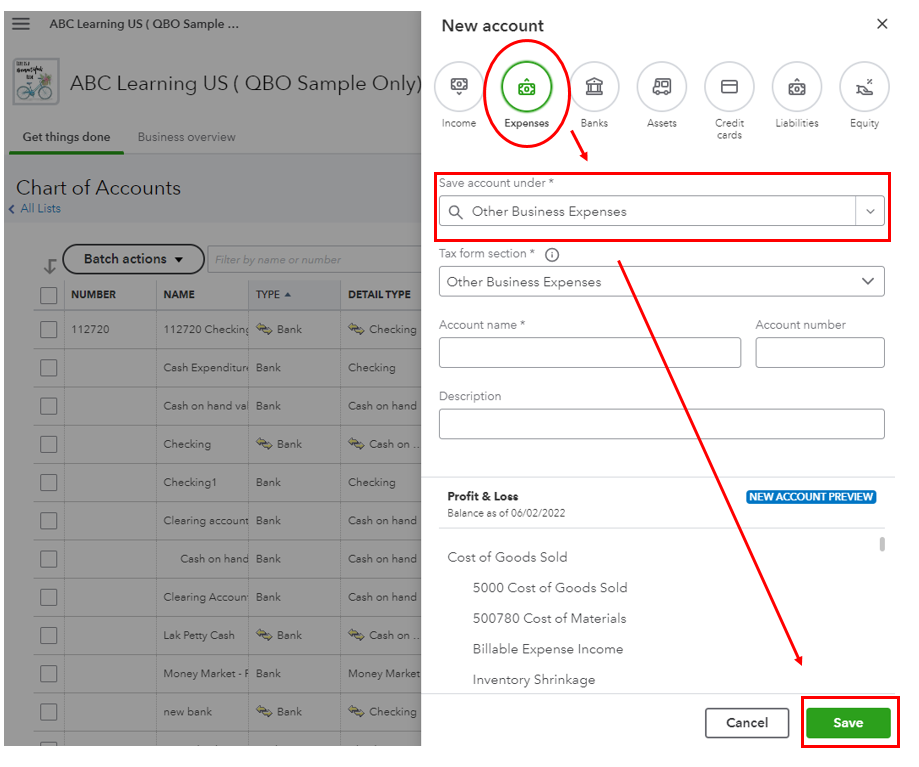
You can also see this article for more details about this: Add an account to your chart of accounts in QuickBooks Online.
I'd also encourage consulting with your accountant for guidance in choosing the correct account and to steer away from any errors.
Once you're all set, you can now create an expense using your expense account. Please see this article for your reference: Enter and manage expenses in QuickBooks Online.
I'll be around to assist you if you need more help managing your accounts and expenses in QBO. Keep safe and more power to your business!
Thanks for this but that isn't the same as what I'm seeing in my QBO... See attached screenshot.
The layout is different and the closest to 'expense' I have is "expenditure". Under which, the other business cost isn't an option.
Any help appreciated - and why my QBO seems to look very different from yours!
Thanks for trying that, CANUK.
I don't see an attached screenshot, so I'm not sure how things look on your side. Just to make sure, are you using a different version of QuickBooks Online, such as an accountant subscription or QBO for a different country?
You may want to try the screenshot once more, or if you'd like to call in, agents have the ability to share your screen to determine exactly why you are seeing a difference in your QuickBooks Online account. Here's how to get in touch with the team:
1. Click the Help button in the top right corner.
2. Select Contact Us.
3. Enter Support in the field and choose Let's talk.
4. From here you can select to receive a callback at a time that's convenient for you, or begin a live chat session with an agent.
The following linked article provides these steps if you ever need them again in the future: QuickBooks Online Support
Please feel free to reach back out if you have any other questions. Help is only a comment or post away.



You have clicked a link to a site outside of the QuickBooks or ProFile Communities. By clicking "Continue", you will leave the community and be taken to that site instead.
For more information visit our Security Center or to report suspicious websites you can contact us here