Turn on suggestions
Auto-suggest helps you quickly narrow down your search results by suggesting possible matches as you type.
Showing results for
Thanks for dropping by the Community,tricitiest3.
QuickBooks will send invoices to customers when they’re set up as recurring transactions or as workflows. Let’s open the Recurring Transactions page to check it.
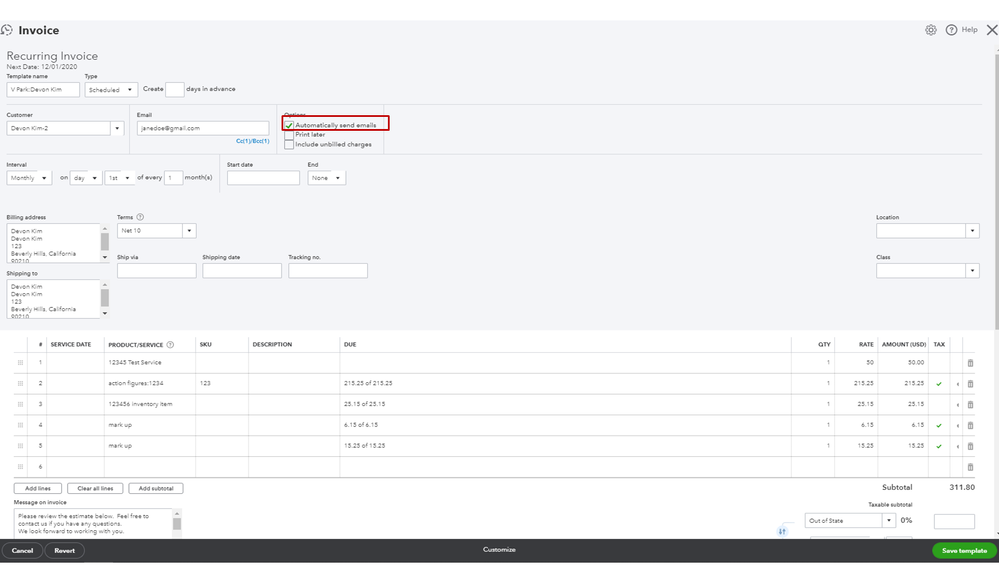
If you’ve created a workflow for invoices, configure the settings to prevent this from happening again. For detailed instructions, perform Step 3 in this article: Use workflows in QuickBooks Online Advanced to send reminders.
However, if your invoices are not set up to any of the mentioned above, open the Audit Log Report to trace who made some changes to your account.
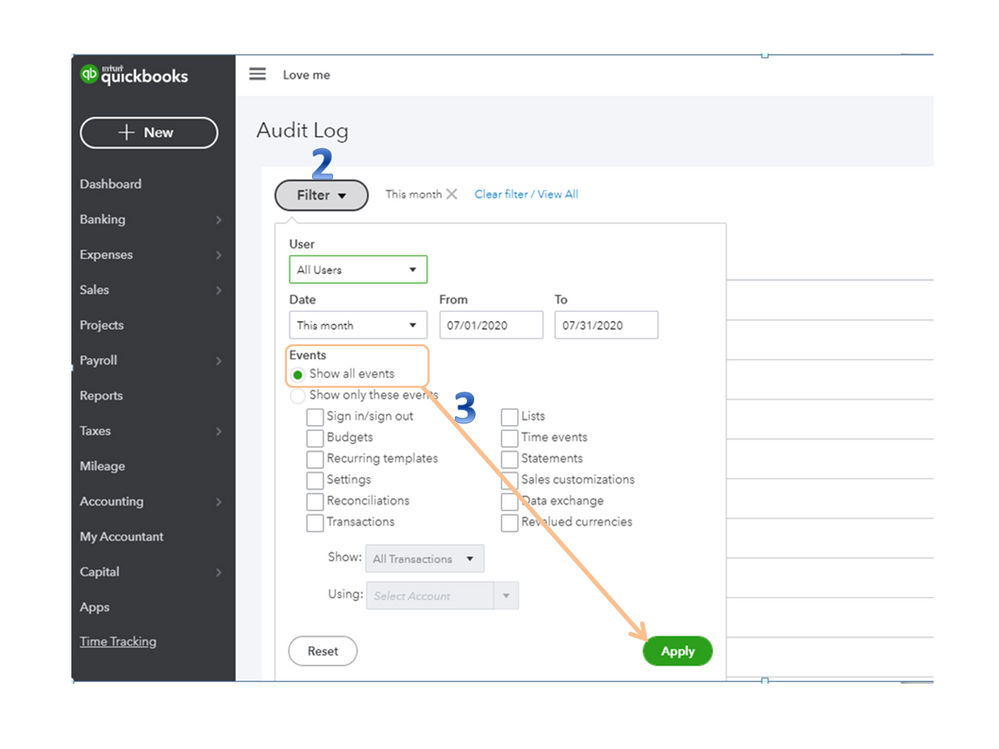
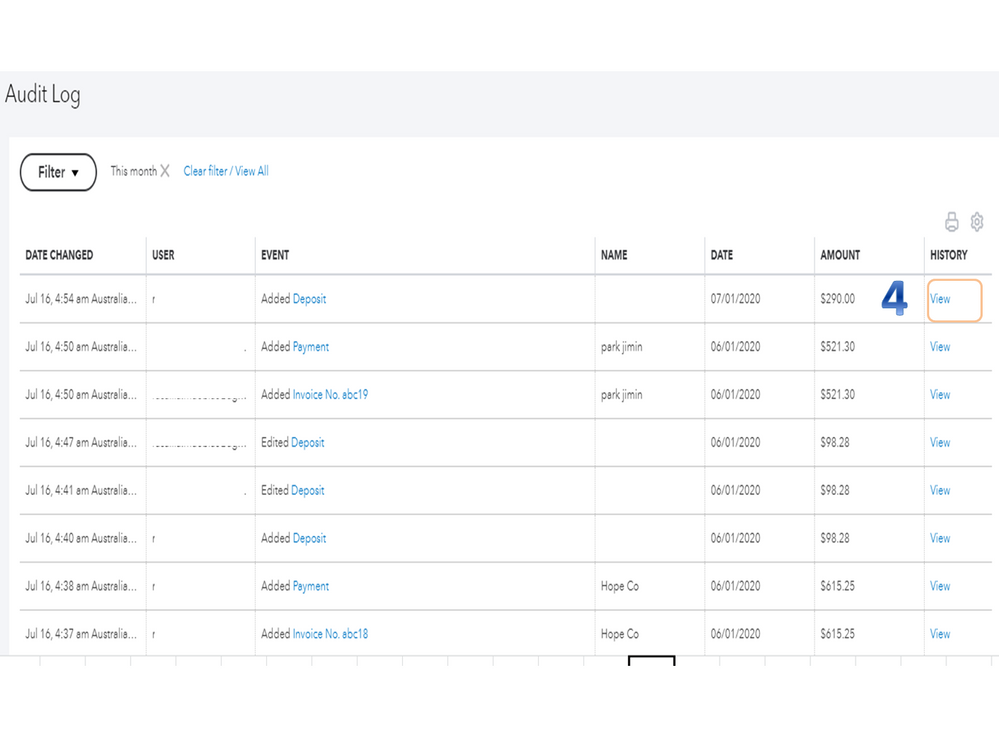
Check out these articles for additional resources.
Please don't hesitate to let me know if there's anything you need. I’m always here to help. Have a great rest of the day.
Greetings, tricitiest3.
Were you able to check the setup of the Automatically send emails option or the Audit Log Report? I’m here to ensure the invoices are not randomly sent to your customers.
Please add a comment below if you have any questions working in QuickBooks. I’ll be glad to provide further assistance. Have a good one.
Same problem here, and we don't have the version of QBO that can do recurring transactions. It seems like a big with the last update, maybe? There are times where we don't want to send invoices, and I am hearing from clients that they are getting multiple emails.
Welcome to this conversation, @radixmedia. I know how this affects you when sending an invoice to your customers.
We have already reported this issue, and our engineers are now working to investigate this problem. Although this being actively looked at, we don't have the estimated time for the resolution.
I'd suggest you contact our Customer Care team to let them know you're one of the affected users of INV-51047. We will notify you then via email about its progress.
Let me know if you have additional concerns. I'll be here to attend to all your needs.
Hi the same is happening to me, It is sending random invoices to people. I havent even put anyone on Quickbooks it has created them itself? I dont get why.
Thanks for joining this thread, @Adrian14.
Let's perform a few troubleshooting steps to fix this so we can get you back in working order.
To start, let's check if you set up the customer to a recurring invoice template. From there, make sure that the Automatically send emails option is turned off. This may be the reason that QuickBooks Online (QBO) automatically sends the invoice to your clients. To do so, you can follow the outlined steps provided by my colleague Rasa-LilaM.
If none of these customers is assigned to a recurring template, you can also check your Audit Log. This will show you the history of any activities made to the invoice. As well as who and when the invoice was created. Let me guide you how:
However, if the issue persists after performing the steps above, I recommend reaching out to our Customer Care team to further help you fix this. They use specific tools to pull up your account in a secure place and determine the root cause of the issue. Here's how:
To check for support hours, please see this page: QuickBooks Online Support.
In case you want to have a list of your customers’ outstanding balances, you can run the Accounts Receivable aging summary report. This report will show you how much are still due and how long they're past due.
If you need more help managing your invoices in QBO, you can always get back to this thread. I'm always around to lend a hand. Take care always.



You have clicked a link to a site outside of the QuickBooks or ProFile Communities. By clicking "Continue", you will leave the community and be taken to that site instead.
For more information visit our Security Center or to report suspicious websites you can contact us here