Turn on suggestions
Auto-suggest helps you quickly narrow down your search results by suggesting possible matches as you type.
Showing results for
Get 50% OFF QuickBooks for 3 months*
Buy nowIt is January 5th and I have over 30 companies to prepare 1099s for. When will there be an update to print 3 part forms? This is ridiculous. I ordered my forms from the IRS in October and knew they were 3 part - why didn't quickbooks.
It appears Intuit heard our frustration :P
Why?
I've spend the past three days with various QB Tech Support people and NO ONE can help with the 1099NEC printing issue. This is totally unacceptable. I have over 100 clients I need to print 1099s for and every day lost is another night with no sleep trying to catch up. For this I pay over $1000 a year for pro-advisor membership and support? Unbelieveable.
Yeah Why do you say that? Apparently only some QBO can print their 1099NEC correctly and no one I have seen using QBDT of any year or version can. I have updated until I am blue in the face and still can't print 3-up.
Kayte, I personally think those that can now print 3-up 1099NEC's are using the QBO version. QBDT-of any year/version- is still not patched/updated. ANYONE correct me if I am wrong. If you have been able to get QBDT PRO 2020 to print 1099NEC 3-up, let us know what you did to progress. Of course, once I get the dang update, I will be off the grid and getting my1099NEC's started and finished hopefully, but by that time we all will have the patch/update.
Hello there everyone!
I understand you need to be able to print the 1099-NEC forms since it’s time for tax filing. And with that, I have good news to share with all of you. You should now be able to print 3 to a page for 1099-NEC. All you need to do is make sure you are on the latest releases with the appropriate critical fixes.
Here’s how:
1. Go to the Help menu.
2. Click Update QuickBooks Desktop.
3. Go to the Options tab and click Mark All, then Save.
4. Tap the Update Now tab.
5. Make sure Critical Fixes is checked.
6. Then click Get Updates.
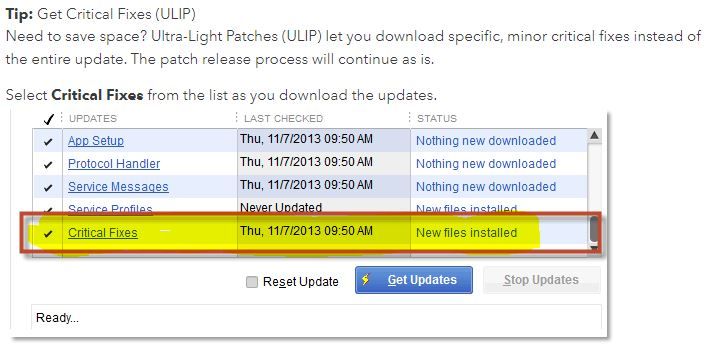
When the update is finished, close and reopen QuickBooks Desktop. Click Yes to install the updates, then restart your computer.
Please feel more than welcome to send a reply if there are any additional questions about printing the 1099-NEC 3 per page. I'll be right here to help you.
THIS IS NOT TRUE.
NOT TRUE
THERE IS NOTHING "NEW"
Not true for me either. The Critical Updates is still hung up on <Install Pending>. I updated, exited QBDT, shut down computer, cleared cookies for good measure and voila, still printing 2-up.
AlieneA who directed you to post this near nonsense? Is it applicable to QBDT?
I feel your frustration, however, maybe it was the over an hour I spent yesterday with support that allows me to print the 1099 NEC on 3 part forms. I had to try several different things, but uninstall and reinstall worked.
AileneA, nope, nothing new downloaded in 2019 or 2020, and I assume that will be the same in 2021 and 2022. It is now January 5, 2022, and the problem is still not fixed. We have no other option but to trust that the update is forthcoming. Please send us another reply when the update is actually released. Thank you.
knightxreader, I was one of the previous posters who mentioned actually being able to print 3-up 1099 NECs. We can do it on a co-worker's computer in QBDT 2019, which is why I was so surprised when I tried to do the same thing on my computer. It's all just really, really nuts. I have compared the release information and compared various settings on my QBDT vs. my co-worker's QBDT setup and there are no differences that I can see. He was able to print 3-part forms on Monday, and he can still print them, today. (He's actually the boss, so the only set that he prints is for the firm. He doesn't even know how to get a manual update, so I know that he's done nothing beyond turn his computer on and start QuickBooks. He won't even need to print another set. Go figure.)
I have spent several hours now and ran updates to both QB 2020 and QB 2022 - both are printing Form 1099-NEC as a two part. No three part. Ran updates, closed program, restarted computer. Still no 3 part as required by the IRS - End of day January 5, 2022. I have promised clients that I am mailing these by the end of the week.
@RRMILLER82 wrote:I have run all available updates and my QuickBooks 2020 desktop still wants to print the NEC 2 per page instead of 3 per page.
Any idea when this will be corrected??
It did not work for me.
So, after running the updates, I now have Error #15240 as the status in Critical Fixes. When I click on the error, I get a pop-up that instructs me to note the error and go to www.quickbooks.com/support/update.html. Search for the error and get instructions to download the QuickBooks Tool Hub and click on Quick Fix my Program on the Program Problems tab. After all of this, I download updates again, restart my computer, restart QuickBooks and wind up in the same exact place that I started. I'm going home and pray that a midnight download and morning restart will solve all of this. So close, yet so far away.
Actually I was able to print 1099-NEC from Desktop QuickBooks but NOT from QBO - you even can't align.
So I ended up e-filing although I bought the printable forms. I think, QBO just want us to pay for e-filing?
Running updates does not help!!
I did that before posting my question. This is beyond frustrating!!!
If anyone figures something out please post!
I have tried updating, reinstalling QuickBooks desktop 2021 and made sure payroll was updated. Nothing works to get it to print 3 to a page. When doing the update it messes up the drop down option when doing my mapping to where I cannot chose line 1 for non employee compensation. I end up having to do a repair of QuickBooks for mapping to work properly again but still cannot print 3 to a page. When I contacted intuit they were not helpful and said that the 2022 version is fixed so maybe to pay for upgrade or pay for support to help me figure out a fix. Why should I have to upgrade to 2022 when here I just paid for the upgrade to 2021 around 6 months ago. This is something that should be a automatic update in QuickBooks. Very frustrating. Hoping there were be an actual fix soon.
Same here. And after an hour with tech support still no fix. Install pending, would not install. Tomorrow I will uninstall and reinstall QBDT 2020 and fingers crossed that works.
Hello, RRMILLER82 and sguirado.
I appreciate you for sharing the steps you've done so far and for voicing out your experience with the support. This is something Intuit doesn't want you to come across in your future interactions.
All the steps mentioned above and the one you performed are the common troubleshooting steps to fix issues when printing 1099 NEC. Since those didn't work for you, I recommend reaching out to our QuickBooks Team. I understand that you may have already contacted us for the same concern. However, this needs to be taken on a closer look so our engineers can thoroughly investigate the cause and soon come up with a fix.
Here's how you can reach them:
To ensure that you'll be assisted on time, please see our support hours.
I also encourage checking our Help articles page to learn some tips in managing your QuickBooks account. Please ensure that you selected the correct product. From there, you can read articles that can guide you in completing your future task.
Feel free to drop a message to this thread to share your concerns or questions. We're always here to assist.
Thanks for sharing that. I'm trying that tomorrow morning. If that doesn't work I'm giving up for now and will hope for a fix before the end of the month. This is insane.
@Jsoup wrote:I feel your frustration, however, maybe it was the over an hour I spent yesterday with support that allows me to print the 1099 NEC on 3 part forms. I had to try several different things, but uninstall and reinstall worked.
I reached out to them on Monday and they wanted to charge me to assist me with this issue. I pay a lot for this program and I should not have to pay for support for an issue the program itself is having. Is there a specific person or department I should speak with regarding this issue that would not charge me?



You have clicked a link to a site outside of the QuickBooks or ProFile Communities. By clicking "Continue", you will leave the community and be taken to that site instead.
For more information visit our Security Center or to report suspicious websites you can contact us here