Thanks for your active participation and for providing more details about your scenario, Shirley. The Class included in the invoices won't show in the A/R report due to the nature of the report. Let me share a workaround and help you send feedback to our product developers.
The Class included in invoices is hidden for internal tracking purposes and will not be visible on printed or emailed invoices. It does not affect the reports.
In the meantime, you can utilize the Accounts Receivable Transaction Report in the Balance Sheet and customize this report to group by Class as a workaround.
Here’s how you can do it:
- Navigate to the Reports section.
- Open the Balance Sheet report.
- Click on the Accounts Receivable balance amount to drill down.
- Go to Columns and hit the Class checkbox.
Please note that this will be in AR detail format instead of AR Aging format. I've included a screenshot for your reference.
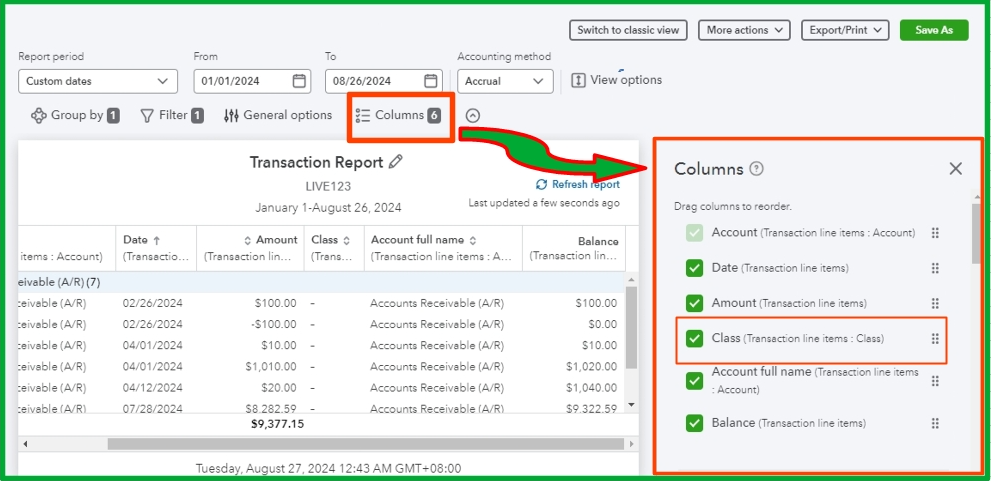
I completely understand the value of Class displayed directly in the A/R report. Your feedback is invaluable, and I encourage you to share your suggestions with our product developers. They genuinely appreciate customer insights and exploring ways to enhance the product.
To send your input, here's how:
- Open your QBO account.
- Go to the Gear icon and select Feedback.
- Type in your suggestions and then click on Next.
To keep updated on the product's latest release and updates, you can check out this article: QuickBooks Blog.
Furthermore, I suggest bookmarking these articles for managing your invoices and categorizing various segments of your company:
Keep me posted if you have other questions or concerns about your reports in QBO. Comment below or create a new post. I’m happy to help you with anything you need in QuickBooks.