I’ll help you settle this bill in QuickBooks, @bpattberg.
Missing entries in QuickBooks Online are usually the results of outdated or corrupted cache files in your web browser. Before we perform some steps here, you’ll want to check first the bill status to ensure it’s not yet marked as paid. There might be an auto credit applied, so it didn't appear on the list.
Here’s how to check:
- Select Expenses, then choose Expenses.
- Click the Gear icon just above the table, then select the Status.
- Locate the bill.
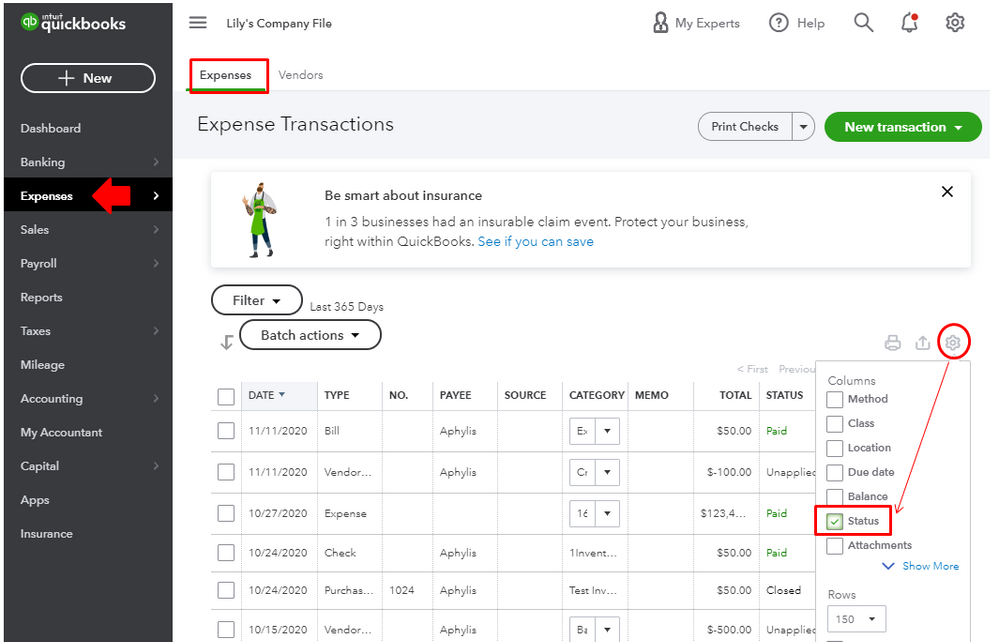
Otherwise, start accessing your account to a private browser to verify if this cause by a browser issue. Here are the key shortcuts:
- Google Chrome: Ctrl + Shift + N
- Safari 11 or newer: ⌘ + Shift + N
- Mozilla Firefox: Ctrl + Shift + P
- Microsoft Edge: Ctrl + Shift + P
Then go back to your main browser and clear the cache if it works fine. Doing this will load a fresh copy of everything on the screen and help restore that missing event. You can also use other supported browsers as an alternative.
In case you need to print the check, you can refer to the instructions on the link to get started.
Feel free to reach out to me here if you have follow-up questions with the bills. I'm determined to ensure your success. Have a good one.